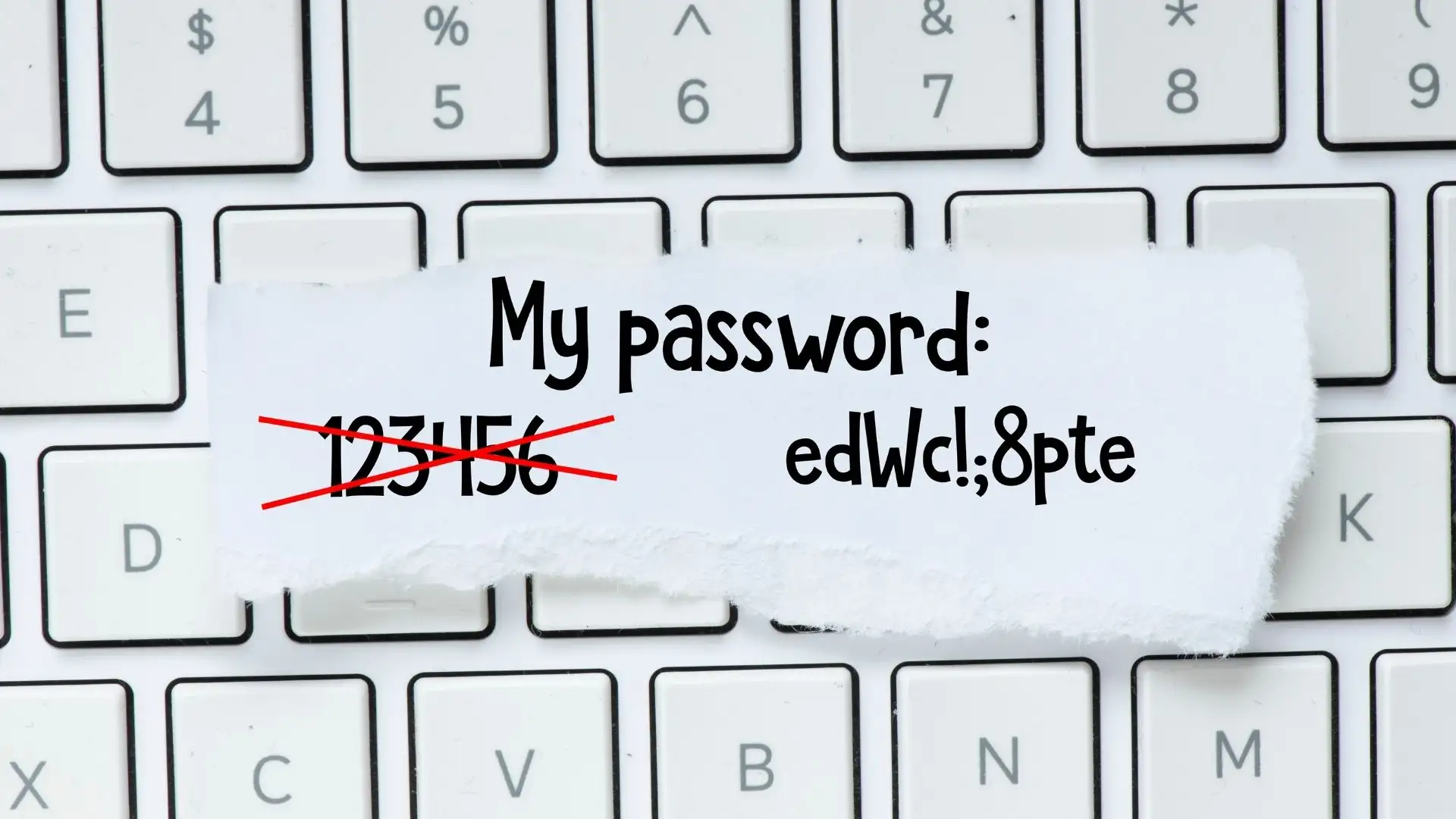Have you ever wondered what happens to the personal details stored in your browser? Most people feel safe saving passwords, banking details, and autofill information in Chrome, Firefox, or Edge. The problem begins when a silent malware called Lumma Stealer enters your system and steals everything stored in your browser. This threat is real and dangerous. Today we will explore what a Luma stealer is, how it works, why it matters, and most importantly, how you can protect yourself. Stay with me because this could save your accounts and money.
What is Lumma Stealer?
Lumma stealer is a malware program built to collect sensitive information from your system. The definition of a Luma stealer is simple: it is a type of info-stealer malware that focuses on grabbing browser-stored data like passwords, cookies, autofill information, and payment details. Once the malware runs on your machine, it quietly collects this data and sends it to hackers.
How Lumma Infostealer Steals Browser Data
It usually enters your system through phishing emails, fake software installers, cracked programs, or malicious browser extensions. After infection, it searches all major browsers for saved credentials and copies them without alerting you. These stolen details can be used for identity theft, unauthorized account access, and financial fraud.
This threat matters because most users trust their browsers to store passwords and payment details. Imagine losing access to your email, social media, or online banking because a hacker gained everything through Lumma Stealer.
A real-life story
One of my colleagues once downloaded a free screen recording tool from an unknown website. Within two days, his Facebook account was hacked, and then the attackers used that to target his business clients. The investigation revealed that the Lumma stealer had stolen his browser data. This shows that a single careless download can compromise your entire online life.
Does Luma Stealer steal all-your-browser–data?
Yes. Lumma stealer targets every piece of stored information inside your browser. This includes:
- Passwords saved for websites
- Cookies that hold session tokens
- Autofill data like addresses and phone numbers
- Credit card information stored for quick checkout
Hackers can use these details to log in to accounts without even needing your password because session cookies are enough.
Common Problems Caused by Lumma Stealer
Silent infection: You may never notice a Luma stealer because it works without showing any visible signs.
Financial loss: Stolen banking details can lead to unauthorized transactions.
Account takeovers: Social media and email accounts become an easy target after browser data theft.
These common issues with Lumma Stealer are why businesses and individuals need better security practices.
Here are practical steps to reduce the risk of infection and data theft.
Step 1: Do not store passwords in browsers. Relying on browsers for saving passwords makes it easy for malware to steal everything in one go. Instead, use a dedicated password manager that encrypts your credentials separately from your browser.
Step 2: Download software only from trusted sources. One of the best ways to avoid a Luma stealer is by avoiding cracked software or unofficial websites. Always verify the publisher and use original download links.
Step 3: Keep your system and browser updated. Updates often patch security holes that attackers exploit. Enabling auto-updates for your operating system and browsers can block vulnerabilities before they become a problem.
Step 4: Use antivirus and run regular scans. Install a reputable antivirus tool and schedule weekly scans. Many antivirus programs now include behavior-based detection that can spot threats like Lumma Stealer before data exfiltration.
Step 5: Enable multi-factor authentication. Even if your passwords are stolen, adding an extra verification step like OTP or an authenticator app stops attackers from accessing your accounts.
Step 6: Be cautious with email attachments and links. Phishing remains the easiest way for attackers to spread Luma Stealer. Always check the sender’s email address and never click suspicious links.
Step 7: Monitor your accounts for unusual activity. If you notice login attempts from unknown locations, act fast. Change passwords immediately and disconnect suspicious sessions from account settings.
Here are tools and resources to protect against Lumma Stealer
1. Bitwarden (Password Manager): Stores your passwords in an encrypted vault so they are not exposed to browsers. Supports auto-fill without saving credentials in browsers.
2. Malwarebytes (Anti-malware Tool): Great for detecting info-stealer malware. It runs deep scans and blocks suspicious behavior before your data is compromised.
3. Hoplon Infosec Security Solutions: Hoplon Infosec provides advanced threat detection and response services that can identify infections like Lumma Stealer and offer custom security solutions for businesses and individuals.
FAQs about Lumma Stealer
What is Luma Stealer used for? Hackers use Lumma Stealer to steal passwords, cookies, and financial details from your browser for unauthorized access and fraud.
How can I know if Lumma Stealer infected my system? Watch for unusual account logins, slow system performance, or antivirus alerts. The safest way is to scan your device with a trusted security tool.
Is clearing browser data enough to remove Lumma Stealer? No. It removes stored passwords but does not remove the malware itself. You must perform a full system scan and clean your device.
What should I do after an infection? Disconnect from the internet, run a full malware scan, change passwords using a safe device, and enable multi-factor authentication.
Final Thoughts
Lumma stealer is a serious threat that can compromise your online identity in minutes. It steals everything stored in your browser without warning. The good news is you can protect yourself by following the steps we discussed. Start by using a password manager, enabling two-factor authentication, avoiding suspicious downloads, and running regular scans.
If you need expert guidance or advanced protection, Hoplon Infosec is ready to help you secure your systems and data. Visit their site and take control of your security today.
Explore our primari services.
ISO Certification and AI Management System
Web Application Security Testing
For more services, go to our homepage.
Follow us on X (Twitter) and LinkedIn for more cybersecurity news and updates. Stay connected on YouTube, Facebook, and Instagram as well. At Hoplon Infosec, we’re committed to securing your digital world.