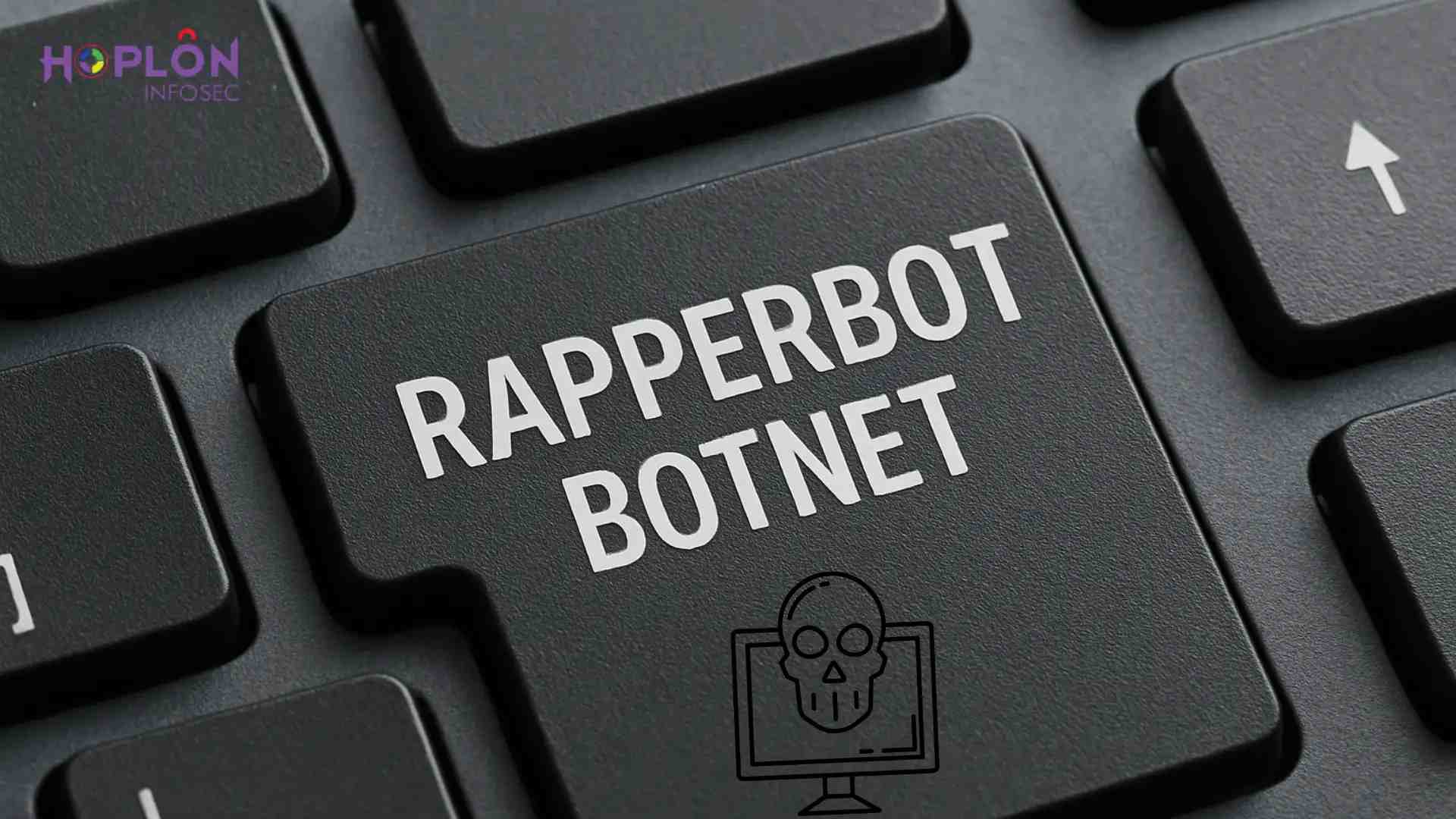Contemporary enterprises are powered by web apps such as e-commerce management tools to medical websites. Yet these apps are also favorite targets of hackers. Code quality, authentication, or API security problems may present companies with data breaches, credential theft, and non-compliance.
The web application penetration testing provides the solution. Security teams can test their resilience in combating actual attacks in real-life scenarios. A well-outlined security methodology does not just safeguard the sensitive data, but also instills trust in the users in an ever-deteriorating cyber environment.
This checklist guides all the significant steps required to test and protect your business applications–regardless of whether you run a small startup or a large enterprise.
What Is Web Application Penetration Testing?
We can understand penetration of web applications, also often called web app pen testing, which is a security test that is beyond the scan. Rather than merely listing potential vulnerabilities, testers seek to exploit them as a real hacker would.
The objective is to expose security weaknesses in input fields, authentication, and session management. As compared to a typical vulnerability assessment, penetration testing can go deeper to understand how attacks would affect actual users, systems, and operations of a business.
Why Businesses Can’t Ignore Web App Security
Each year, groundbreaking undermining unveils the information of millions of records using malicious web apps. Attackers target:
- Weak input validation that results in SQL injection or XSS.
- Weak session control that lets hijacked accounts.
- APIs with little or no security testing.
- Misconfigured servers are leaking user data.
The outcomes are the expensive fines, litigation, and loss of reputation. Industries such as healthcare and finance are examples of where compliance regulations, such as HIPAA or PCI DSS, necessitate testing on a regular basis, rather than it being a luxury.
Web Application Penetration Testing Checklist
You can use this checklist to fortify application security and minimize risk.
1. Audit Your Programs
- Record all active Web apps and APIs.
- Add the shadow or legacy applications that are not easily recognized.
- All the interconnected systems should be treated as your attack surface.
2. Define Testing Scope
- The choice of which areas are to be emphasized: authentication, API security, or session handling.
- Establish definite goals-preventing unauthorized access, ensuring compliance, or protecting sensitive data.
3. Reconnaissance and Scanning
- To identify low-hanging problems, begin with automated scans.
- Useful insights into the matter can be obtained with the help of such tools as OWASP ZAP, Burp Suite, or Nessus.
- Go beyond scanning- pair it with manual security testing to have accuracy.
4. Scan of Common Vulnerabilities
Test against the OWASP Top 10, which lists the most dangerous flaws in web applications:
- SQL Injection (database compromise)
- Cross-Site Scripting (XSS) (session-hijacking, credential-gain)
- Weak secure error handling that discloses system information
5. Validate Access Controls
- Ensure that the enforcement of the permits is correct
- Seek to escalate privileges in order to simulate actual attackers.
- Use multi-factor authentication (MFA) where feasible.
6. Check Data Protection Compliance
- Protect data at rest and in use, including encryption of data.
- Make sure that sensitive records such as financial or health information are not handled without proper security.
- Cross-check irrelevant data exposure as a result of error messages.
7. Strengthen API Security
- Modern web applications are linked together by APIs, yet they are common entrance points.
- Check for authentication absence, token leak, and ineffective validation.
- Make APIs adhere to the same practices in the security of the application as the larger one.
8. Simulate Real Attacks
- Use offensive security tactics to simulate the real threat makers.
- Try brute force, phishing exploits, and logic-based exploits.
- Write the extent of what an attacker might reach if successful.
9. Report and Remediate
- Write an understandable report to owners and executives.
- Sort the problems by the immediate problems first, then the others
- Communicate the science to the business importance to decision-makers.
10. Test and Monitor at all times
- Always retest after running fixes to make sure that you are resolving them.
- Shifting to continuous security testing as opposed to making one-time audits.
- Find a reliable cybersecurity firm that can continuously protect your business.
Best Practices for Web Application Security
Penetration testing is extremely crucial, but daily security activities are equally important:
- Input validation: Consider malicious scripts or SQL queries to be processed.
- Session management: There should be a time-out, secure cookies, and reauthentication used.
- Error handling: Show generic messages, never system details.
- Multi-factor authentication: Increase protection against credential theft.
- Regular training: Developers will know standard vulnerabilities and how to prevent them.
Compliance and Business Value
It is not only security operations that are supported by Pen testing, but also compliance with frameworks such as:
- HIPAA (healthcare data protection)
- PCI DSS (payment security)
- GDPR (user privacy in the EU)
Compliance is an indicator of responsibility, but the greater the reimbursement, the greater the trust of the users. Customers will have the desire to use such applications that raise concerns about their privacy as well as app security needs.
Conclusion
The increased web application has increased opportunity as well as risk. Attackers are quicker than ever, making use of security weaknesses, and companies that do not act in time experience breaches, sanctions, and a damaged reputation.
This penetration testing checklist will help your team identify the weak points and address them to better protect your company against threats in the real world. Frequent testing in conjunction with sound application security practice helps keep your applications secure, compliant, and trusted in the present world of the internet.