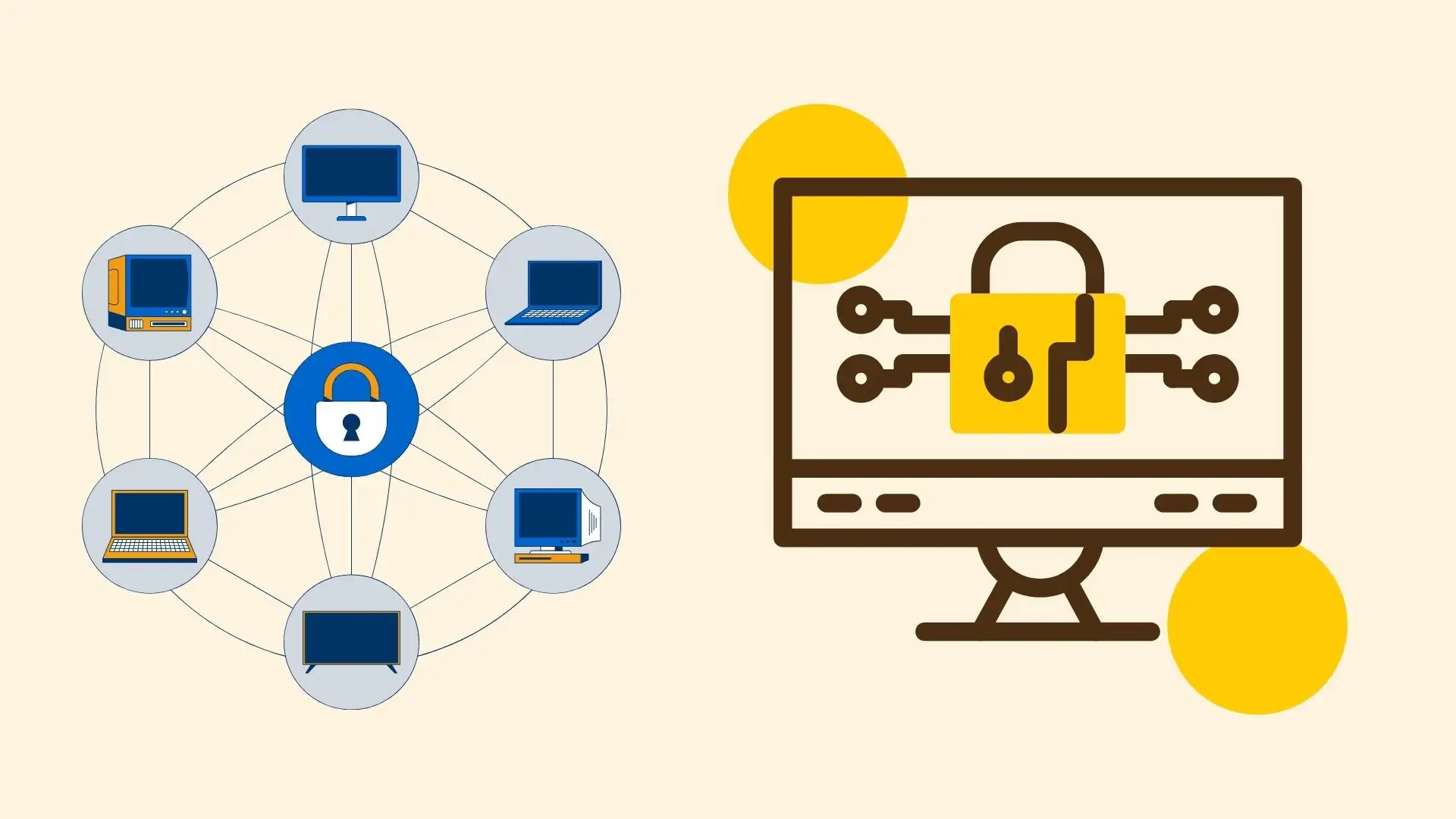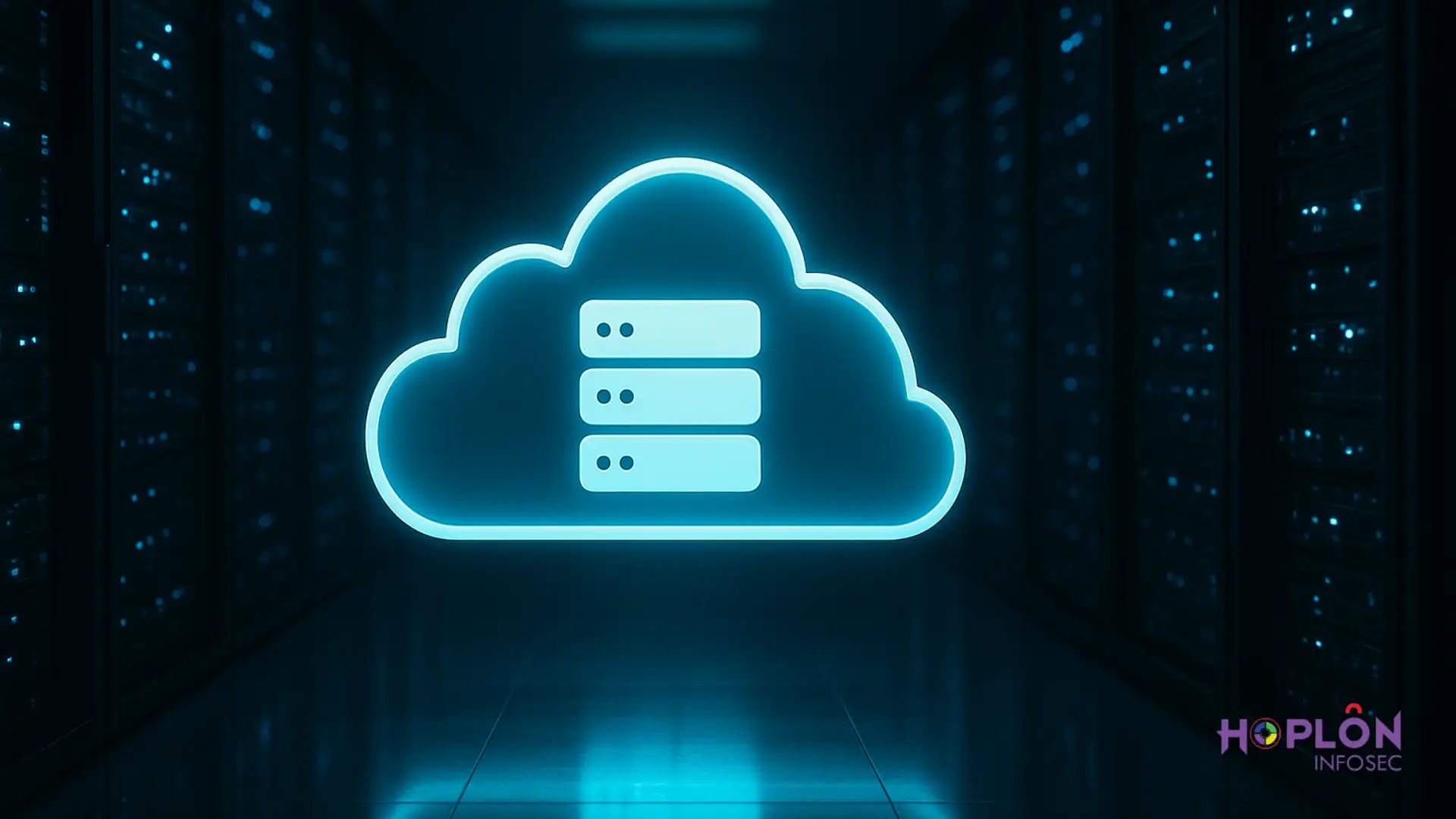Cybersecurity threats are evolving rapidly, and among the latest dangers lurking in the digital world is Medusa ransomware. Traditionally known for targeting desktop systems, Medusa has now shifted its focus toward mobile devices, making it a pressing concern for individuals and businesses alike. As mobile phones become integral to our daily lives, cybercriminals are leveraging ransomware to exploit vulnerabilities, encrypt data, and demand hefty ransoms from victims.
This article delves into the rise of Medusa ransomware, its modus operandi, how it infiltrates mobile devices, and, most importantly, the preventive measures to protect yourself from this growing menace.
Understanding Medusa Ransomware
Medusa ransomware is a sophisticated malware strain that encrypts files on a victim’s device, rendering them inaccessible until a ransom is paid. Initially observed targeting Windows systems, cybercriminals have now adapted Medusa to infect Android and iOS devices. The ransomware not only locks files but also threatens to leak sensitive information if the ransom demand is not met.

Key Characteristics of Medusa Ransomware
File Encryption: Medusa encrypts critical files on infected mobile devices, preventing users from accessing personal or work-related data.
Ransom Demands: Victims receive ransom notes demanding payments in cryptocurrency, typically Bitcoin, in exchange for decryption keys.
Data Exfiltration: Some Medusa variants exfiltrate data before encrypting it, increasing pressure on victims to pay the ransom to prevent data leaks.
Evasion Tactics: The ransomware employs advanced techniques to evade antivirus detection, making it a formidable threat.
Spreading Mechanisms: Medusa ransomware can spread through phishing emails, malicious applications, and software vulnerabilities.
How Medusa Ransomware Targets Mobile Devices
Phishing Attacks
Phishing remains one of the most effective ways ransomware spreads. Cybercriminals use deceptive emails, text messages, or fake websites to trick users into downloading malicious files or clicking on infected links. Once the user takes the bait, the ransomware installs itself on the device and begins encrypting files.
Malicious Apps and Fake Updates
Cybercriminals often disguise Medusa ransomware as legitimate applications available on third-party app stores. Once installed, these apps gain access to the device’s storage and encrypt valuable data. Similarly, fake software updates can introduce ransomware onto a device when users unknowingly download and install them.
Exploiting System Vulnerabilities
Hackers exploit unpatched vulnerabilities in mobile operating systems or applications to inject ransomware. Devices with outdated software or security flaws are prime targets. Android devices, in particular, are at higher risk due to the variety of third-party app sources available.
Malvertising and Fake Pop-Ups
Cybercriminals use online ads to distribute Medusa ransomware. When users click on an infected advertisement, the ransomware is downloaded onto their device. Some pop-ups mimic legitimate warnings, urging users to install security updates that are actually malware in disguise.
Compromised Wi-Fi Networks and Bluetooth Exploits
Public and unsecured Wi-Fi networks pose a significant risk. Cybercriminals deploy malware on unsecured networks, infecting devices that connect to them. Additionally, Bluetooth vulnerabilities can be exploited to spread ransomware from an infected device to others within proximity.
The Impact of Medusa Ransomware on Mobile Users
Financial Losses
Victims often face ransom demands ranging from hundreds to thousands of dollars. Paying the ransom, however, does not guarantee data recovery, as cybercriminals may never provide the decryption key. Additionally, those who pay the ransom become potential future targets.
Identity Theft and Data Breaches
Medusa ransomware not only encrypts files but also exfiltrates sensitive data. This can lead to identity theft, financial fraud, or corporate espionage. Personal information, banking details, and private messages can be sold on the dark web.
Disruption of Personal and Business Operations
Individuals and businesses relying on mobile devices for daily operations may experience significant downtime, impacting productivity and revenue. A locked device can halt essential communications and workflow.
Reputational Damage
Businesses targeted by Medusa ransomware face reputational damage, especially if customer data is leaked. This can lead to loss of trust, legal repercussions, and financial penalties for failing to protect user information.
How to Protect Your Mobile Device

Update Your Device Regularly
Regularly updating your mobile operating system and applications ensures that security patches are applied, reducing vulnerabilities that ransomware exploits.
Be Wary of Phishing Attempts
Avoid clicking on suspicious links in emails, text messages, or social media. Verify the sender’s authenticity before opening attachments or downloading files.
Download Apps Only from Trusted Sources
Install applications only from official app stores like Google Play Store or Apple App Store. Avoid third-party app stores that may host malicious apps.
Enable Two-Factor Authentication
Implement strong passwords for all accounts and enable multi-factor authentication to add an extra layer of security against unauthorized access.
Regularly Back Up Important Data
Maintain regular backups of your important files on secure cloud storage or an external hard drive. This ensures that you can restore your data without paying a ransom.
Use Mobile Security Software
Install reputable antivirus and anti-malware software to detect and block ransomware before it can cause damage. Some security apps also provide real-time protection against phishing attempts.
Avoid Unsecured Public Wi-Fi Networks
Connecting to unsecured public Wi-Fi can expose your device to malware. If necessary, use a Virtual Private Network (VPN) to encrypt your internet connection and protect your data.
Monitor App Permissions
Review and manage app permissions carefully. Disable unnecessary access to sensitive data, as many malicious apps request excessive permissions to exploit vulnerabilities.
Disable Automatic Downloads and Installations
Turn off automatic downloads and installations from unknown sources to prevent unintentional malware infiltration.
What to Do If Your Mobile Device Is Infected with Medusa Ransomware
- Disconnect from the Internet: Immediately disconnect from Wi-Fi and mobile networks to prevent further data encryption or exfiltration.
- Do Not Pay the Ransom: There is no guarantee that cybercriminals will provide a decryption key. Paying the ransom also encourages further attacks and funds criminal activities.
- Perform a Factory Reset: If you have a recent backup, reset your device to factory settings and restore your data from the backup. This is the most effective way to remove ransomware from your device.
- Seek Cybersecurity Assistance: Contact cybersecurity experts or your mobile provider for assistance in removing ransomware and securing your device.
- Report the Incident: Report ransomware incidents to cybersecurity agencies, mobile service providers, or law enforcement authorities to help track and mitigate threats. Many governments have dedicated cybersecurity units that handle such cases.
Conclusion
Medusa ransomware is an evolving threat that has now set its sights on mobile devices, making cybersecurity awareness more critical than ever. By understanding how ransomware spreads and implementing robust security practices, individuals and businesses can safeguard their mobile devices against this growing menace.
With proactive security measures such as regular software updates, cautious online behavior, and strong authentication methods, you can significantly reduce the risk of falling victim to Medusa ransomware and other cyber threats. Staying informed and vigilant is key to maintaining digital safety.
Protect yourself, protect your data, and stay secure in the ever-evolving landscape of cybersecurity.
Insights: 63SATS