Are you aware of Microsoft’s 2024 Vulnerability Surge? Microsoft’s security posture in 2024 was marked by a dramatic surge in reported vulnerabilities, with security researchers identifying 1,360 distinct flaws across its product ecosystem. This figure represents the highest count since systematic tracking began—a sobering indication of both the growing complexity of Microsoft’s offerings and the increasingly sophisticated tactics employed by threat actors. This comprehensive analysis will explore the root causes of this vulnerability spike, drill down into the most affected products, and provide actionable guidance for organizations seeking to harden their defenses in 2025 and beyond.
The Numbers Behind the Microsoft’s 2024 Vulnerability Surge
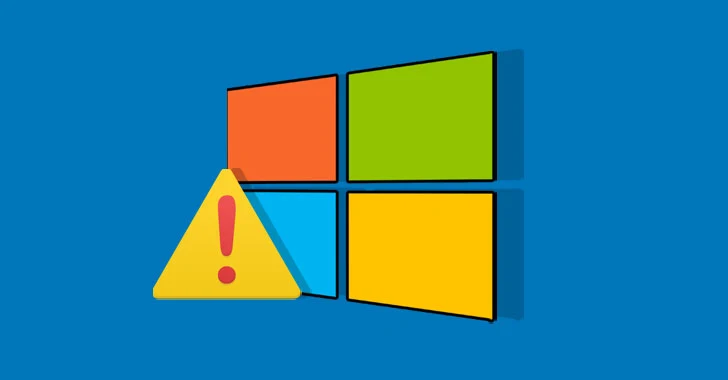
- Total vulnerabilities (2024): 1,360
- Windows Server: 684 (43 critical)
- Standard Windows: 587 (33 critical)
- Microsoft Edge: 292 (17% year‑over‑year increase; 800% jump in critical flaws)
- Azure & Dynamics 365: Plateaued, but still of concern
These statistics underscore a clear trend: as Microsoft expands into cloud services, edge computing, and hybrid work solutions, the company’s attack surface enlarges—and with it, the likelihood that flaws will be discovered.
Detailed Breakdown of Vulnerabilities by Product
Windows Server: At the Epicenter
With 684 vulnerabilities discovered in Windows Server—43 rated critical—this flagship enterprise platform bore the brunt of security scrutiny in 2024. Many of these vital flaws permit remote code execution with minimal user interaction, meaning an attacker can often gain a foothold by tricking a low‑privilege process into running malicious code.
Windows Server’s broad feature set—from Active Directory to container services—inevitably expands the codebase and introduces potential weak points. Administrators must be particularly vigilant about:
- Patch cadence: Critical and Important patches should move from testing to production within 48 hours.
- Network segmentation: Isolate domain controllers and management interfaces from general user networks.
- Administrative hygiene: Enforce strict controls over privileged accounts; use separate workstations for administrative tasks.
Standard Windows: Ubiquitous but Vulnerable
Detecting 587 vulnerabilities (33 critical) in client‑side Windows operating systems reminds us that attackers often start with end‑user machines. These vulnerabilities can serve as launchpads into corporate networks, whether through malicious email attachments, drive‑by downloads, or compromised websites.
Key recommendations:
- Application allow‑listing: Limit executable code to an approved list, blocking many standard malware techniques.
- Browser hardening: Deploy group policies to restrict risky browser features (e.g., scripting, ActiveX).
- User training: Regularly simulate phishing campaigns and reinforce security best practices.
Microsoft Edge: An Escalating Threat
Microsoft’s Chromium‑based Edge browser saw 292 vulnerabilities, a 17% increase over 2023, and an 800% jump in critical flaws. Browsers remain a prime target for attackers, providing easy entry into corporate environments via web‑based attacks.
To mitigate browser‑related risk:
- Automated updates: Ensure Edge auto‑updates are enabled and monitored for successful installs.
- Extension control: Only allow browser extensions vetted by IT; block external extension stores.
- Isolation technologies: Consider deploying browser sandboxes or remote browser isolation services.
Azure & Dynamics 365: A Plateau with Caution
While Azure and Dynamics 365 vulnerabilities plateaued relative to prior years, the absolute number remains significant. Cloud‑native flaws can be particularly devastating, given the sensitive data and mission‑critical workloads these platforms host.
Cloud security best practices include:
- Continuous configuration monitoring: Use tools like Azure Policy and Security Center to detect misconfigurations in real-time.
- Identity and access management: Implement conditional access, multi‑factor authentication (MFA), and just‑in‑time (JIT) privileged access.
- Data encryption: Enforce encryption at rest, in transit, and in use wherever possible.
Deep Dive: Elevation of Privilege Vulnerabilities
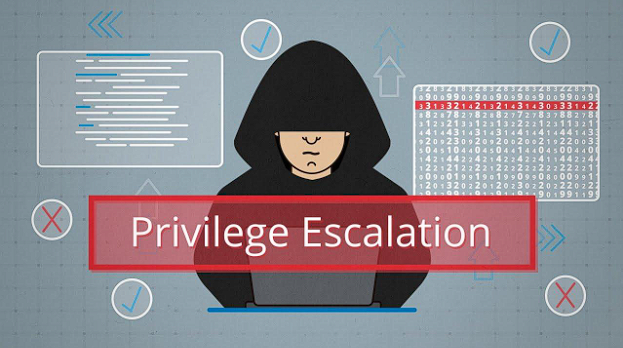
Understanding Elevation of Privilege (EoP)
Elevation of Privilege (EoP) accounted for 40% of all identified vulnerabilities in 2024—554 individual flaws. In an EoP scenario, an attacker with limited access can exploit a vulnerability to gain higher privileges, often culminating in complete administrative control.
Typical EoP exploit chain:
- Initial access: The attacker compromises a low‑privilege process (e.g., via phishing or malware).
- Privilege escalation: Exploit an EoP flaw to jump from a standard user to a SYSTEM or Administrator.
- Lateral movement: Use elevated privileges to traverse the network, compromise additional hosts, or access sensitive data.
Chaining EoP with Other Exploits
Security professionals dread the compounding effect when EoP vulnerabilities are chained with remote code execution (RCE) or information disclosure flaws. A seemingly minor RCE bug can become catastrophic if quickly followed by an EoP exploit, leading to complete domain compromise.
Mitigation tactics:
- Privilege isolation: Run high‑risk services under dedicated low‑privilege accounts.
- Code integrity enforcement: Leverage Windows Defender Application Control (WDAC) or AppLocker to block unauthorized binaries.
- Behavior monitoring: Deploy endpoint detection and response (EDR) solutions capable of intercepting suspicious privilege escalation activity.
Why the Surge Persists Despite Security Initiatives
The Secure Future Initiative (SFI) and Its Limits
Microsoft’s Secure Future Initiative (SFI) aimed to bolster security engineering practices, threat modeling, and defensive capabilities across its product lines. Yet, while Azure and Dynamics 365 saw slower vulnerability growth, the broader ecosystem outpaced these improvements.
SFI successes:
- Shift‑left security: Increased security testing in development pipelines.
- Improved threat modeling: Early detection of architectural weaknesses.
Limitations:
- Rapid feature expansion: New services and cross‑platform integrations introduce novel attack vectors.
- Legacy codebases: Older components remain difficult to retrofit with modern security controls.
Complexity Outpacing Hardening
Today’s enterprise environments blend on‑premises servers, virtual machines, containers, and cloud services—all underpinned by Microsoft technologies. The opportunity for misconfiguration or coding errors grows with each layer of complexity.
Organizations must resist “security overload” by focusing on core principles rather than chasing every newly discovered flaw:
- Least privilege
- Segmentation
- Zero trust
- Resilient architecture
Strategies for Mitigating Microsoft Security Risks

Patch Management Best Practices
Patching remains the frontline defense—but it’s not a panacea. To optimize patch programs:
- Risk‑based prioritization: Focus first on vulnerabilities with known exploits or high criticality.
- Automated deployment pipelines: Leverage tools like Windows Server Update Services (WSUS), System Center Configuration Manager (SCCM), or Microsoft Endpoint Manager.
- Rollback planning: Maintain clear rollback procedures in case patches introduce instability.
Enforcing Least Privilege and Segmentation
It is essential to grant users and services only the permissions they need—and no more. Combine this with robust network segmentation to contain potential breaches.
- Role‑based access control (RBAC): Define precise roles in Azure AD, Windows Server, and SQL Server.
- Network micro-segmentation: Use firewalls, VLANs, and software‑defined networking (SDN) to isolate critical workloads.
Implementing Zero Trust Architecture
Zero trust shifts the security model from “trust but verify” to “never trust, always verify.” This model demands continuous authentication and authorization for every access request.
- Conditional access policies: Adapt access controls based on user risk, device compliance, location, and session context.
- Multi‑factor authentication (MFA): Enforce MFA for all administrative and remote access.
- Continuous validation: Employ tools that re‑authenticate sessions and re‑evaluate risk in real-time.
Advanced Detection and Response
Given the inevitability of some breaches, rapid detection and response are critical:
- EDR and XDR solutions: Deploy technologies that correlate endpoint, network, and cloud telemetry.
- Security Information and Event Management (SIEM): Centralize logs and use analytics to spot anomalous behavior.
- Threat hunting teams: Conduct routine hunts for stealthy attackers evading automated defenses.
Building a Proactive Security Posture
Continuous Monitoring and Analytics
Proactive security relies on never letting your guard down. Establish a security operations center (SOC) or partner with managed detection and response (MDR) providers to ensure 24/7 monitoring. Key components include:
- Real‑time alerting: Configure alerts for high‑severity events, like credential misuse or privilege escalation attempts.
- Dashboarding: Track key metrics—mean time to detection (MTTD), time to patch, and attack surface changes.
Red Teaming and Simulation Exercises
Regularly test defenses by simulating real‑world adversaries.
- Purple teaming: Combine red‑team offensives with blue‑team defenses for immediate feedback and improvement.
- Tabletop exercises: Bring technical and business stakeholders together to rehearse breach scenarios and incident response plans.
Integrating AI and Automation
Machine learning and automation can help manage scale and accelerate response times:
- Automated triage: Use AI to categorize alerts and reduce analyst burnout.
- Playbooks and SOAR: Implement Security Orchestration, Automation, and Response (SOAR) to automate routine containment tasks, such as isolating compromised hosts.
Preparing for 2025 and Beyond

Next Steps for Organizations
As Microsoft’s ecosystem continues to evolve, organizations must keep pace by:
- Revisiting security governance: Align stakeholders, define clear ownership, and set measurable objectives (e.g., patch compliance rates).
- Investing in skill development: Upskill IT and security teams on cloud‑native tools, threat hunting, and incident response.
- Adopting emerging standards: Monitor and adopt frameworks like MITRE ATT&CK, NIST CSF, and Cloud Security Alliance (CSA) guidelines.
Fostering a Security‑First Culture
Technology alone isn’t enough; people and processes are equally vital:
- Security champions: Identify and empower security advocates within each business unit.
- Transparent communication: Share lessons learned from phishing tests and incident post‑mortems.
- Reward proactive behavior: Recognize teams demonstrating strong security habits or identifying new risks.
Conclusion
Microsoft’s record‑breaking vulnerability tally in 2024 is both a warning and an opportunity. While the scale and sophistication of security challenges continue to grow, so do the tools, frameworks, and strategies available to defenders. By embracing a holistic, proactive approach—anchored in least privilege, zero trust, continuous monitoring, and rapid response—organizations can transform Microsoft’s expansive ecosystem from a source of risk into a resilient foundation for digital innovation. As we look toward 2025 and beyond, the imperative is clear: secure by design, by default, and in practice.
Sources: Cybesecurity News







