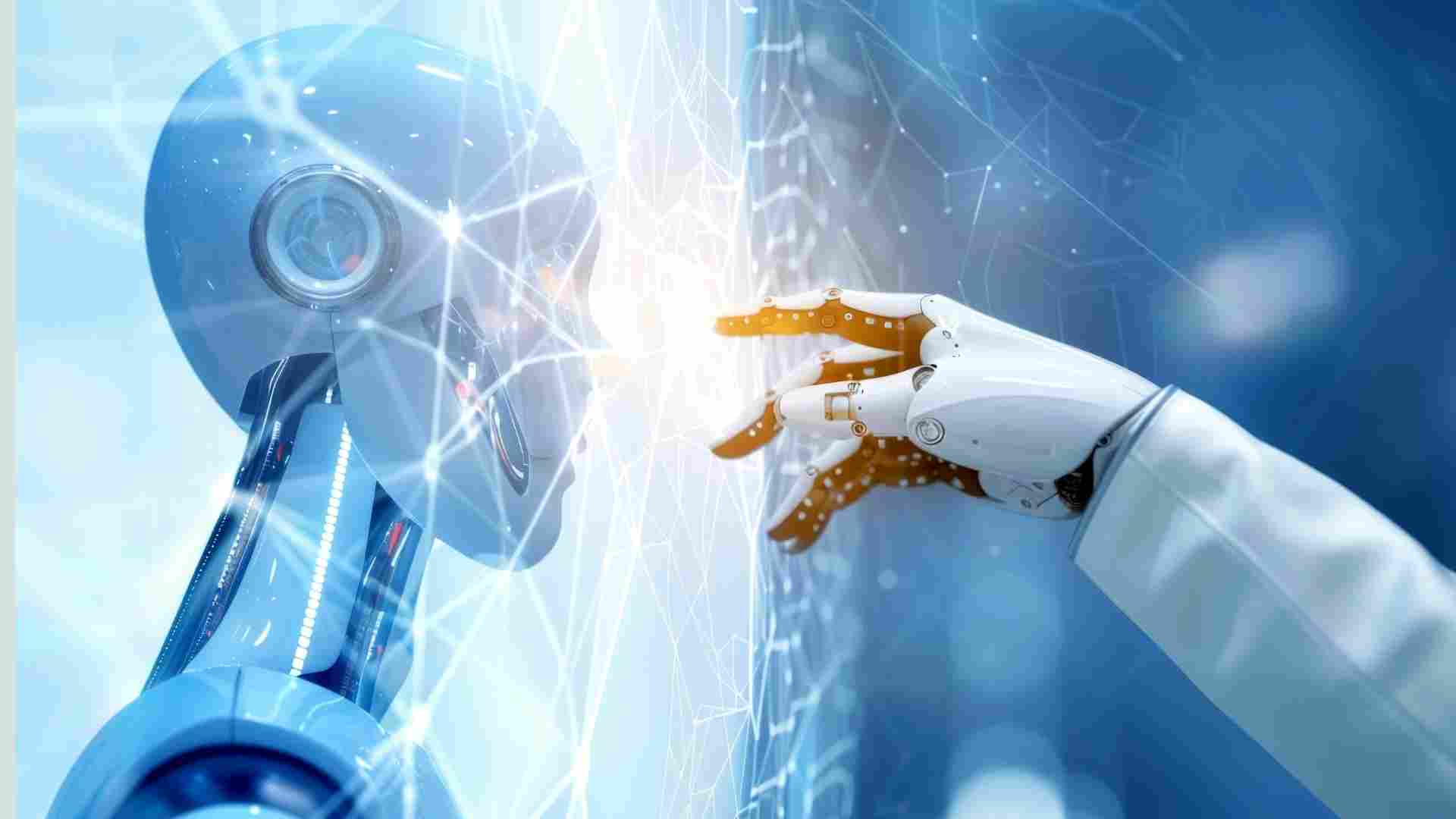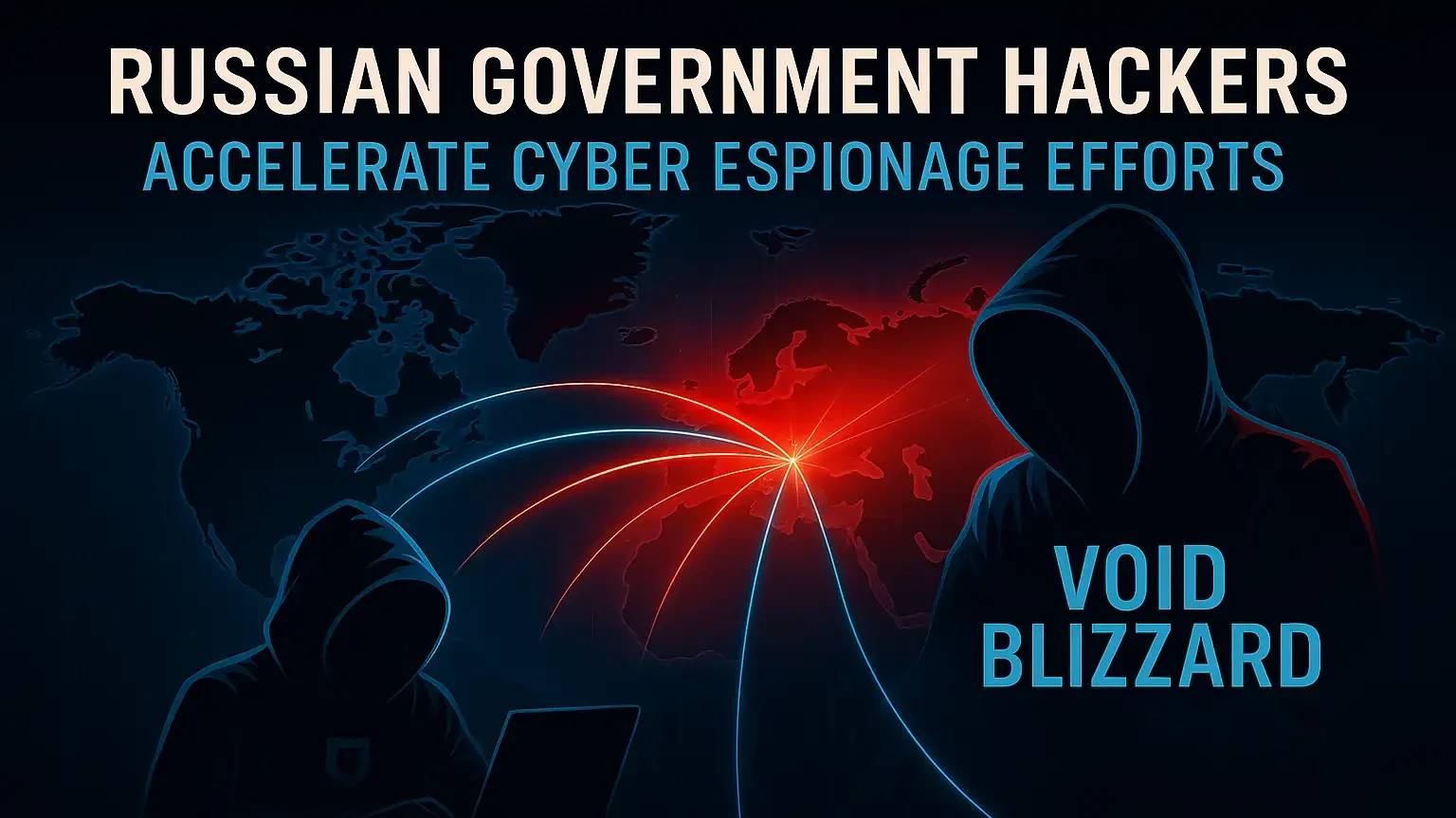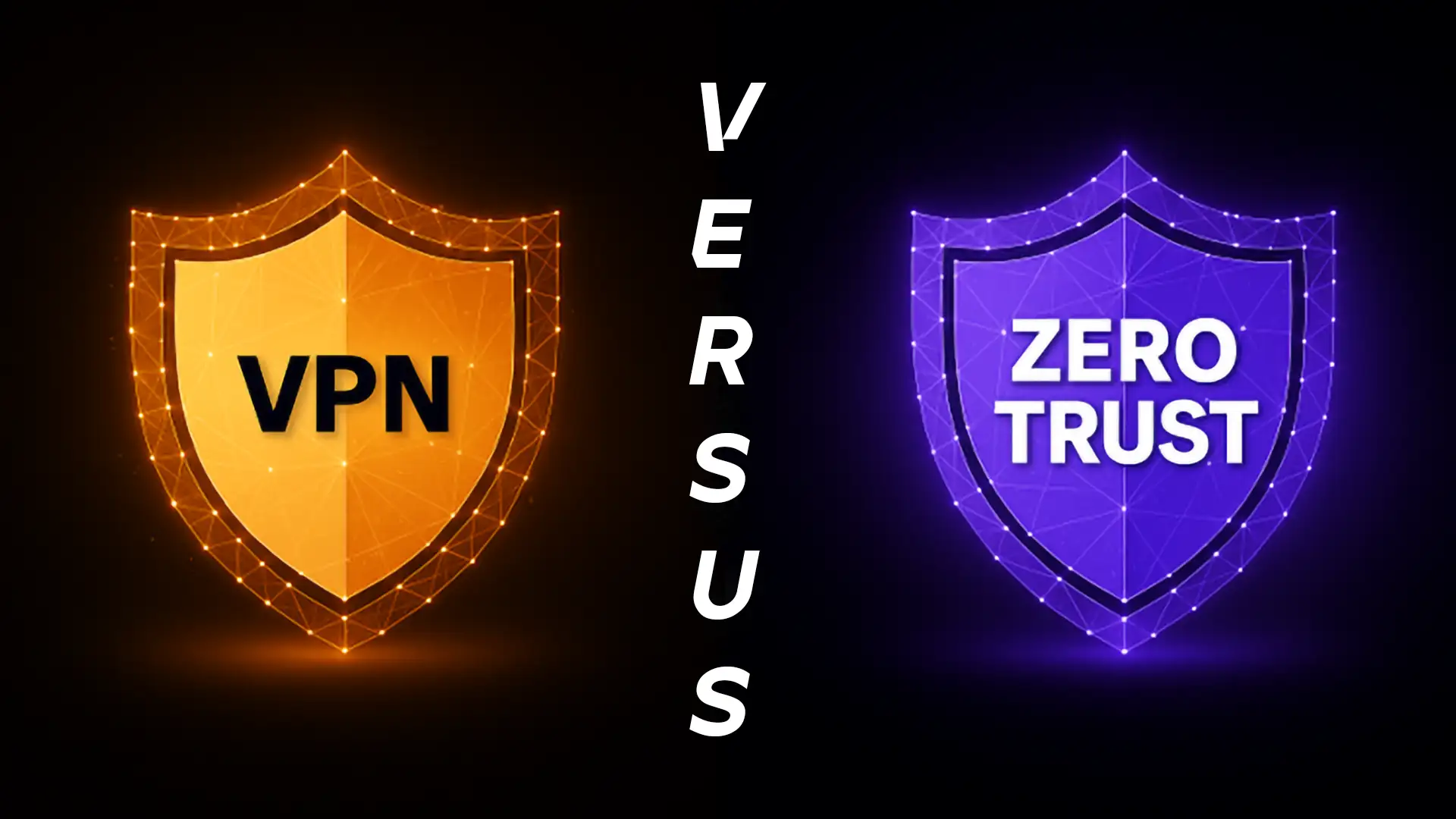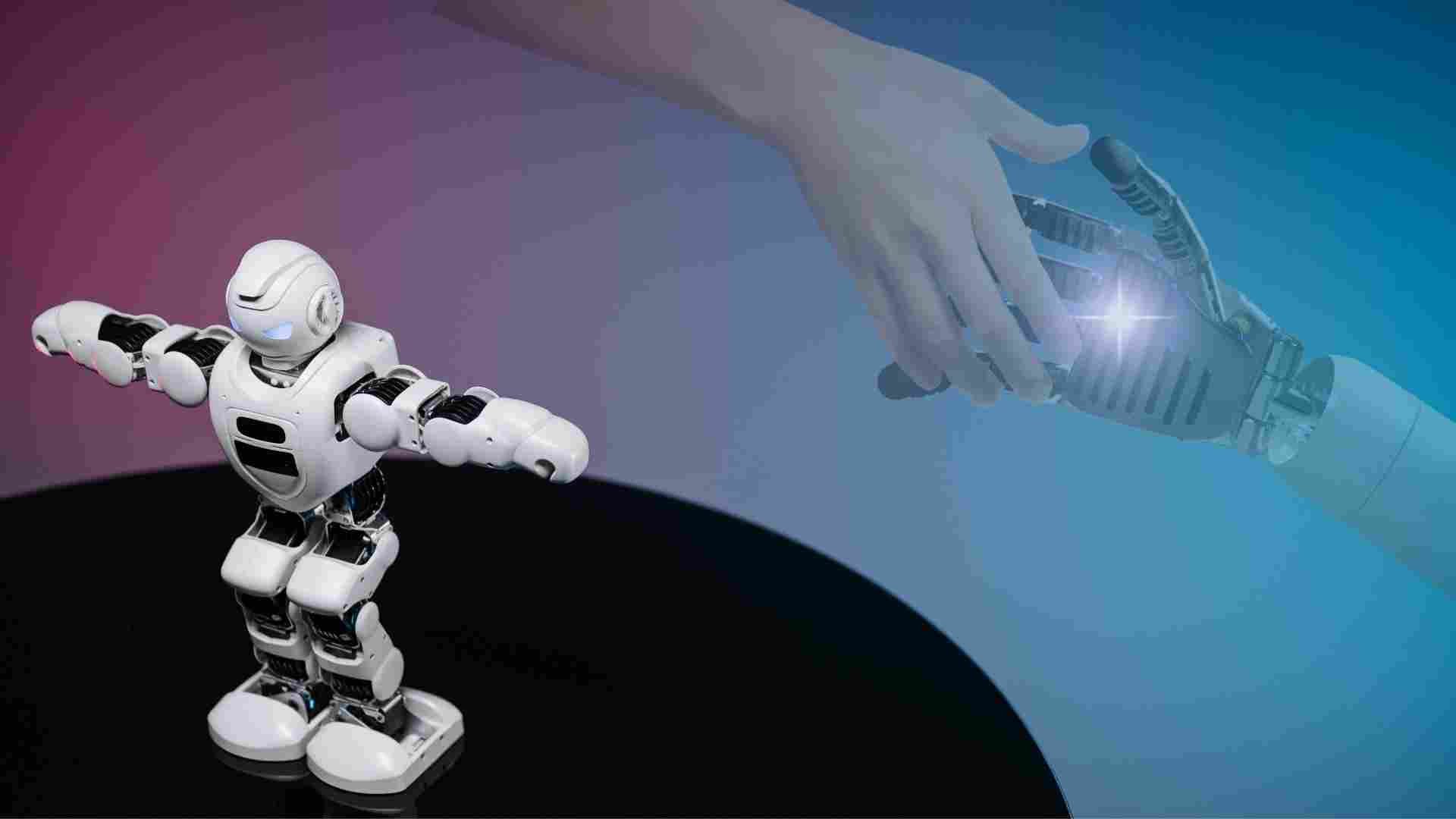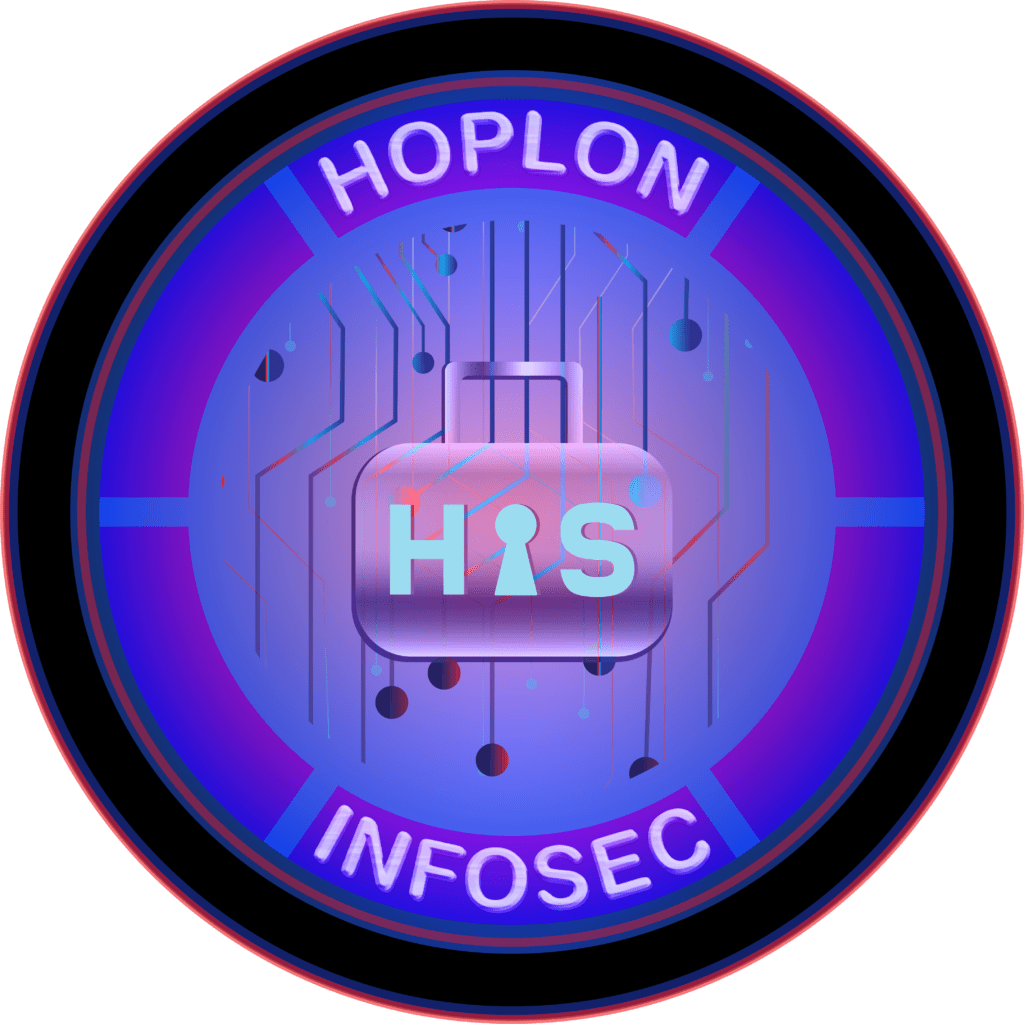Mobile Security Prevents Cyber Attacks for Businesses Mobile devices are now integral to how companies operate – from executives checking emails on the go to frontline workers scanning orders on tablets. This mobility boosts productivity, but it also expands the attack surface. Cybercriminals exploit smartphones and tablets as entry points, launching hacking attacks through malicious apps, phishing texts (smishing), or insecure Wi-Fi connections. In 2023 alone, security firms observed a dramatic surge in mobile-targeted threats (for example, Kaspersky reported that attacks on Android and iOS devices jumped over 50% from 2022 to 2023). Likewise, Europe’s ENISA notes a 200% year-over-year growth in mobile banking Trojans, with more malware families targeting mobile apps. In short, mobile devices have become a prime vect cyber security, so implementing strong mobile defencesis essential.
The stakes are high. For example, 96% of critical infrastructure firms use IoT or mobile devices, and over half report serious security incidents (like data loss or realisinggstemminrealisinose devices. Across industries, mobile-centric hacks have caused massive losses. Consider Norsk Hydro: aluminiummiumaluminiummminialuminifacturer was hit by LockerGoga ransomware ssyphon. Attackers seized plant networks (likely via stolen credentials from phishing) and forced shutdowns of smelters worldwiderisk. efused to pay the hackers, but the rorganisaorganisations estimated $75 million in remediation. . ediation. imilarly in the U.S., Brunswick Corporatoversigoversight. ucts maker) suffered a debilitating cyber incident in 2023. Their systems were offline for 9 days, delaying operations and costing roughly $85 million. In both cases, attackers exploited security gaps (often starting with common tactics bbehavbehaviourhing) to lock or steal corporate assets. These examples show why mobile and security cannot be afterthoughts – vulnerabilities on phones and tablets can spark corporate disasters.
Mobile Security Prevents Cyber Attacks: How It Works
Fortunately, there are proven tools and strategies that phone security solutions provide to block mobile-based attatattacks. eaking, mobile security consists of managing devices and scanning for threats. One key approach is Mobile Device Management (MDM). An MDM platform lets IT administrators enforce security policies across every phone or tablet that accesses company data. For instance, an MDM can require that devices use a passcode, encrypt their storage, apply OS updates promptly, or be wiped if lost. Modern MDM systems automatically detect new devices on the network and push compliance rules to them. With MDM in place, companies ensure that even personal phones meet corporate standards – closing the gap noted by surveys (where 80% of BYOD was unmanaged). Indeed, 86% of businesses report that MDM tools help them keep data secure on employee devices. In practice, deploying MDM means an admin can instantly disable features like screen captures or block risky apps on all enrolled phones. If a device goes missing, rereremote wipepossible, preventing a data breach. short, mobile security helps to prevent cyber attacks by giving central control over every device connecting to the network.
Beyond masspecialisedpecialiseddmobile antivirus or malware scanners add another ddefenceallayer. cts are oooooptoptimiseddroid and iOS and run background checks on apps and web aaacactivity. many businesses deploy Mobile Threat DDDDeDefeDefencelutions – software that monitors a phone’s OS for signs of infection and blocks malicious bbbebehaviour. ing MTD tools provide anti-phishing protection for the web and email on the device, as well as scanning URLs and SSL certificates to stop fake sssites. d, mobile malware scanners look for Trojan apps, spyware, or ransomware payloads. (Even iOS, which tightly vets its App Store, can benefit: advanced MTD can detect a jailbroken device or prevent data from leaking to unsecured networks.) A single integrated suite (like Microsoft Defender for Endpoint) offers mobile versions that block unsafe sites, detect risky apps, and even see if a device has been compromised. These solutions alert IT if they see rogue traffic or attempts to exploit a vulnerability. 88% of MDM customers say their tools actively flag mobile malware and threats.
Security on mobile also relies on traditional practices: keeping the phone’s OS and apps up to date (to patch vulnerabilities), using biometric and multi-factor authentication, and enforcing device encryption. Requiring fingerprint or face unlock makes it much harder for attackers to use stolen phones. Most experts agree that mobile devices should also use VPNs on public networks: this encrypts internet traffic so hackers can’t easily intercept emails or app ddddatdata. businesses should restrict app sources: only allow downloads from official stores (Google Play or Apple App Store), since “third-party app stores are breeding grounds for mobile malware”. In practice, this stops users from installing unvetted apps. ore approving any new app, MDM solutions or IT policies can force a security scan or require minimal permissions.
At the network level, mobile security often ties into broader measures like firewall segmentation and Zero Trust access. For instance, conditional access policies can check the security posture of a phone before letting it log into corporate email or cloud apps. If the MDM or antivirus flags a device as risky, it can be quarantined. In short, by combining device management, on-device scanning, encrypted connections, and user authentication, mobile security tools create multiple hurdles that prevent hackers from turning a lost smartphone into a company-wide iinfection. Microsoft notes, while PCs are usually well-protected, mobile devices often “go unmonitored and unprotected” – so deploying an MTD solution is imperative to guard sensitive resources.
Case Studies: Lessons from Real Attacks
Real-world breaches underscore how a single mobile compromise can ripple through a business. In 2019, Norsk Hydro – a major alaalumialuminiumanufacturer in Europe – fell victim to LockerGoga ransomware. The attackers spread malware across Hydro’s network, forcing multiple smelting plants and offices offline. Investigators later found that the cybercriminals likely started with stolen credentials obtained via a phishing scheme, then moved laterally. Norsk Hydro refused to pay the ransom, but even after rebuilding systems, the fallout was immense: the incident cost around $75 million in lost production and recovery costs. This case highlights that even well-funded companies can suffer huge cybersecurity attacks if endpoint security is weak and user credentials leak.
Another example is the 2023 incident at Brunswick Corporation (USA), which builds boats and marine engines. Although details were limited, Brunswick’s CEO reported a major cyber intrusion that halted key operations. Their IT systems were down for over a week – delaying orders and costing roughly $85 million. Again, the lesson was clear: attackers exploited digital vulnerabilities (perhaps phishing or unpatched devices) to disrupt manufacturing. Both Norsk Hydro and Brunswick learntthat rapid incident response and strong preventive security are essential. In particular, industries with operational technology (OT) like manufacturing can use mobile security measures to protect their supply chains and remote access tools. For example, workers using tablets in plants should have those devices managed and secured, and third-party suppliers should follow equally strict mobile security protocols.
These cases teach us that mobile devices must never be treated as “personal” with lenient rules. Every phone that can reach internal systems should be guarded. Attacks often start small – a phishing SMS or a malicious game app – but can quickly escalate into a corporate nightmare. As we saw, not paying a ransom doesn’t mean an attack is cheap: it still costs millions to recover. Businesses therefore invest in mobildefencesss not just to block the initiahack to avoid the prolonged shutdowns and reputational damage of a successful breach.
Initiatives and Best Practices
Small businesses and enterprises alike can significantly reduce risk by adopting mobile security best practices. Here are key measures every oorgorganisationuld take:
- Establish a clear BYOD/mobile policy. Define how employees may use personal phones for wwork hat security steps they must follow. A written mobile usage policy should require things like device passcodes, disallowing jailbroken phones, and rules for app installation. This ensures everyone understands the expectations and consequences if violated.
- Enforce strong authentication. Always use multi-factor authentication (MFA) and biometrics on business apps and devices. Even if passwords are stolen, MFA (such as a text code or fingerprint) can block unaunauthorisedgin. Experts emphasise that “the best practice is activating MFA on all employee devices” since it is much harder for attackers to bypass multiple verification steps.
- Deploy MDM and enable remote wipe. Use an MDM/mobile endpoint solution to automatically install security updates, antivirus, and VPN on every device. If a phone is lost or stolen, the IT team can remotely lock or wipe it. Such tools also let IT see if a device is compromised, quarantining it from sensitive systems. In essence, MDM makes sure all phones meet the company’s security standards.
- Limit apps and keep software up-to-date. Only allow downloads from official app stores and have anti-malware scanning enabled on each phone. Unregulated app markets “are breeding grounds for mobile malware” , so banning them greatly reduces risk. Likewise, apply OS and app updates promptly; patches often fix critical vulnerabilities. sider mobile “sandboxing” – only run official corporate apps in a secured container that cannot share data with personal apps.
- Use encrypted networks and VPNs. Phones should connect only to secure Wi-Fi or cellular data. When employees use public Wi-Fi (coffee shops, airports, etc.), require a trusted VPN client on their device. This step encrypts internet traffic, keeping passwords and emails safe from eavesdroppers. Avoid auto-connecting to unknown networks, and educate users about the dangers of open hotspots.
- Train and raise awareness. Technical tools help, but people are the last line of dedefence.onduct regular cybersecurity training focused on mobile threats; for example, teach staff how to spot smishing texts and suspicious apps. (A key insight: up to 95% of breaches involve human error). Reinforce that company phones are for work-critical tasks, not personal downloads. Encourage employees to report lost devices or any unusual behaviourr immediately.
- Backup and incident response. Ensure that critical corporate data accessed on mobile is backed up (for instance, via cloud sync). f a device or system is breached, have an incident response plan ready. nowing whom to call and what steps to take – including notifying partners and law enforcement – will shorten recovery time. After an incident, review lessons learnt and tighten policies accordingly.
Implementing these initiatives creates a layered defence that reflects how mobile security helps to prevent cyber attacks. For example, requiring MFA and device encryption means even if a hacker steals a phone, they still can’t easily access emails or corporate apps. Restricting apps and scanning for malware keeps smartphones free of hidden Trojans. MDM ensures that a lost device doesn’t become a backdoor. Employees stay informed and vigilant, and when devices have the right protections, the company dramatically lowers its chances of a costly cyber incident.
Maintaining security is an ongoing effort. Threats evolve (new phishing schemes or mobile malware), so policies and tools must adapt. European and US regulations also increasingly demand better cyber hygiene; for instance, the EU’s NIS2 directive emphasises securing all endpoints (including mobile) for business continuity. For IT buyers and leaders, the message is clear: investing in mobile security solutions – from MDM platforms and mobile antivirus to staff training – is as essential as securing servers or desktops. In a world where a single rogue text or malicious app can jeopardise an entire enterprise, good security in mobile operations isn’t optional; it’s mission-critical.
By taking comprehensive steps – the right technology and the right policies – businesses can make sure that mobile devices empower productivity without opening the door to cyber threats. Ultimately, robust mobile security does help prevent cyber attacks on companies by closing the loopholes that hackers target the most.
Sources: