CVE-2025-1021: Overview of the Synology NFS Authorization Vulnerability

Hoplon InfoSec
23 Apr, 2025
In early 2025, Synology Inc. released details of a critical authorization flaw in its DiskStation Manager (DSM) operating system that impacts the Network File System (NFS) service. Tracked as CVE-2025-1021, the vulnerability allows unauthenticated, remote attackers to read any file on a vulnerable NAS simply by accessing a writable NFS share. Because NFS is commonly deployed for file sharing in both home and enterprise environments, the flaw presents a serious risk of data leakage and compliance violations. Synology assigned this issue a CVSS 3.1 Base Score of 7.5 (Important), reflecting the high confidentiality impact combined with trivial exploit prerequisites NVD.
Why This Matters?
Network-attached storage devices increasingly hold sensitive business documents, personal media, backup archives, and configuration files. An attacker who can remotely read arbitrary files could harvest credentials, intellectual property, or private user data—potentially leading to ransomware, identity theft, or regulatory fines. The fact that CVE-2025-1021 requires no credentials and no user interaction makes it especially dangerous for any NFS‐exposed NAS Synology Inc.
Technical Deep Dive into CVE-2025-1021
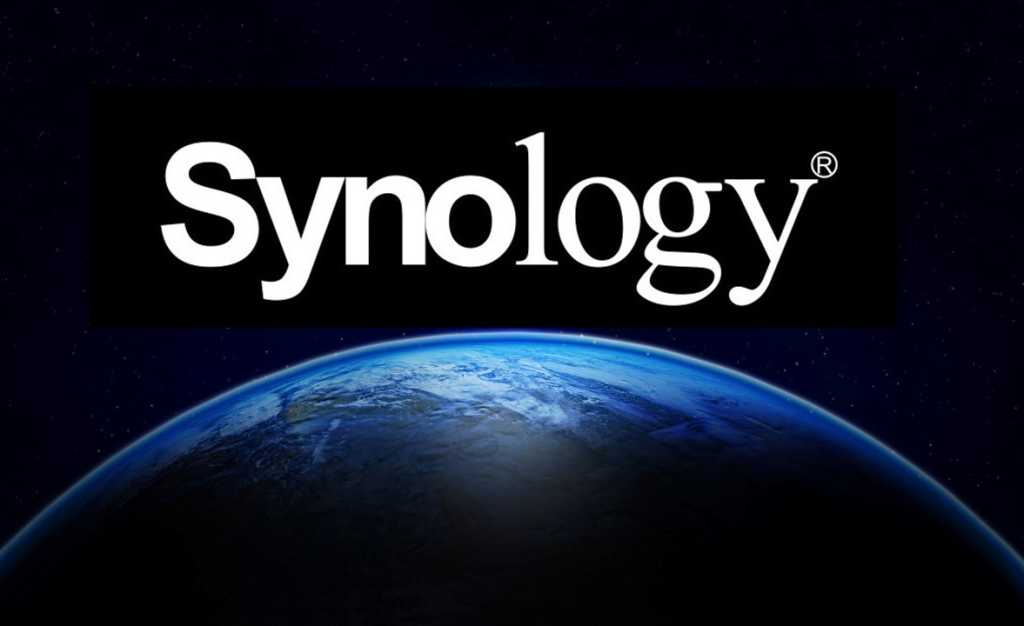
Vulnerable Component: syncope in DSM
The root cause of CVE-2025-1021 lies in the syncope module of Synology DSM, which handles file operations over NFS. Under regular operation, NFS exports enforce access controls—such as IP allow lists, user mapping, and read/write permissions—to prevent unauthorized file reads or writes. However, due to missing authorization checks in syncope, these safeguards can be bypassed entirely.
By issuing specially crafted NFS requests against a writable share, an attacker can instruct the DSM device to return the contents of any filesystem path—even those outside the exported directory. This includes system configuration files (e.g., /etc/shadow), application data, and user home directories. Because NFS, by design, trusts the client to enforce permissions, the flaw effectively turns any writable share into an unauthenticated data leak GBHackers.
Exploit Characteristics and CVSS Vector
Synology’s advisory and the NVD entry characterize CVE-2025-1021 with the following CVSS 3.1 vector:
AV:N/AC:L/PR:N/UI:N/S:U/C:H/I:N/A:N
- AV: N (Attack Vector: Network): The flaw is exploitable over the network.
- AC:L (Attack Complexity: Low): No special conditions beyond reachable NFS access.
- PR: N (Privileges Required: None): No authentication needed.
- UI: N (User Interaction: None): Fully automated exploitation is possible.
- C: H (Confidentiality Impact: High): Arbitrary file reads.
- I:N/A:N: Integrity and availability are unaffected.
This vector underscores the urgency: any exposed NFS service on the internet or within a LAN is at immediate risk of NVD.
Identifying Affected DSM Versions
Synology fixed the flaw in patches released across three branches of DSM. Any system running an earlier build is vulnerable:
- DSM 7.2.2 before 7.2.2-72806-3
- DSM 7.2.1 before 7.2.1-69057-7
- DSM 7.1 before 7.1.1-42962-8
If your DSM version string is lower than the fixed release, your device remains exploitable. Synology’s official advisory Synology-SA-25:03 lists these exact versions and instructs users to upgrade to Synology Inc. immediately.
Step-by-Step Remediation Guide

Verify Current DSM Version
Access your DiskStation Manager web console and navigate to Control Panel → System → Info. Note the DSM version and build number. Alternatively, use SSH and run:
cat /etc/VERSION
Compare your build against the fixed releases listed above.
Backup Critical Data
Before applying any firmware or OS update, perform a complete backup of your NAS. Use Hyper Backup or Snapshot Replication to capture:
- Configuration settings
- Shared folder contents
- Virtual machine or container images (if applicable)
Store backups off-site or on a separate device to guard against update failures.
Apply DSM Update
From the DSM web UI, go to Control Panel → Update & Restore → DSM Update. If an update to a secure build is available, click Download and then Update Now. For environments managed via Synology Active Backup for Business or Remote Command Line, schedule the update during a maintenance window to minimize disruption.
Validate Patch Installation
After reboot, re-check the DSM build number to ensure the system is running the patched version. Review the updated logs under the Control Panel → Log Center for any errors during installation.
Review NFS Export Settings
Although the patch eliminates the authorization bug, it is best practice to harden NFS exports:
- Limit exports to specific IP addresses or subnets.
- Use read-only exports where write access is not needed.
- Disable root squashing only if absolutely required; enforce all_squash and map to an unprivileged user.
- Consider using Kerberos or LDAP authentication for NFSv4 environments.
Strengthening NAS Security Post-Patch

While patching resolves the immediate threat, a comprehensive security posture reduces future risks.
Network Segmentation and Firewall Rules
Place NAS devices behind VLANs or firewalls that restrict NFS traffic to authorized hosts only. Block port 2049 (NFS) at the network perimeter unless business requirements explicitly demand external access.
Intrusion Detection and Log Monitoring
Enable and centralize DSM’s audit logs. Monitor for anomalous NFS operations, such as READ requests for sensitive system paths. Integrate with SIEM solutions to alert on unusual file-read patterns or repeated access failures.
Regular Vulnerability Assessments
Incorporate NAS devices into routine vulnerability scans and penetration tests. Ensure scanning tools verify the absence of CVE-2025-1021 and other known flaws. Subscribe to Synology’s security advisory RSS feed to stay ahead of emerging issues. Synology Inc.
Hypothetical Attack Scenario
To illustrate the severity, consider a small business using a Synology NAS to store financial records:
- Reconnaissance: An attacker scans public IP ranges and discovers an exposed NFS share on port 2049.
- Exploit Execution: Using a simple script, the attacker sends NFS READ requests targeting /volume1/Finance/Q1_reports.xlsx and /etc/passwd.
- Data Exfiltration: Within seconds, confidential financial spreadsheets and user account data are downloaded.
- Post-Exploitation: Harvested credentials enable lateral movement into the corporate network, leading to further compromise.
Had the NAS been patched and network-segmented, the exploit would have been blocked at multiple layers.
Frequently Asked Questions
Can I mitigate CVE-2025-1021 without updating DSM?
No. Synology confirms there are no workarounds other than installing the patched DSM builds. Temporary network filters can reduce exposure but do not fix the underlying authorization flaw Synology Inc.
Does this vulnerability affect non-Synology NFS servers?
No. The flaw resides in Synology’s proprietary syncope module. Standard NFS implementations on Linux, BSD, or other vendors are unaffected, though they may have their own vulnerabilities.
How can I detect if my NAS was exploited before patching?
Review NFS access logs for READ operations on unexpected file paths (e.g., system directories). Look for spikes in NFS traffic or transfer sizes. If you have network packet captures, search for NFS READ calls referencing absolute filesystem paths.
Conclusion and Next Steps
CVE-2025-1021 underscores the criticality of timely patch management for network-exposed storage. By allowing unauthenticated file reads, the flaw could have enabled widescale data breaches at organizations of all sizes. To safeguard your data:
- Immediately verify and update DSM to the patched builds.
- Harden NFS exports with strict access controls.
- Segment and monitor your storage network.
- Stay informed via vendor advisories and integrate NAS devices into your security testing regime.
Proactive maintenance and defense-in-depth measures will ensure your Synology NAS remains a reliable, secure repository rather than an attack vector.
Share this :