Firewall vs Antivirus: What’s the Difference and Why You Need Both

Hoplon InfoSec
25 May, 2025
In today’s digitally driven world, cyberattacks are becoming not only more common but more complex. Whether you’re an individual safeguarding personal data or a business protecting critical systems, understanding the tools available for cybersecurity is essential. Two of the most foundational yet frequently misunderstood tools are firewalls and antivirus software. Today we will discuss about Firewall vs Antivirus.
Though often spoken about together, they serve different roles. This article explores their differences, how they complement each other, and why having both is essential for complete protection.
What Is a Firewall?

A firewall is a security system that monitors and controls incoming and outgoing network traffic. It acts like a digital security guard, standing between your internal network and external sources (like the internet), determining what is allowed in and what should be blocked.
Types of Firewalls
- Packet-filtering firewalls: Inspect packets independently.
- Stateful inspection firewalls: Track active connections.
- Next-generation firewalls (NGFWs): Offer deep inspection, intrusion prevention, and application awareness.
- Web application firewalls (WAFs): Protect specific web apps from threats like cross-site scripting and SQL injection.
Real-World Example
Imagine your home network is a gated community. A firewall is like the gate security that checks everyone trying to enter. If someone unknown shows up or acts suspicious, they are denied entry.
What Is Antivirus Software?

Antivirus software protects devices by detecting, blocking, and removing malware. It scans your system files, emails, and downloads to catch known threats and sometimes even new, unknown ones using behavioral analysis.
Modern antivirus solutions are capable of defending against sophisticated and stealthy threats such as fileless malware, which resides in memory and doesn’t leave behind traditional file-based signatures. These types of attacks often exploit trusted system tools like PowerShell or Windows Management Instrumentation (WMI), making them harder to detect. Antivirus programs now include memory scanning, script analysis, and integration with system activity monitors to spot anomalies.
In addition, antivirus software can combat polymorphic threats, which change their code slightly each time they spread to evade signature-based detection. Advanced antivirus systems utilize machine learning and behavior-based detection to identify these constantly evolving threats by analyzing how they act rather than relying solely on known signatures.
Key Features
- Real-time scanning
- Heuristic and signature-based detection
- Quarantine and file removal
- Automatic updates
- Memory and behavior analysis for advanced threats
Real World Example
Think of antivirus like the health department inside your house. If a virus gets in despite the gate (firewall), the antivirus scans every room and disinfects anything infected. It not only detects known illnesses but also reacts to unusual symptoms even if it has never seen them before.
The Core Differences Between Firewall and Antivirus

While both aim to protect digital systems, they work at different levels:
- Firewalls monitor network traffic; antivirus scans internal files.
- Firewalls are preventative; antivirus is detective and reactive.
- Firewalls block unauthorized access; antivirus removes infected content.
Both tools are essential. One defends the perimeter; the other monitors what happens inside.
Why You Need Both?
1. Layered Security
Cybersecurity best practices advocate a “defense in depth” strategy. Firewalls keep threats out. Antivirus cleans up anything that slips through.
2. Coverage at Different Attack Stages
- Firewall: Blocks suspicious traffic before it enters.
- Antivirus: Deals with malicious files that may arrive via email, USB, or downloads.
3. Handling Different Threat Types
Firewalls are good at blocking intrusions and DDoS attacks, while antivirus protects against viruses, ransomware, spyware, and other malware.
Real-World Scenarios
Scenario 1: Office Download
An employee downloads a seemingly harmless spreadsheet attached to an email. The firewall allowed it because it came from a trusted address. The antivirus, however, detects a macro virus and quarantines it before execution.
Scenario 2: Hotel Wi-Fi
You connect to public Wi-Fi while traveling. A hacker attempts to scan for open ports on your laptop. The firewall blocks these scans, preventing potential intrusion. Antivirus remains idle because the attack never reached the file system.
Scenario 3: USB Drive
A friend shares a USB stick. You plug it into your computer. The firewall doesn’t interfere since there’s no network activity. But antivirus detects a worm hidden in a document on the drive and stops it.
These scenarios show why using both tools is crucial. Each plays a role in catching what the other may miss.
Evolution Over Time
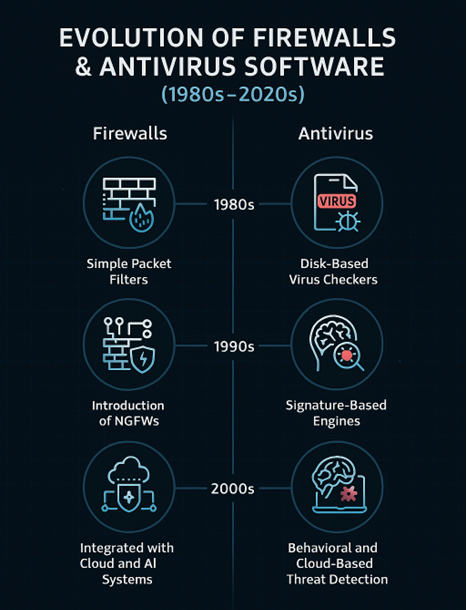
Firewalls
- 1980s: Simple packet filters
- 1990s: Stateful inspection firewalls
- 2000s: Introduction of NGFWs
- 2020s: Integrated with cloud and AI systems
Antivirus
- 1980s: Disk-based virus checkers
- 1990s: Signature-based engines
- 2000s: Heuristic scanning
- 2020s: Behavioral and cloud-based threat detection
Security tools have grown more intelligent. Today, many products offer hybrid features (e.g., antivirus with outbound traffic monitoring), but no single tool replaces the full function of both.
Integration With Modern Tools

Firewalls and antivirus software serve as foundational elements of cybersecurity. However, when integrated into broader platforms, they become even more effective. Here are a few modern tools and how they build on firewall and antivirus data:
- Endpoint Detection and Response (EDR): These systems use real-time data from antivirus tools such as file execution logs, and threat alerts to detect suspicious behavior. They may also receive input from firewalls, including data about unusual outbound connections, to assess whether an endpoint is under attack.
- Security Information and Event Management (SIEM): SIEM platforms collect logs and event data from both firewalls and antivirus systems. By correlating these logs, SIEMs can identify coordinated threats across the network, such as advanced persistent threats (APTs) or lateral movement within an organization.
- Unified Threat Management (UTM): UTM appliances combine multiple security features like firewalls, antivirus, intrusion prevention, and more into one integrated solution, simplifying security management for smaller organizations.
These integrations amplify visibility and response capabilities. However, they are built on the core functionality provided by traditional firewall and antivirus software. Maintaining strong configurations and practices for both remains essential, even in a highly integrated environment.
Industry Use Cases
Healthcare
Firewalls protect hospital networks from external threats. Antivirus ensures that medical equipment and administrative PCs are not compromised by ransomware.
Finance
Banks use firewalls to segregate public and internal systems. Antivirus prevents malware that could capture keystrokes or credentials.
Education
Firewalls block students from accessing dangerous websites. Antivirus protects shared computers from infected downloads.
Even small businesses benefit from deploying both tools, as they help prevent operational disruptions and data loss.
Best Practices
- Keep everything updated: Firewalls and antivirus software must be patched regularly.
- Enable real-time monitoring: Don’t just schedule scans; monitor constantly.
- Review logs and alerts: Many threats go unnoticed due to ignored alerts.
- Educate users: Human error is often the weakest link. Train employees on phishing and risky behavior.
Common Misconceptions
Misunderstandings about firewalls and antivirus software are widespread. Let’s unpack a few common ones and explain why they’re incorrect.
- “A firewall alone is enough.” This belief is dangerous. Firewalls only manage network traffic. If a threat comes from a non-network source, such as an infected USB drive, malicious file download, or email attachment, it can bypass the firewall completely. Firewalls also can’t detect internal threats or malware that has already infiltrated the system.
- “Antivirus alone is enough.” Antivirus software cannot inspect or control network traffic. It may detect malicious software after it’s been downloaded or executed, but it can’t stop a hacker from scanning your system for open ports or block unauthorized remote connections. Without a firewall, your system remains exposed to these types of intrusions.
- “Antivirus slows my computer.” While some older antivirus programs did impact system performance, most modern solutions are highly optimized. They are designed to run quietly in the background with minimal CPU and memory usage, especially those that leverage cloud-based scanning.
- “Firewalls are only for businesses.” While it’s true that enterprises use advanced firewalls, even home users can benefit from having a properly configured firewall. Many consumer routers have built-in firewalls, and enabling them can prevent unwanted access attempts from the internet.
- “My operating system already protects me.” Default security tools, like Windows Defender, are a good start—but they aren’t foolproof. Cyber threats evolve rapidly, and layered protection using a dedicated firewall and antivirus ensures much greater resilience.
Each of these myths represents a gap in understanding that, if left unaddressed, could leave users dangerously unprotected.
Final Thoughts of Firewall vs Antivirus
Firewalls and antivirus software protect you from different threats at different points in an attack. Using both is not redundant; it’s strategic. As cyber risks evolve, the smartest defense is a layered one that integrates both perimeter defense and internal threat detection.
By understanding their roles and using them effectively, individuals and organizations can significantly strengthen their digital security posture.
Don’t choose between them. Use both, together they form a powerful shield against the threats of today and tomorrow.
Share this :