Top 5 Linux Firewalls in 2025 to Protect Your Network Now

Hoplon InfoSec
29 Dec, 2024
In today’s interconnected world, countless computers communicate through extensive networks. Monitoring network traffic and filtering out harmful data is critical to maintaining security. Linux firewalls—an application or service that safeguards systems from malicious traffic—efficiently handles this task.
Early firewalls were rudimentary, filtering traffic based on parameters such as IP addresses, port numbers, and domain names. Modern firewalls, however, have evolved to inspect data packets more intelligently, analyzing content and applying advanced filtering mechanisms.
Linux servers dominate the infrastructure landscape, and implementing robust firewalls is essential to manage and secure traffic effectively. Various firewall solutions cater to Linux, ranging from pre-installed utilities to standalone systems with advanced features. Some firewalls are integrated with hardened operating systems, providing comprehensive visibility and security.
Why Use a Firewall on Linux?
In an era where cyber threats are more sophisticated than ever, securing Linux servers is non-negotiable. Firewalls play a critical role in:
- Preventing Attacks: Defending against DDoS and DoS attacks.
- Reducing System Load: Filtering out unnecessary data packets to minimize server strain.
- Enhancing Security: Monitoring and managing data traffic to block malicious requests.
New-age firewalls incorporate machine learning to improve their filtering capabilities, adapting to emerging threats continuously.
Do Hackers Use Firewalls?
From a malicious hacker’s perspective, a firewall is often an obstacle to circumvent. However, even black-hat hackers might use firewalls to protect their systems from counterattacks or detection.
Conversely, ethical hackers rely on firewalls to safeguard their organizations’ servers from unauthorized access and malicious requests. Whether black-hat or ethical, firewalls remain an integral tool in network security.
Most substantial Element in Network Security
Understanding key network components like routers, switches, and bridges is essential before implementing security measures. Intrusion Prevention Systems (IPS) stand out as the most powerful.
An IPS works in tandem with firewalls, offering proactive monitoring and mitigation of malicious activities. It detects harmful requests and neutralizes potential threats in real-time, solidifying its place as a cornerstone of network security.
Top 10 Linux Firewalls for 2025
- OPNsense: Feature-rich with a web interface and extensive plugin support.
- Shorewall: Ideal for complex networking, offering robust configurations.
- Iptables: Command-line powerhouse for managing Linux kernel packet filtering.
- pfSense: Highly customizable with a user-friendly web interface.
- Endian Firewall: Combines firewall, antivirus, and VPN into a unified solution.
- Smoothwall Express: Open-source firewall with an intuitive management interface.
- Vuurmuur: Provides a graphical front-end for managing Netfilter/iptables.
- IPCop Firewall: Designed for small and home office networks that are easy to use.
- ClearOS: A unified threat management system with a simple web interface.
- OpenWRT: Advanced firewall and routing capabilities through open-source firmware
1. OPNsense
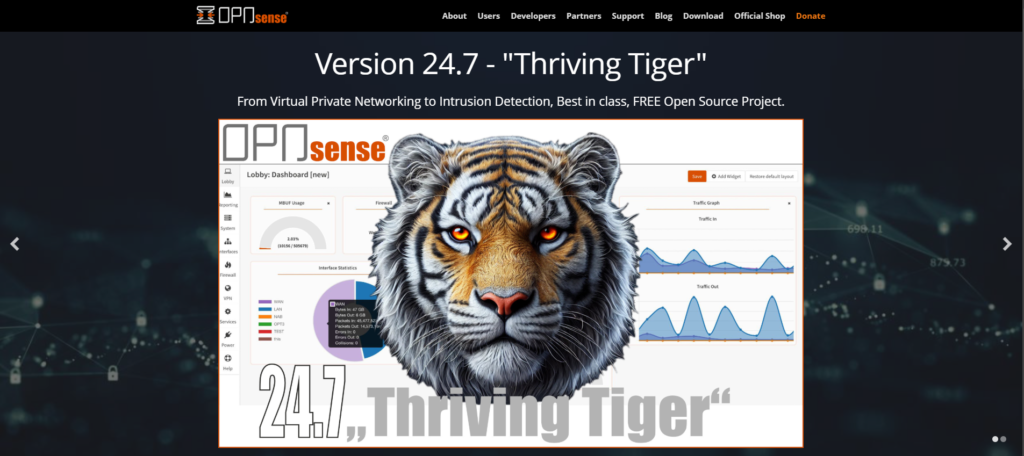
Year: 2014
Overview
Originating from the Netherlands in 2014, OPNsense is a free, open-source firewall designed to deliver robust protection for Linux systems. Its rich feature set, ease of use, and advanced network capabilities make it a top choice for system administrators and security professionals.
Key Features
- Multi-WAN Load Balancing and Failover
- OPNsense efficiently balances network load across multiple WAN connections, ensuring consistent performance. Its failover capabilities guarantee uninterrupted service in case of a connection failure.
- Quick and Flexible Setup
- OPNsense is user-friendly, allowing for rapid setup using intuitive plugins like ZeroTier for virtual networking. The process, including monitoring setup, can be completed in minutes.
- Redundancy and High Availability
- Leveraging CARP (Common Address Redundancy Protocol), OPNsense provides smooth failover functionality, maximizing uptime and reliability.
- Dynamic Routing with Free Range Router
- Integrated support for OSPF (Open Shortest Path First) and BGP (Border Gateway Protocol) ensures efficient dynamic routing.
- User-Friendly Interface
- OPNsense boasts an intuitive interface and integrated search features, making navigation and configuration straightforward for users.
- Comprehensive Web Proxy
- With robust access controls and external blocklist support, OPNsense effectively filters undesirable traffic. Additional features like firewall aliases, DNS blocklisting, and ad-blocking enhance its utility.
Why We Recommend OPNsense
- Advanced Traffic Filtering: Regulates traffic by IP addresses, ports, protocols, etc.
- Network Address Translation (NAT): Seamlessly translates private and public IP addresses.
- Secure VPN Support: Compatible with OpenVPN, IPsec, and similar protocols.
- Intrusion Detection and Prevention (IDS/IPS): Detects and mitigates network attacks.
- Web Filtering: Controls web traffic based on categories, URLs, or content.
- Traffic Monitoring and Reporting: Logs events and generates comprehensive network reports.
- Quality of Service (QoS): Prioritizes critical network traffic for optimized performance.
- High Availability: Redundant network operations ensure uninterrupted service during failures.
Pros and Cons of OPNsense
| What is Good | What Could Be Better |
|---|---|
| 1. Comprehensive documentation | 1. Logging capabilities need improvement |
| 2. Easy to set up | 2. More shell-based configuration options required |
| 3. Highly scalable | |
| 4. Simplified implementation |
Final Thoughts
OPNsense stands out among open-source firewalls for its extensive feature set, ease of use, and high availability. While some areas, like logging and shell-based configuration, could see improvement, its overall functionality and reliability make it an excellent choice for Linux system administrators seeking a robust firewall solution.
2. Shorewall
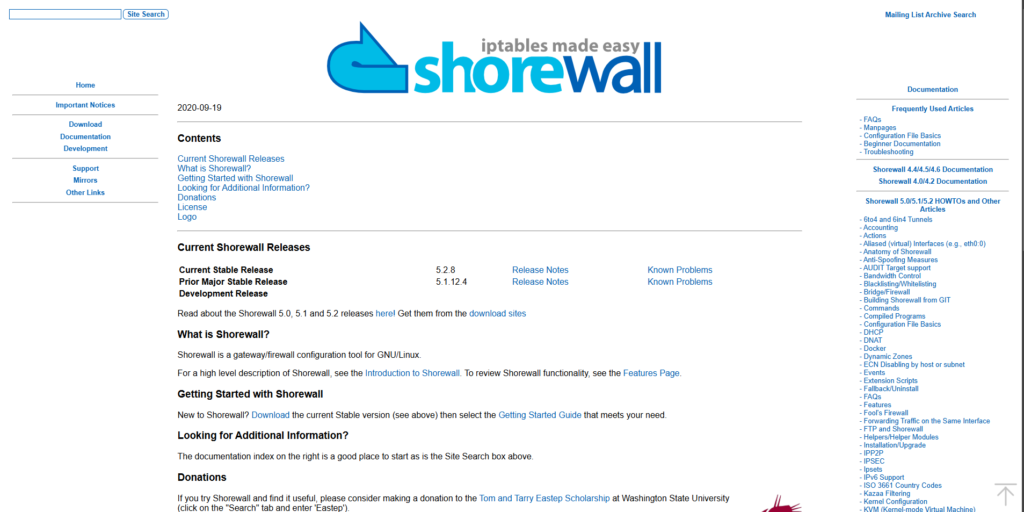
Year: 2020
Based in Boston, USA, Shorewall is a lightweight yet powerful firewall configuration tool for Linux systems. It is designed for flexibility and functions as a dedicated firewall, a multi-function gateway/router/server, or a standalone GNU/Linux system. Its approach to abstracting firewall configuration to a higher level makes it a favorite among novice and advanced users.
Key Features
- Simplified Firewall Rule Management
- Shorewall uses a sophisticated configuration vocabulary that simplifies defining and managing complex firewall rules.
- Zone-Based Access Control
- Shorewall allows administrators to manage policies for entire interface groups rather than individual addresses by segmenting interfaces into logical zones with varying access levels.
- NAT Support
- Shorewall supports Network Address Translation (NAT), seamlessly translating private IP addresses into public ones.
- Connection Monitoring and Stateful Inspection
- Shorewall leverages Netfilter’s connection tracking to monitor and effectively control all active network connections.
- Quality of Service (QoS) Rules
- Administrators can prioritize and regulate traffic with Shorewall’s QoS features, ensuring optimal performance for critical services.
- IPv6 Compatibility
- Shorewall supports IPv6, enabling administrators to define and manage firewall rules for modern network environments.
- Customization Options
- Advanced users can modify Shorewall’s behavior using custom scripts and extensions, tailoring the firewall to specific needs.
- Comprehensive Logging
- Shorewall records detailed firewall and network activity logs, aiding in troubleshooting and performance analysis.
Why We Recommend Shorewall
- Ease of Configuration: Its syntax is simple, making it accessible to users at all skill levels.
- Advanced Traffic Control: Includes features like QoS and VPN compatibility to regulate and secure network traffic.
- Zone Policies: Facilitates intuitive policy administration by segmenting interfaces into logical zones.
- Flexibility: Works across various use cases, from standalone systems to multi-function gateways.
- Robust Monitoring: Combines connection monitoring with stateful inspection for superior traffic control.
Pros and Cons of Shorewall
| What is Good | What Could Be Better |
|---|---|
| 1. Simple and intuitive configuration syntax | 1. Limited support system |
| 2. Precise control over firewall rules | 2. Lacks a graphical user interface (GUI) |
| 3. Detailed logging for effective troubleshooting |
Final Thoughts
Shorewall stands out for its flexibility and powerful zone-based firewall management. While it excels in configuration simplicity and detailed logging, areas such as GUI support and enhanced customer assistance could be improved. Overall, Shorewall remains a highly recommended solution for Linux administrators seeking an efficient and customizable firewall utility.
3. iptables
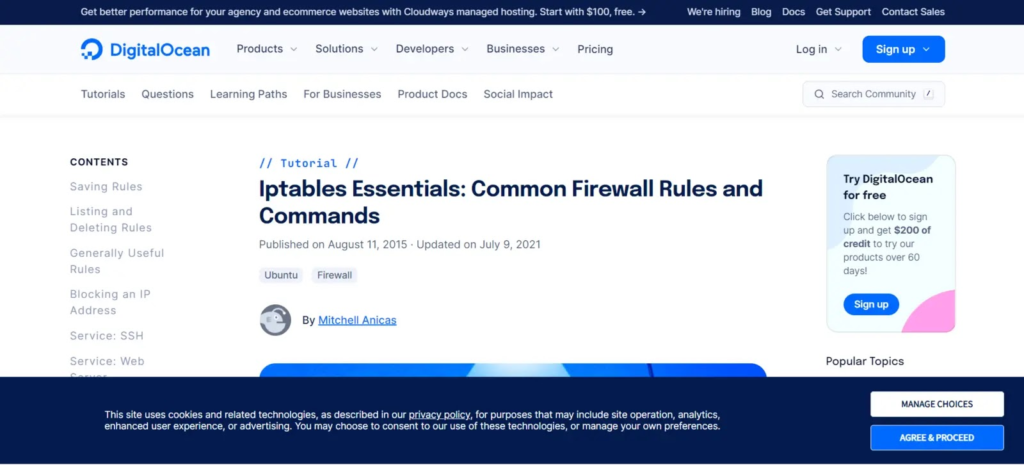
Year: 1998
IPTables is a highly configurable firewall utility for Linux designed to manage incoming and outgoing network traffic for personal systems and entire networks. By defining rules within various tables and chains, IPTables offer granular control over how packets are monitored, allowed, or blocked.
Key Features
- Tables and Chains Structure
- IPTables organizes its rule processing through five primary tables and various chains, each serving a distinct purpose:
- Filter Table: Governs the acceptance, rejection, or forwarding of packets.
- Input: Manages packets received by the server.
- Output: Controls packets sent from the server.
- Forward: Handles packets routed through the server.
- Network Address Translation (NAT) Table: Used to alter packet source/destination when direct access is unavailable.
- Prerouting: Processes packets as they arrive.
- Output: Manages packets generated locally.
- Postrouting: Applies changes after packets leave the output chain.
- Mangle Table: Adjusts IP header properties of packets, such as TTL or DSCP.
- Includes all five chains: Input, Output, Prerouting, Postrouting, and Forward.
- Raw Table: Exempts packets from connection tracking.
- Chains: Prerouting, Output.
- Security Table (Optional): Offers additional security rules for exceptional access control, similar to the Filter table.
- Filter Table: Governs the acceptance, rejection, or forwarding of packets.
- Traffic Filtering and Inspection
- Administrators can filter traffic based on IP ranges, ports, protocols, and packet properties, performing stateful inspection to monitor ongoing connections.
- NAT and Port Forwarding
- IPTables supports Network Address and Port Translation (NAPT), enabling port forwarding and efficient packet redirection.
- Quality of Service (QoS)
- Network managers can prioritize specific traffic types with QoS capabilities, ensuring optimal bandwidth utilization.
- Logging and Monitoring
- IPTables logs firewall events and provides robust tools to monitor traffic and connection states.
Why We Recommend IPTables
- Cost-Effective: A free, open-source solution that delivers robust firewall performance.
- Highly Versatile: Works seamlessly on the command line, allowing precise control and customization.
- Granular Control: Offers deep packet inspection and extensive filtering options.
- Broad Protocol Support: Compatible with various network protocols, including UDP and TCP.
Pros and Cons of IPTables
| What is Good | What Could Be Better |
|---|---|
| 1. Affordable, open-source solution with solid performance | 1. Packet visibility across chains can be complex |
| 2. Command-line versatility for advanced configurations | 2. Struggles to manage high rates of small UDP packets |
| 3. Simple conceptual model for understanding firewall rules |
Final Thoughts
Iiptablesis a powerful and flexible firewall utility ideal for Linux administrators needing granular network traffic control. While it excels in affordability and versatility, managing high packet rates and navigating complex chain processing can be challenging. With its robust feature set, IPTables remains a cornerstone of Linux network security solutions.
4. pfSense
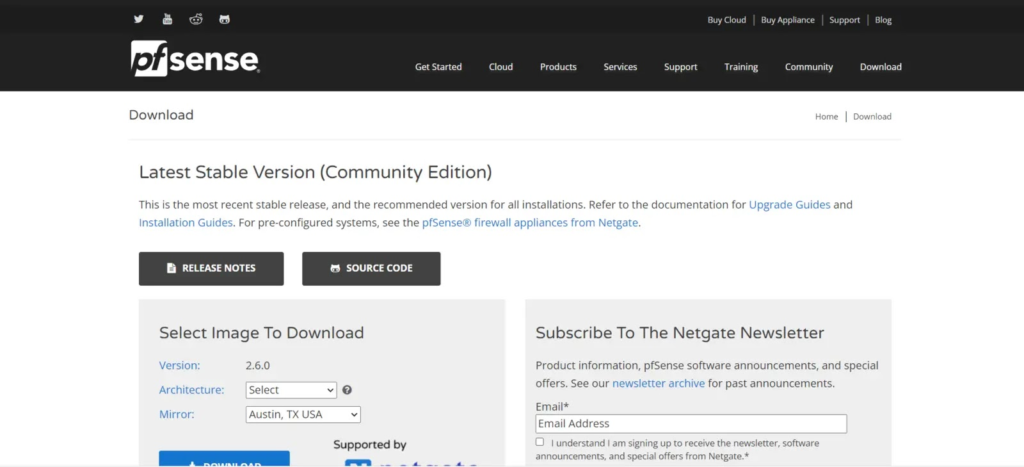
Year: 2006
pfSense is an independent operating system explicitly designed as a firewall and router, making it one of the most feature-rich solutions. It can be hosted virtually on an existing operating system or installed on dedicated hardware. While robust, its wide array of features introduces a learning curve for new users.
Key Features
- Flexible Deployment Options
- Install pfSense as a dedicated OS on specific hardware or virtualize it on your existing system.
- Pre-installed and pre-configured virtual machine options are available for faster deployment.
- Firewall Rule Management
- Build and manage robust firewall rules to monitor and regulate traffic, ensuring only authorized access.
- Network Address Translation (NAT)
- Allows seamless conversion between private and public IP addresses.
- Extensive VPN Support
- Compatible with multiple VPN protocols, including IPsec, OpenVPN, L2TP, and PPTP, ensuring secure remote access.
- Integrated IDS/IPS
- Integration with tools like Snort and Suricata provides intrusion detection and prevention capabilities.
- Quality of Service (QoS)
- Manage and prioritize network traffic to enhance the performance of critical services.
- Web Filtering
- Control and monitor web traffic through advanced filtering options.
- Captive Portal
- It offers guest network access with customizable user authentication and is ideal for public or semi-public environments.
- Customizable Add-ons
- Extend functionality using packages and plugins tailored to specific needs.
Why We Recommend pfSense
- Versatile and Powerful: Functions as a firewall, router, VPN gateway, and more.
- User-Friendly Interface: A web-based GUI simplifies setup and ongoing management.
- Community Support: Backed by a large, active user community with detailed documentation.
- High Customizability: Supports numerous packages and plugins for tailored configurations.
Pros and Cons of pfSense
| What is Good | What Could Be Better |
|---|---|
| 1. Web-based GUI simplifies setup and management. | 1. Lacks a centralized management system. |
| 2. Highly versatile with multiple roles (firewall, router, VPN, etc.). | 2. Initial configuration can be challenging for beginners. |
| 3. Large, active community with excellent documentation. | |
| 4. Supports add-ons for extended functionality. |
Final Thoughts
pfSense is a robust and versatile firewall solution suitable for personal, business, or enterprise use. Its extensive features, such as VPN support, IDS/IPS integration, and QoS management, make it a top choice for network administrators. While its initial configuration might require some effort, the long-term benefits of its flexibility and functionality outweigh the learning curve.
5. OpenWRT
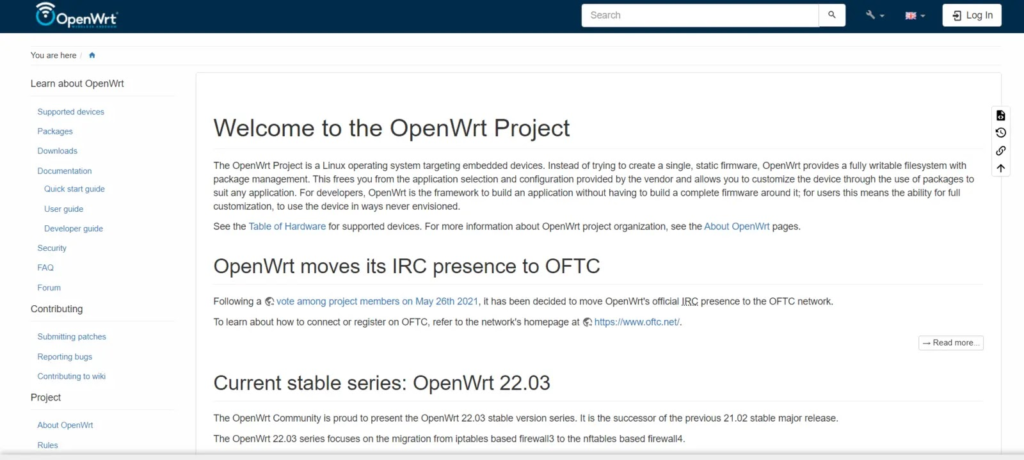
Year: 2004
Overview
OpenWrt is a Linux-embedded OS for network devices like routers and access points. It features a fully writable filesystem and package management, offering unparalleled customization. Unlike stock firmware, OpenWrt enables users to adapt their devices to specific applications through its extensive package library, making it ideal for advanced networking and home automation.
Key Features
- Customizability
- Provides complete control over devices by customizing the operating system.
- Supports firmware customization using the OpenWrt Image Generator to pre-define settings like passwords and Wi-Fi configurations.
- Broad Hardware Support
- Compatible with numerous embedded systems, wireless routers, and access points.
- Advanced Networking Features
- IPv4/IPv6 routing, NAT, DHCP, DNS, VLAN, and QoS.
- Wi-Fi, Bluetooth, and wireless mesh networking are fully supported.
- Modern Protocols and Algorithms
- Implements cutting-edge technologies like fq_codel and cake algorithms to address buffer bloat and reduce latency.
- Supports zero-configuration IPv6/IPv4 routing for seamless integration with multiple routers and ISPs.
- Enhanced Security
- Focuses on secure installations with no weak passwords or backdoors.
- Supports robust firewalling, NAT, VPNs, and port forwarding.
- Community and Documentation
- Active developer and volunteer community communicating via forums and mailing lists.
- Extensive documentation ensures users can easily understand and modify configuration files.
- User Interfaces
- Offers both command-line (via SSH) and web-based configuration through the LuCI interface for greater control.
- Available in over 20 languages for broad accessibility.
- Continuous Updates
- Frequent updates ensure the latest features and security improvements, with OpenWrt 22.03.3 being the newest release as of January 9, 2023.
Why We Recommend OpenWrt
- Unparalleled Customization: OpenWrt provides complete control over devices, allowing tailored configurations for specific needs.
- Feature-Rich Networking: Supports modern protocols and features such as mesh networking, QoS, and IPv6 routing.
- Security-Focused: Prioritizes secure setups and provides robust firewalling and VPN support.
- Active Community: Backed by an engaged developer and volunteer community.
Pros and Cons of OpenWrt
| What is Good | What Could Be Better |
|---|---|
| 1. Unmatched customization and control. | 1. Not as user-friendly as other firmware. |
| 2. Always updated with the latest software. | 2. Initial setup and configuration can be time-consuming. |
| 3. Configuration files are documented in plain text for easy modification. |
Final Thoughts
OpenWrt is an excellent choice for users seeking advanced customization and control over their network devices. While it may not be as user-friendly as other firmware solutions, its robust feature set and active community make it a preferred option for tech-savvy users and professionals. OpenWrt stands out as a powerful and reliable tool for home automation or advanced networking.
Conclusion
This article provides a comprehensive overview of various Linux firewalls, highlighting their unique capabilities and areas of specialization. By understanding each firewall’s features, strengths, and limitations, you can make informed decisions about selecting the most suitable one for your workplace or personal use.
As data speed and volume continue to increase, the importance of robust firewalls for monitoring and blocking malicious traffic cannot be overstated.
Having the proper firewall in place is critical to safeguarding your network and ensuring its efficiency and security. Hopefully, this article has equipped you with the necessary insights to explore the market options and choose the ideal firewall that aligns with your requirements.
Share this :