The Truth About Updates: They’re Annoying… But They Save You
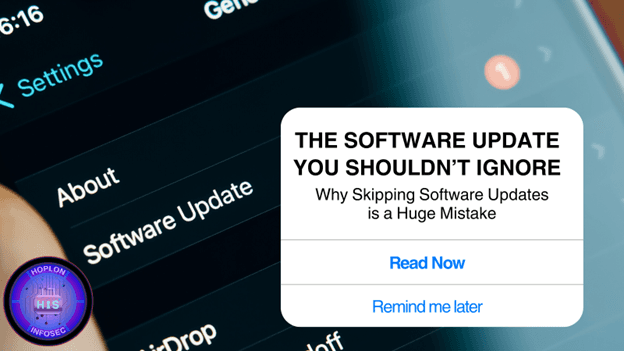
Hoplon InfoSec
06 May, 2025
Let’s be honest—how many times have you clicked “Remind Me Later” when your device popped up that little window saying a software update is available? Probably more times than you’d like to admit. You might’ve been in the middle of work, binge-watching your favorite show, or just didn’t feel like restarting your computer. Totally relatable. But here’s the thing: putting off those updates is like leaving your front door unlocked and hoping no one walks in.
So, what’s the big deal with these updates anyway? Aren’t they just minor fixes or shiny new features you don’t really need? Actually, no. Software updates—especially security updates—are your device’s way of fighting back against cybercriminals. And in today’s world, where data breaches and ransomware attacks are constantly making headlines, staying updated is non-negotiable.
What Are Software Updates, Really?
Think of a software update as a tune-up for your digital gear. Developers release updates to improve performance, squash bugs, and—most importantly—patch security holes that hackers love to exploit.
There are three main types of updates:
Security updates: These fix vulnerabilities that attackers could use to break into your system.
Feature updates: Add new tools or redesign the interface to improve your experience.
Patch updates: Address specific glitches, bugs, or crashes that affect usability.
It’s not always obvious which kind of update you’re getting, but when it comes to cybersecurity, it’s the security patches you don’t want to ignore.
Why Hackers Love Outdated Software
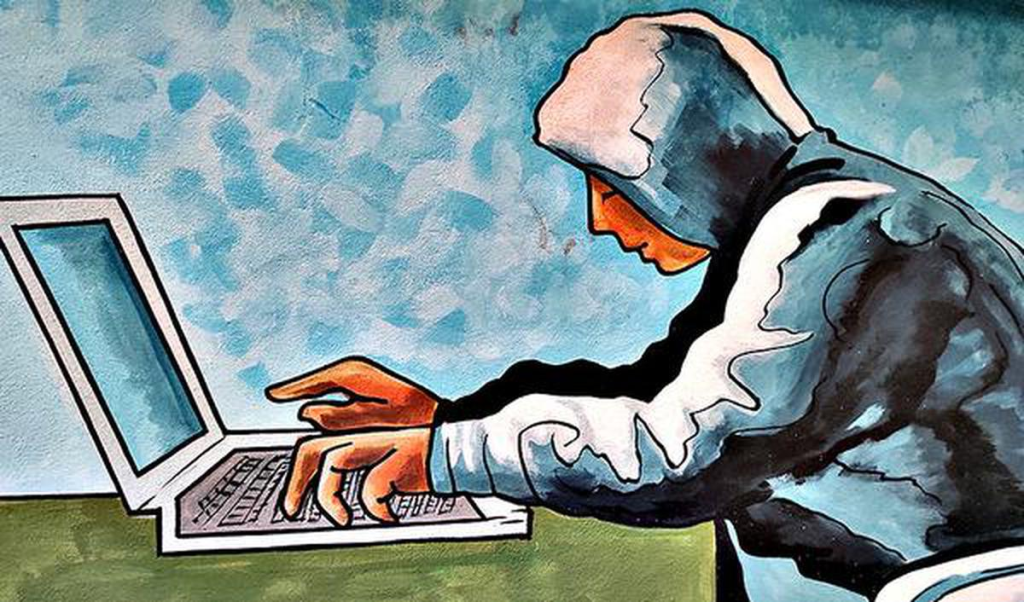
Cybercriminals don’t need your password if they can exploit a known flaw in your system. When a vulnerability is discovered in an app or operating system, developers rush to release a patch—but hackers are just as quick to create malware that targets anyone who hasn’t installed that update.
Here’s the kicker: sometimes, you don’t even have to click anything. Just visiting a compromised website or opening a seemingly normal file can trigger an attack if your software isn’t patched.
Let’s put it into perspective with some real-world drama:
Equifax breach (2017): A known vulnerability in Apache Struts wasn’t patched. Hackers exploited it and accessed sensitive data of 147 million Americans.
WannaCry ransomware (2017): Took advantage of an outdated Windows vulnerability. It locked computers in over 150 countries, including hospitals, causing chaos worldwide.
What do these attacks have in common? They were preventable. A simple update could’ve blocked them.
The Security Domino Effect
You might think, “Well, I only use my phone for social media” or “It’s just my personal laptop.” But even if you don’t work in cybersecurity or finance, your data still matters—and it’s valuable to cybercriminals.
Once malware gets into one part of your system, it can move laterally. That means it doesn’t stop at infecting just one app or account. It keeps going. If you’re using the same device to log into your bank account, manage your business, or store personal photos, all of that is at risk.
Worse? If you’re connected to a shared network—say, at work or on public Wi-Fi—you’re not just endangering yourself. You’re potentially opening the door to everyone else on that network.
Why People Skip Updates (and Why That’s Dangerous)
Let’s break down the usual excuses for dodging updates—and why they don’t hold up:
“It takes too long.” Most updates now install in minutes. Compare that to hours (or days) spent dealing with malware or identity theft.
“I don’t know if it’s legit.” Good instinct. Fake update scams are a real threat. If you get a sketchy pop-up telling you to install something now, don’t click it. Always update directly through your app or system settings.
“I don’t think I’m a target.” That’s what everyone thinks—until they are. Hackers often go for the low-hanging fruit: people who don’t update.
How to Update Smartly (and Avoid the Scams)

Not all updates are created equal. Some are fake—and they’re designed to install malware on your device under the guise of being helpful.
Here’s how to stay safe:
Use official sources: Never trust a pop-up from a random website telling you your browser is outdated. Go directly into your settings or the app store to check.
Check the URL: Fake update pages often use lookalike domains like windows-update-now.com or flash-player-security.net. Real update pages come from legitimate domains like microsoft.com or apple.com.
Watch for red flags: Poor grammar, pushy language, and sketchy download buttons are all signs you’re looking at a scam.
Install antivirus software: It’s another line of defense in case something does slip through the cracks.
Automatic Updates
Let’s be real: life is busy. You probably don’t want to manually check for updates every week. Luckily, most devices and apps let you turn on automatic updates—and we highly recommend it.
This means your device will download and install critical patches in the background. No annoying pop-ups, no waiting for a restart during a Netflix binge.
Just be sure to:
- Enable automatic updates for your OS (Windows, macOS, iOS, Android).
- Keep your browsers up to date (Chrome, Firefox, Safari).
- Update your apps, especially anything related to finance, productivity, or communication.
- Don’t forget about firmware and drivers, especially for routers and smart home devices.
In a Business? Don’t Skip Patch Management
If you’re running a business or managing a team, updating software becomes even more important—and complex. One missed update on a company laptop could be the way ransomware enters your network.
Best practices include:
- Using patch management tools: Automate the update process across your organization.
- Testing updates first: Run them in a safe environment before full deployment.
- Keeping logs: Track what was updated, when, and by whom.
- Creating rollback plans: Just in case an update causes issues, you should be able to revert quickly without losing data or access.
Update = Protect
Here’s your quick cheat sheet:
- Security updates close holes hackers love to exploit.
- Delaying them gives cybercriminals time to act.
- Fake updates exist—so always update from official sources.
- Set your devices to update automatically whenever possible.
- In businesses, use tools to manage updates across teams securely.
So, the next time that little update reminder shows up? Don’t roll your eyes. Don’t snooze it. Take a minute, click “Install,” and give your system the armor it needs.
It’s one of the easiest ways to protect yourself online—and your future self will thank you.
Share this :