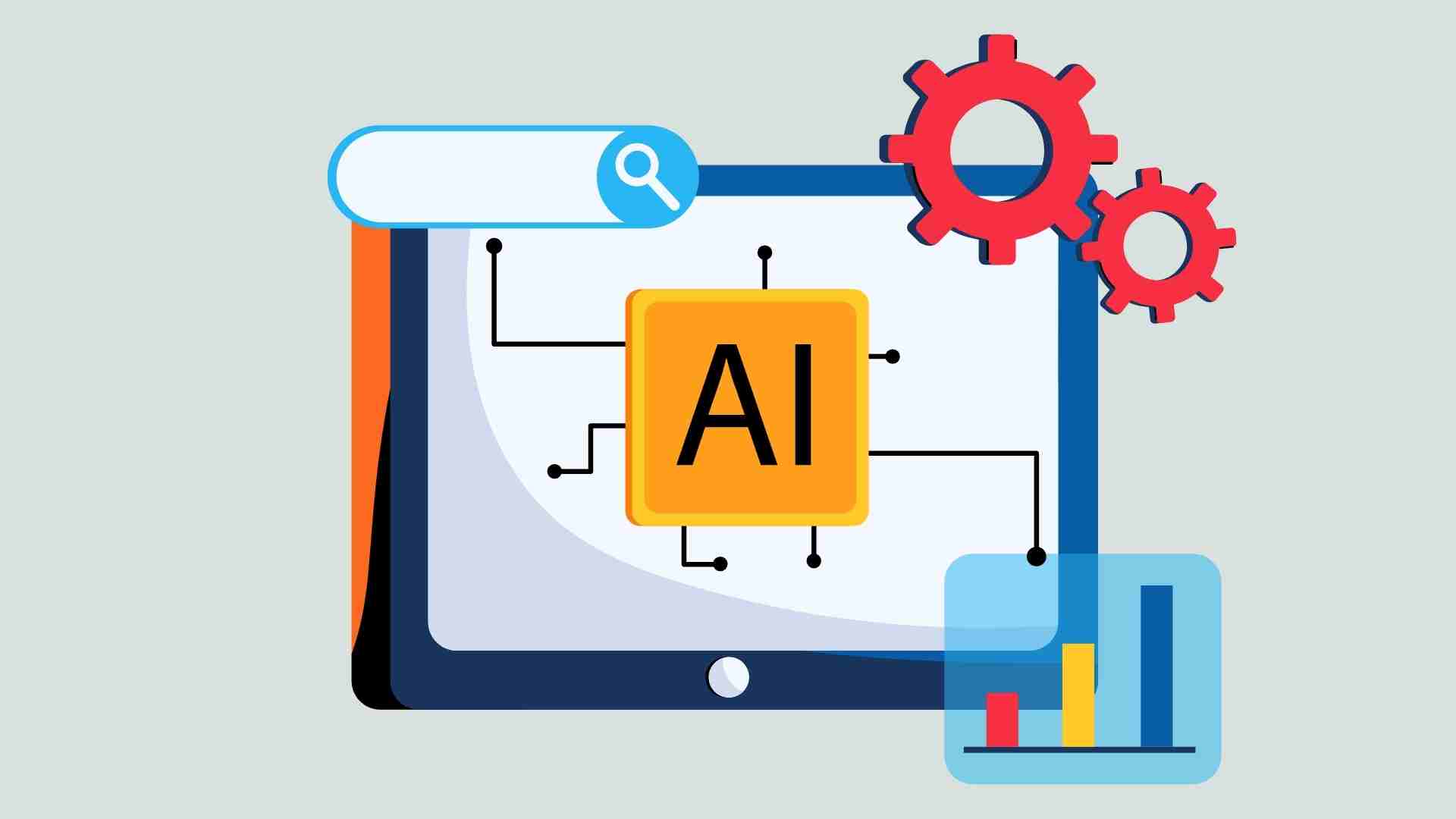With its 3 billion active users globally, Google Workspace has emerged as a critical enabler of digital transformation. Its email, cloud storage, and collaboration tools provide a unified platform that supports businesses of all sizes. This popularity, driven by its efficiency and scalability, positions Google Workspace as a favorite for organizations navigating hybrid work models.
The adoption of Google Workspace marks a significant shift in IT security. Traditionally, device-centric security models prioritized endpoint protection. Today, user-centric approaches are essential as employees access accounts from multiple devices and locations. This transformation makes user accounts the focal point of security strategies and a tempting target for cybercriminals.
The platform’s internet accessibility, while vital for collaboration, has broadened the attack surface. Over 50% of phishing campaigns in 2024 exploited cloud services like Google Workspace, using its trusted domain to bypass defenses. This highlights the urgent need for robust security measures tailored to its unique vulnerabilities.
Integration with third-party applications is another challenge. Businesses commonly use these integrations to enhance productivity, but 75% of enterprises report increased risks from shadow IT—unauthorized apps connected to platforms like Google Workspace. Such practices weaken security frameworks and introduce potential entry points for attackers.
Cybercriminals exploit these vulnerabilities with targeted attacks. In some instances, phishing emails designed to steal Google Workspace credentials succeeded by mimicking legitimate workflows, like shared document invitations. With the average data breach cost rising to $4.45 million in 2024, organizations can no longer afford to overlook these threats.
The rise of AI-driven attacks further complicates the security landscape. Tools like ChatGPT clones are used to craft realistic phishing messages, evading traditional detection methods. With its wide adoption, Google Workspace remains a prime target for these evolving tactics.
Organizations can combat these risks through advanced email filtering systems that detect malicious content in shared cloud documents. Proactive DNS monitoring for suspicious activity is also critical to neutralize threats originating from third-party applications. Such measures protect both user accounts and sensitive data.
Another crucial strategy is enforcing Multi-Factor Authentication (MFA). While MFA remains one of the most effective defenses against account breaches, 60% of businesses still need to implement it organization-wide. Coupled with credential hygiene, MFA can significantly reduce risks in Google Workspace.
Regular audits of app integrations and user permissions are equally important. By identifying and removing unauthorized third-party apps, organizations can reduce exposure to cyber threats. These audits should be supported by continuous Employee education to ensure adherence to security best practices.
Google Workspace has solidified its position as a vital tool for businesses, boasting a staggering 3 billion active users worldwide, dwarfing its closest competitor, Microsoft 365, with nearly 345 million users. Its popularity stems from its robust suite of tools, offering seamless integration of email, storage, and collaborative platforms, making it the backbone of modern businesses adapting to hybrid work models.
This connectivity, however, comes with substantial risks. With 70% of enterprises embracing hybrid work setups, the transition from device-centric to user-centric models has turned Google Workspace accounts into critical access points for business operations. While this evolution offers flexibility, it exposes enterprises to sophisticated cyber threats, making security indispensable.
Recent statistics reveal that 50% of phishing attacks in 2024 targeted cloud platforms, leveraging their accessibility to exploit vulnerabilities. Google Workspace’s “trusted” internet-facing environment has become a top target, particularly given its extensive app integrations. Such accessibility multiplies entry points for attackers, requiring businesses to rethink and reinforce their security measures. Google Workspace is perfectly positioned to support this evolution. However, with all this connectivity and flexibility comes a challenge.
Understanding the Shared Responsibility Model: Securing SaaS Platforms
The shared responsibility model is a crucial concept for cloud data security. In Software as a Service (SaaS) platforms like Google Workspace, responsibility for security is divided between the service provider and the user. Google protects its infrastructure, including physical data centers, networking, and platform-level security measures. At the same time, users are responsible for securing their data, access credentials, and configurations within the platform.
While Google Workspace employs robust safeguards such as encryption, authentication controls, and continuous monitoring, it is the user’s responsibility to implement and maintain certain aspects of data protection. These include managing user permissions, enforcing strong password policies, and enabling Multi-Factor Authentication (MFA). Mismanagement of these user-controlled settings can leave organizations vulnerable to unauthorized access or data breaches.
Misconceptions about the model often arise from users assuming that cloud providers handle all security aspects. This over-reliance can lead to lax practices, such as failing to audit third-party app integrations regularly or not monitoring for unusual account activity. Statistics reveal that over 80% of cloud security breaches result from user misconfigurations or poor credential management, underscoring the importance of user diligence.
One significant risk in shared environments is shadow IT. Employees often connect unauthorized apps to platforms like Google Workspace, unknowingly creating vulnerabilities. The shared responsibility model requires organizations to monitor and restrict such integrations, ensuring that only vetted applications access sensitive business data.
Organizations must adopt a comprehensive approach to cloud security to address these challenges. This includes regular security audits, Employee training on best practices, and advanced tools such as Data Loss Prevention (DLP) and endpoint protection. Businesses can significantly reduce their risk exposure by understanding and fulfilling their part of the shared responsibility model.
In conclusion, while Google Workspace offers a secure foundation, the ultimate safety of data within the platform hinges on how well users manage their responsibilities. Recognizing the shared responsibility model is not just a best practice—it is essential for safeguarding critical data in an increasingly cloud-dependent world.
User Errors: The Achilles Heel of Cybersecurity in Google Workspace
The human element is often the weakest link in an organization’s cybersecurity strategy, and this vulnerability is especially evident in platforms like Google Workspace. According to IBM, human error accounts for 95% of cybersecurity breaches globally. Similarly, a Stanford study revealed that 88% of data breaches are tied to insider mistakes, showcasing the magnitude of this issue.
This risk is amplified in the context of Google Workspace, which integrates email, cloud storage, and collaboration tools. The platform’s open and interconnected nature makes it a target for sophisticated attacks, with cybercriminals focusing on users as their entry points. Tactics such as phishing emails with seemingly legitimate attachments or impersonation of trusted contacts remain prevalent. For instance, phishing has become the most expensive attack vector, costing an average of $4.9 million per breach.
Recent statistics show that weak and reused passwords exacerbate these vulnerabilities. Surveys highlight that up to 72% of users reuse passwords across accounts, making credential-stuffing attacks alarmingly easy for hackers. Even IT professionals, who are expected to set an example, are frequent offenders of poor password hygiene.
Phishing schemes targeting Google Workspace users have evolved significantly. From fake login pages to impersonation of high-level executives, attackers are becoming more adept at bypassing traditional security measures. The frequency of these attacks has risen, as highlighted by a recent study showing a 27% increase in phishing incidents compared to the previous year.
Despite these risks, many users need to adopt adequate defensive measures. For instance, only 45% of users change their passwords after a breach notification, leaving their accounts vulnerable. Organizations often neglect comprehensive training, leading to low awareness and poor response to threats.
The consequences of user error are severe, extending beyond data theft to financial and reputational damage. The cost of a breach in the United States now averages $9.36 million, the highest globally. This underscores the urgency of addressing human-related vulnerabilities.
Organizations must take proactive steps to mitigate these risks. Implementing robust security awareness programs, enforcing multi-factor authentication (MFA), and monitoring user activities are critical. A zero-trust approach, which limits access and continuously verifies user identities, has reduced breach costs by $1.76 million.
Google Workspace administrators also need to leverage built-in security features effectively. These include enabling alerting for unusual login attempts, deploying phishing-resistant MFA-like security keys, and regularly auditing permissions to identify potential risks. Such measures can significantly reduce the attack surface while enhancing resilience.
While technology is crucial in securing Google Workspace, addressing the human factor is equally vital. Empowering users through education, enforcing best practices, and implementing robust security protocols will ensure that organizations can reap the benefits of Google Workspace without falling prey to cyber threats.
Upgrade your data protection with Backupify.
Backupify is an advanced cloud-to-cloud backup solution tailored to protect Google Workspace data, offering seamless integration and reliable backup services. This tool is specifically designed for enterprises that rely heavily on Google Workspace applications like Gmail, Google Calendar, Contacts, Google Drive, and Team Drives. With Backupify, users can protect their critical data from various threats, including accidental deletions, malicious attacks, and system failures.
The platform’s automated backup system runs thrice daily, ensuring your Google Workspace data is always up-to-date. It also provides:
- On-demand backup capabilities.
- Allowing users to initiate backups at any time.
- Offering flexibility without disrupting regular operations.
Moreover, Backupify informs users with real-time backup notifications displayed directly on the dashboard, providing immediate insight into backup statuses and ensuring complete control over the process.
Security is a top priority for Backupify, and it offers robust measures to safeguard sensitive data. The solution complies with industry standards, including SOC 1/SSAE 16, SOC 2 Type II, and HIPAA, ensuring your data is handled with the highest level of security and meets necessary compliance requirements. Additionally, Backupify implements AES-256 encryption in transit and at rest, adding an extra layer of protection for your stored data.
Backupify’s ransomware protection further enhances its security offerings with rollback capabilities that allow users to restore their data to a pre-attack state. This feature is essential for businesses dealing with the growing ransomware threat. By enabling quick recovery, Backupify helps organizations avoid long downtimes and potential data loss, ensuring business continuity even in the face of attacks.
The platform also benefits from Datto’s infrastructure, ensuring your data is stored immutably in a secure cloud environment across multiple regions worldwide. This distributed storage system protects against data corruption and ensures backups remain safe and accessible, even during a disaster. In this way, Backupify protects against data loss and maintains high levels of availability and security.
For more:
https://thehackernews.com/2024/11/the-importance-of%20having-a-google-workspace-backup-solution.html
https://www.virtru.com/blog/file-encryption/google-workspace/security