SideWinder Phishing Portals: How Fake Outlook & Zimbra Logins Steal Your Data

Hoplon InfoSec
03 Oct, 2025
A manager in Chicago opened an email from the IT helpdesk that looked like a normal message: "Reverify your Outlook login to avoid interruption." The email had the right logo and even mentioned a recent memo. He clicked, typed his password into a page that looked just like his webmail, and then hit enter.
By the time night fell, the account had sent itself a series of similar warnings, and the attacker was quietly reading months' worth of internal threads. An attacker only needed that one moment and that one misplaced trust.
This is the simple but scary truth about SideWinder phishing sites. They are not very flashy hacks. They are carefully set up traps that look like login pages that people are used to seeing and catch them in their daily lives. The attacker can get a lot of money when they work.
Who SideWinder is and why it matters
SideWinder has been around for years, and even though security teams sometimes call groups by different names, the pattern is clear: targeted spying on the public sector and strategic targets, often across South Asia. They work quietly, focusing on getting credentials and installing follow-up tools. Their playbook has grown up over time. Phishing used to be a blunt tool. Now it's surgery.
The name itself isn't what makes the story important; it's the way it was told. Other threat actors could use the same method. A well-designed fake webmail portal can break into a network much faster than a noisy exploit ever could.
Why Outlook and Zimbra are popular lures
There are two reasons why those portals are so popular. First, a lot of businesses, schools, and governments use Outlook web interfaces and Zimbra. They are an appealing way to get in. Second, users are used to entering their credentials on the login page. Nobody thinks that a login box is dangerous.
Attackers go after webmail because the credentials give them access to conversation history, password reset flows, and cloud services. That's the good stuff. After getting an account, the attacker can often do things like reset passwords, commit invoice fraud, and move around the network.
A peek inside the fake page
At first glance, a fake portal can look just like the real thing. The layout is something I know. The logo is where you would expect it to be. There is a box that says "Remember me." Attackers know that if you're in a hurry, you might only look at the URL and the padlock.
The tricks are different on the inside. Some attackers register domains that are very small mistakes in the real address. Some people host pages on subdomains that have the target name in them but are really run by the attacker.
The browser shows the padlock because many of them use valid TLS certificates. Some portals get credentials with a simple POST request. Some people add a second step that asks for one-time codes or backup codes, hoping that users will type those in as well.
Targeting and spying
This isn't random. SideWinder profiling is on purpose. Attackers choose a company and then choose the people inside it who are important. They look for people who are in charge of things like HR, administration, and executives people whose inboxes hold more than just email.
They also gather information that makes an email feel like it's coming from inside the company, like project names, links to recent memos, or mentions of a coworker.
That's why generic training messages like "watch out for phishing" aren't enough. The most dangerous lures sound real because they are based on real, local situations.
How the link gets to you
The ways of delivery are well-known but work well together. A spear-phishing message that uses names and context is a common way to get in. Sometimes a bad attachment takes the victim to the portal. For example, a document might start a remote template that takes the user to the login page. Even shortcut files or attachments that seem normal can do the same thing.
In other cases, the attacker has already hacked a smaller account and puts the link into a conversation that is already going on. That trust transfer from a coworker makes it much more likely that someone will click.
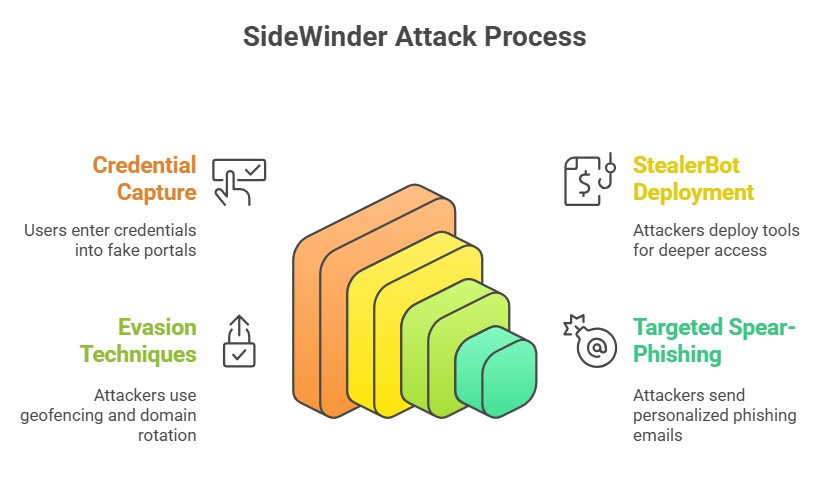
Geofencing and selective display
One of the smarter things to do is to only show the fake portal to certain people. The server may show a generic page or stay silent if the IP address is from a different country or a known security researcher. That selective behavior hides the trap from wide scans and makes it harder to find.
Attackers also change the content based on the domain or user agent. This means that the portal that a government worker in Dhaka sees may not look the same as the one that a researcher in the U.S. sees. This customized approach lowers the chance that the portal will be found before it is used.
What the attacker really takes
When someone enters a username and password, the hacker gets more than just words. They try to get session cookies and other tokens that can give them instant access. Attackers also get the extra code or second input that the fake page asks for or makes it look like you need to enter.
When attackers get hold of stolen credentials, they can read internal messages, ask for password resets, and even log into other services that are linked to the email. That's why keeping email accounts safe is such a big win for security: it limits the attacker's options.
Follow-up tools and more serious breaches
The first step is often to steal credentials. Once inside, the attacker may use a variety of tools, some of which are custom-made and some of which are off-the-shelf, to expand their hold. It's common to find tools that take browser data, steal saved passwords, or record keystrokes. Attackers may also use implants that stay in memory to stay hidden.
These actions that come after the first one are what turn a single credential breach into a multi-week spying operation. It takes a long time, is precise, and is worth a lot of money or power to the attacker.
Infrastructure and quick changes
Attackers often change domains and servers to avoid getting blocked. A domain that is used for a phishing site today could be left behind tomorrow. They sometimes use hosting services in a lot of different places to make the servers look real. This fast rotation makes blacklists only a partial solution; defenders need to hunt, not just block.
Security teams should know how to avoid detection.
Attackers use a few useful ways to get away. JavaScript that is obfuscated hides how forms work. Blocking the IPs of security vendors keeps automated scanners from getting in. Many scanning tools can't get past a portal that takes a long time to load or needs people to interact with it. Add valid certificates, and you get an attack with little noise and a lot of reward.
Examples from real life and the area
There have been reports of fake Zimbra or Outlook portals being used in South Asia to get login information from both government workers and people in the private sector. These aren't just ideas; local incident responders have seen the same tactics and infrastructure in action. When someone hacks into a specific account, it can take months to figure out everything that happened because the hacker is careful.
How to tell if a portal is fake
The best checks are quick and easy. Stop before you start typing. Check the URL carefully, but don't trust it completely. If the login came from an email you weren't expecting, check in another way. To see where links go, move your mouse over them. If a portal asks for backup codes or prompts in a way that surprises you, call your IT team.
From a technical point of view, looking for strange POSTs to external domains, tracking login patterns from strange geolocations, and looking at TLS certificate issuers can all show that something is wrong. These technical checks work better when people are aware of them.
Defenses that really work
Every business can take a few simple steps right away. Make sure that all email accounts use multi-factor authentication. Use conditional access to stop people from logging in from devices or countries you don't know. Turn on email gateways that change links and look for bad destinations. Do phishing tests that are realistic and based on where you live on a regular basis.
Also, make sure that webmail services are up to date. To get more options, many attackers still use old vulnerabilities or rely on old server software. Finally, make sure your incident response plans are realistic. You should know how to quickly revoke sessions, reset credentials, and trace exfiltration.
Things that teams often do wrong
Sometimes, security teams think that phishing is no longer an issue. No, it isn't. A common mistake is to think of training as a one-time event instead of a cultural habit that happens all the time. Another error is depending too much on static blacklists. Attackers switch targets quickly, so you need to be smart and hunt proactively. Lastly, attackers can stay undetected if you ignore small problems like an unusual login time or a failed SMS code.
A quick look ahead
Phishing will not go away. The tools will look better and be more convincing. Expect attackers to use more detailed images and make their content more specific. That means that defenses have to be flexible. The best long-term ways to fight back are identity controls, faster detection, and a culture of careful doubt.
Quote from a trusted source and research company
The Acronis Threat Research Unit has recorded targeted campaigns in the area that use credential theft and follow-on implants. Their analysis shows that old vulnerabilities and social engineering are still effective ways to get into systems. Look at their briefing for technical information and signs of a breach. (Acronis TRU).
A researcher at Acronis says, "Even years after disclosure, some office-file exploits are still reliable for determined operators." That is a reminder that being aware and patching go hand in hand.
Hoplon Insight Box: specific suggestions
• Turn on strong multi-factor authentication for all webmail and cloud services.
• Set up conditional access policies that stop logins from places that aren't expected.
• Run phishing simulations that are specific to your area and take into account the language and customs of your staff.
• Keep an eye out for strange POST requests or logins to domains you don't know.
• Update your webmail and office software regularly and limit the use of old protocols.
Last thought
At the time, the one click that opens a fake Outlook or Zimbra page may seem harmless. But it could be the first step in a quiet, targeted campaign that lasts for weeks. A good mix of suspicion, technical controls, and quick action makes it less likely that a normal login will lead to a big security breach. If you get a login prompt that you weren't expecting, treat it as suspicious and check it out. That little thing you do will keep you safe a lot more often than you think.
The Acronis Threat Research Unit briefing on targeted campaigns in South Asia is a reliable source.
To combat threats like SideWinder phishing portals, Hoplon Infosec offers Web Application Security Testing helping organizations find and fix weaknesses before attackers exploit them.
Follow us on X (Twitter) and LinkedIn for more cybersecurity news and updates. Stay connected on YouTube, Facebook, and Instagram as well. At Hoplon Infosec, we’re committed to securing your digital world.
Share this :