ASUS DriverHub Flaw: Hackers Could Execute Commands with Full Admin Rights

Hoplon InfoSec
13 May, 2025
When it comes to keeping your computer up to date, tools like ASUS DriverHub are supposed to make life easier by automatically managing drivers. But what if that convenience came with a hidden risk? Recently, cybersecurity researcher Paul, known as “MrBruh,” uncovered a critical flaw in ASUS’s DriverHub software—one that left hundreds of thousands of ASUS users vulnerable to remote code execution (RCE) attacks. Two vulnerabilities, tagged as CVE-2025-3462 and CVE-2025-3463, were found to allow malicious websites to execute commands on any device running this software. Let’s break down how this happened and what you need to do to protect yourself.
What is DriverHub?
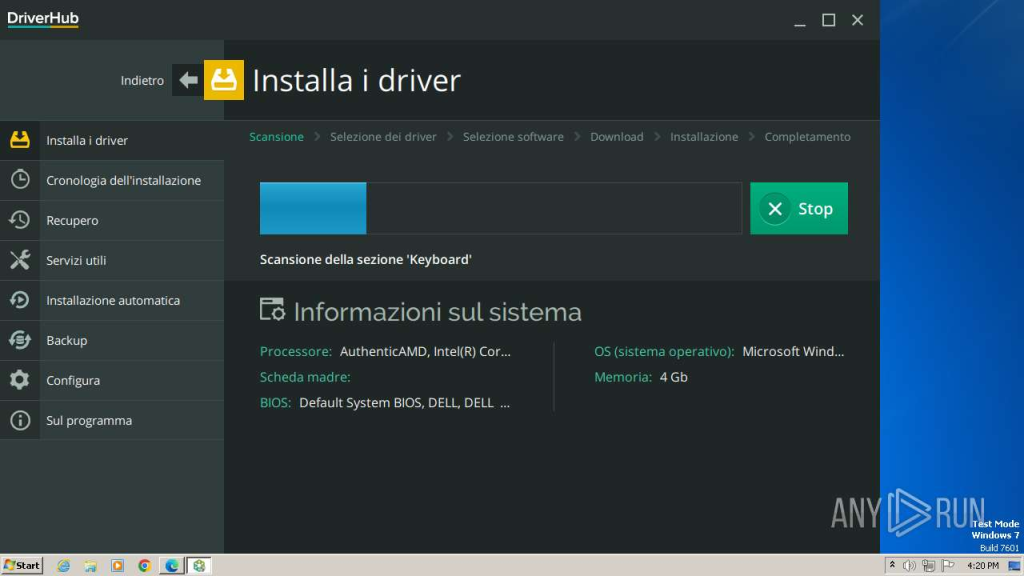
DriverHub is ASUS’s official driver management utility. It comes pre-installed on certain ASUS motherboards and is activated automatically when you first boot up your system. Its purpose is straightforward: it runs in the background, connects to ASUS’s servers, and fetches the latest driver updates for your system components. All of this is done silently—most users don’t even know it’s running. But that silent convenience is exactly what makes it so dangerous when vulnerabilities are present.
The Vulnerabilities: CVE-2025-3462 and CVE-2025-3463
The flaws discovered by MrBruh revolve around two main issues:
Origin Validation Flaw (CVE-2025-3462)
Normally, DriverHub only accepts update requests from ASUS’s own server, driverhub.asus.com. However, the software did not properly validate the Origin Header of incoming HTTP requests. This means that any site mimicking the string ‘driverhub.asus.com’—even if it was just a subdomain—could bypass the security check. For example, ‘driverhub.asus.com.fakewebsite.com’ would still be accepted by DriverHub as legitimate.
Improper Certificate Validation (CVE-2025-3463)
DriverHub’s UpdateApp endpoint also blindly accepted .exe files from URLs containing ‘.asus.com.’ With a bit of clever manipulation, an attacker could direct DriverHub to download and execute a malicious file under the guise of an ASUS update.
How the Attack Works: One Click to Chaos
Imagine you’re casually browsing the web, and you click on a link to what seems like a trusted site. In the background, this site sends a request to your local DriverHub service, spoofing the Origin Header as ‘driverhub.asus.com.malicious.com.’ DriverHub, failing to spot the fake, allows the site to push malicious commands to your computer.
Here’s the kicker: the attacker can force your computer to download a legitimate ASUS-signed installer along with a custom ‘.ini’ configuration file and a malicious executable. When the installer runs, it follows the instructions from the .ini file to execute the malicious payload—all without you seeing a thing.
ASUS Responds, But Is It Enough?
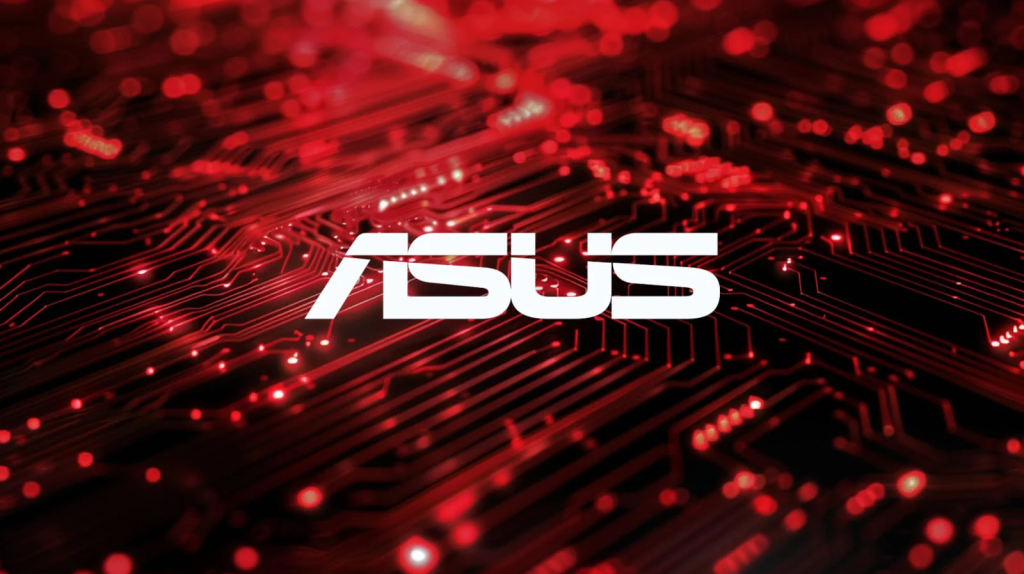
After MrBruh reported the vulnerabilities to ASUS on April 8, 2025, the company rolled out a patch on May 9, 2025. ASUS recommended users to immediately update their DriverHub software. The fix reportedly blocks malicious subdomains and improves certificate validation.
But not all users are likely to update promptly, and ASUS’s initial response downplayed the severity, claiming it was limited to certain motherboards. According to the CVE descriptions, laptops and desktops were not affected, though many experts find this claim questionable.
The Stealthy Nature of the Exploit
What makes this flaw particularly concerning is its stealthy nature. DriverHub runs in the background silently, fetching driver updates without user intervention. This means that most users are completely unaware of the traffic going in and out of their system through port 53000, which DriverHub uses to communicate with ASUS servers. For cybercriminals, this is a golden opportunity: a pre-installed utility with admin rights quietly executing processes in the background.
Security experts argue that the flawed Origin Header validation combined with improper certificate checks is a classic example of weak security hygiene in endpoint utilities. Attackers could potentially chain these vulnerabilities with other exploits to deepen their control over a compromised system, allowing them to move laterally within networks, install keyloggers, or deploy ransomware.
Expanding the Threat Landscape

The risk does not stop at simple remote code execution. With admin-level privileges, attackers could embed backdoors, alter system configurations, or even disable security software. Advanced persistent threats (APTs) could use this as a stepping stone for long-term surveillance or intellectual property theft. This kind of persistent access is particularly concerning for businesses running ASUS hardware on critical infrastructure.
Moreover, cybercriminals could leverage this flaw to establish command-and-control (C2) communication, where compromised machines report back to a remote server controlled by attackers. This not only allows for data exfiltration but also for orchestrated botnet activities, further amplifying the damage potential.
How to Protect Yourself
If you’re using an ASUS motherboard or have DriverHub installed, take the following steps:
- Update Immediately: Open DriverHub and click ‘Update Now.’ This ensures you’re protected from known exploits.
- Disable DriverHub if Unnecessary: If you’re not actively using it, consider disabling it from your BIOS settings to avoid background vulnerability.
- Monitor Your Network Activity: Use tools to check if DriverHub is making unexpected connections.
- Be Cautious Online: Avoid suspicious websites and random links, as this flaw is triggered through browser-based attacks.
Lessons Learned: Convenience vs. Security
The ASUS DriverHub vulnerability is a prime example of how convenience in software design can open dangerous doors for cyber threats. Tools that run silently in the background are especially vulnerable because users often forget they’re even running. This creates a blind spot for malicious actors to exploit.
Moving forward, awareness is crucial. Users must not only rely on automatic updates but also maintain an understanding of what is running on their systems. Routine checks, patch updates, and disabling unnecessary background services can go a long way in preventing similar risks in the future.
Share this :