How to Spot Quishing: Stay Safe from Malicious QR Codes

Hoplon InfoSec
22 Aug, 2025
How to detect and prevent quishing
There have been a lot of different kinds of phishing assaults in the digital age, but quishing is one of the worst. This word signifies “QR code phishing,” which is when hackers place harmful links in QR codes to trick consumers. It’s easier to spot phishing URLs in emails, but quishing hides the dangerous link behind a code that seems safe. That makes it much harder for victims to detect the danger before it’s too late.
Cybersecurity experts warn that everyone, including organizations, has to know how to recognize and stop quishing. The threat has moved beyond simple frauds and is now being used in more complicated, targeted ways.
How Phishing Attacks Happen
We need to know how quishing works before we can understand how to recognize and stop it. A phishing email can feature a link or attachment that looks fishy. A QR code in phishing hides that link. When someone scans the code with their phone, it takes them to a malicious site that either steals their login credentials or gives them malware.
Email security filters are adept at discovering simple links, but they don’t always catch graphics like QR codes. After being scanned, the victim’s device becomes the way for hackers to access passwords, bank account numbers, and other confidential information.
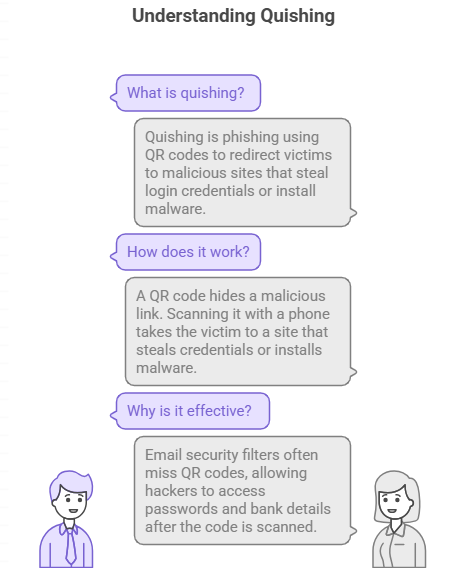
How the ways of quishing have changed
At first, quishing was easy. Hackers sent an email that appeared like it came from a reliable source and had a QR code in it. The notice might say something like “scan to verify your account” or “confirm activity.” A lot of folks who didn’t know better fell for these tricks.
Soon, defenders started to get the hang of this new style. Attackers came up with increasingly creative ways to attack. They began including personal information into phishing ads to make the lies seem more real. This update shows why any security plan needs to include how to find and halt quishing.
Phishing with a Split QR Code
The split QR code method is one of the clever ways that hackers have come up with. Instead of sending one entire picture, the code is split into two parts. Email scanners don’t think each piece is dangerous because they don’t appear dangerous on their own.
When you put these two sections together in an email, they clearly come back together to make a working QR code. The victim then scans it, which lets the attackers get their credentials without their knowledge. This example shows that hackers are continually looking for ways to get around filters. This shows how vital it is to learn how to stop quashing and discover it.
Attacks that use nested QR codes
Another advanced variant is the nested QR code. In this case, a code that looks safe is inserted inside a code that is greater. The inside code could lead you to a safe site, like Google. The outside code has the main phishing link that steals information, though.
This strategy confuses scanners and some apps that interpret QR codes. Most tools only look at the first decoded connection, so the outer dangerous layer stays hidden. These kinds of tactics are hard to uncover without advanced tools, which is why individuals should learn how to spot and stop quishing in both technical and practical methods.
Why Quishing Is Hard to Find
QR codes are not like typical phishing emails because you can see the patterns they make. Most email gateways and ordinary antivirus software don’t check photographs very carefully. Hackers take advantage of this issue to add links to harmful websites in email codes or pamphlets.
Another reason is how people think. QR codes are becoming a part of everyday life, but people are more hesitant about clicking on URLs they don’t know. It feels natural and easy to scan codes, whether they are on menus at restaurants or payment systems. Most people can’t see a threat because they feel safe when they shouldn’t. Learning how to recognize and stop quashing is a big step forward when you understand these psychological factors.

How to Find and Stop Quishing
Now that we know how to trick people into quishing, the next thing we need to learn is how to recognize and stop quishing in our daily lives and at work.
How to Find Bad QR Codes
- Emails that come out of nowhere and tell you to scan a QR code.
- People you don’t know send you QR codes.
- Messages that state things like “reset your password” or “verify your account” that you need to do right now.
- QR codes that are weird-looking, poorly constructed, or of low quality.
- Tools that find phishing for security

Security businesses now offer ways to safely scan QR codes before you click on them. Some mobile apps let users view the URL behind the code so they can tell if the site seems authentic. Companies can also set up advanced email filters that can check images in emails to see if they have hidden payloads.
Tools that use AI to find phishing
People are using artificial intelligence more and more to keep themselves safe from phishing. AI-based systems can build QR codes, look at pixel patterns, and even establish a safe place to test links. This enables you to locate codes that are split or nested that normal scanners can’t notice.
How to Stop Quishing from Happening in Businesses
- Training for employees: Employees should know that scanning QR codes from emails or printed materials that they don’t trust can be dangerous.
- Multi-Factor Authentication (MFA) can keep attackers from acquiring full access even if they steal login information.
- Update Security Policies: Companies should teach individuals about phishing by including quishing detection in their programs.
- Tell your employees to report any odd emails that have QR codes in them.
- You may easily find and stop quishing by using any of these ways.
Quishing Attacks in the Real World
In one of their efforts, hackers pretended to be a well-known cloud storage company. They sent an email with a QR code to subscribers that told them to look at their account activities. People who scanned the code were sent to a fake login page that looked just like the real one. Attackers could get to sensitive data after users typed in their information.
A lot of phishing campaigns used split QR codes in another case. Email scanners didn’t pay attention to the bits, but when they were put together, the code told users to scan it. These things explain why businesses need to teach their workers how to find and stop quishing.
The Future of Quishing and Protecting Yourself Online
Phishing is still changing, and attackers will keep getting better at what they do. Quishing will probably get more complex, just like phishing progressed from simple spam to very targeted spear-phishing. We could detect codes hidden in commercials, public signs, or digital bills in real life.
The greatest method to preserve the future is to use layers of protection. Technical tools, AI-driven detection, and people need to operate together. In the next few years, organizations and individuals will only be able to fully understand how to recognize and stop quishing.
Table: How to Spot and Avoid Quishing
| Aspect | Details / Signs | Prevention Tips |
|---|---|---|
| What is Quishing | QR code phishing where malicious links are hidden inside QR codes | Always verify the source before scanning |
| How It Works | Victim scans QR code → Redirected to fake site or malware download | Use mobile security apps to preview URLs |
| Common Red Flags | -Emails urging you to scan codes urgently -Unknown senders -Poor quality or odd-looking QR codes | Slow down, check context, avoid scanning suspicious codes |
| Advanced Methods | – Split QR codes (two images forming one code) – Nested QR codes (safe code inside malicious code) | Use AI-powered detection tools, advanced email filters |
| Why It’s Hard to Detect | QR codes bypass traditional filters, psychological trust in codes | Train employees, educate users on risks |
| Detection Tools | – Apps that reveal hidden links – AI-based scanners to decode split or nested codes | Deploy updated tools across devices |
| Business Protection | – Employee awareness training – Multi-factor authentication – Updated policies | Encourage reporting suspicious emails |
| Real-Life Examples | – Fake cloud storage login portals – Split QR codes in phishing campaigns | Learn from incidents, strengthen defenses |
| Future Risks | Quishing may expand into ads, signs, digital bills | Adopt layered security and AI-driven protection |
To sum up
Quishing attacks are a more harmful type of phishing. Hackers use QR codes to hide malicious URLs and take advantage of people’s trust to get over normal security measures. You need both technology and knowledge to discover and stop these kinds of attacks.
Every step is critical, from finding bogus QR codes to using AI-based methods. Companies that employ training, multi-factor authentication, and smart filters are less likely to have a breach that costs them a lot of money. Taking a moment to slow down before scanning and confirming the source can make a major difference for people.
In today’s digital environment, it’s not simply a good idea to understand how to recognize and stop phishing; it’s also crucial for being secure online.
Follow us on X (Twitter) and LinkedIn for more cybersecurity news and updates. Stay connected on YouTube, Facebook, and Instagram as well. At Hoplon Infosec, we’re committed to securing your digital world.
Share this :