Which of these is not a security feature that helps you find a lost or stolen phone?

Hoplon InfoSec
23 Aug, 2025
lost phone security features
Think about this. You sit in a cafe, drink a coffee, and check your email. Then you leave in a hurry. Ten minutes later, you feel sick to your stomach. You don’t have your phone in your pocket. It’s also not in your bag. People start to panic. That little rectangle is more than just a gadget. It’s your calendar, your bank, your discussions with friends and family, and your images from last summer. That is, your life.
At that point, every tool that helps you find or secure your phone is worth its weight in gold. But here’s the twist: not every “security feature” that people talk about is really helpful for finding a phone that has been misplaced or stolen. Some will keep your data safe, but they won’t bring the device back. And that brings us to the most important question that many people have: which of these is not a security feature that can help you find a lost or stolen phone?
The question we all have to answer
The first thing you do when you lose your phone is search for “how to find my phone fast.” You might find features like GPS tracking, remote lock, data wipe, and even more puzzling ones like cloud backup or two-factor authentication. They all sound like they will keep you safe, but they don’t all accomplish the same thing.
So when someone asks which of these is not a security feature for finding a lost or stolen phone, they truly want to know what tools assist you in discovering the phone and what tools just safeguard the data on it. You need to know this difference because it will help you determine if you should walk home with your phone in your pocket or accept that it’s gone for good.
What makes a feature really secure?
Let’s get to the point. A real security feature for finding a phone is one that either tells you where it is or stops other people from using it while you come up with a plan to get it back. If it doesn’t accomplish that, it’s usually more of a “safety net” for your data than a tracker.
It’s like an automobile. GPS navigation tells you where the car went. A steering wheel lock keeps criminals from driving it. But what about your glove box organizer? Yes, it’s useful. A way to stop theft? No way. The same reasoning goes for phones. That’s why the question of which of these is not a security feature for finding a lost or stolen phone might be hard to answer unless you’ve been in that position yourself.
GPS tracking: a traditional trail of breadcrumbs
When your phone goes missing, GPS tracking is the best way to find it. Apple calls it “Find My,” and Google calls it “Find My Device.” The idea is simple: satellites and Wi-Fi networks send your phone’s location to a map so you can view it.
It doesn’t always function perfectly. The trail falls cold if the burglar shuts off the gadget or puts it in airplane mode. But it feels like magic when it works. After a late-night journey, I left my phone in a friend’s car. I didn’t notice till the car was miles gone. I called him and said, “Stop right there; I know where you are,” thanks to GPS tracking. That’s when you know for sure that this is the real thing. And no, this is not the answer to the question of which of these is not a security feature for finding a lost or stolen phone.
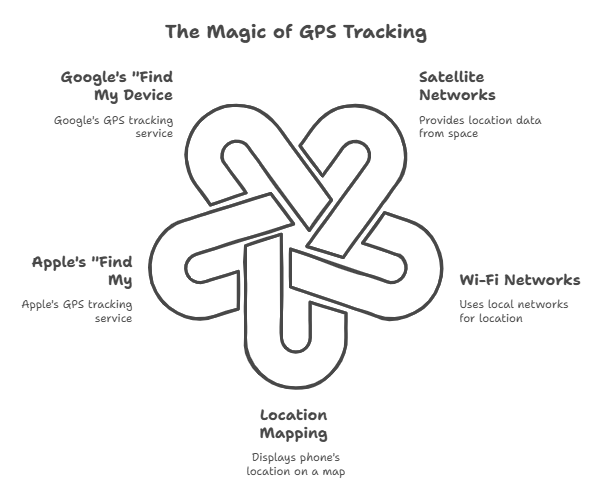
Remote lock: making a digital wall
What if a stranger gets their hands on your phone? They swipe the screen, interested. You can raise an invisible wall from another device with remote lock. You slam the door shut with a few clicks.
It doesn’t help you find the specific street where your phone is, but it keeps the nosy person away. This is important because you can buy time even if you can’t get the equipment back straight immediately. It’s like locking your door while you look for the thief. Remote lock is obviously a security feature; thus, it won’t be the answer when we question which of these is not a security feature for finding a lost or stolen phone.
Remote wipe: when it’s more important to save data than hardware
Sometimes, the unpleasant truth is that you won’t get your phone back. It could have been stolen on a train in a different city. It might have fallen into the ocean. In those situations, the best thing to do is to keep your identity safe. That’s what remote wipe accomplishes. With just one command, you can wipe everything, including photos, apps, and logins, so no one else can access it.
It feels like breaking the connection. You lose the device, but you avoid a worse headache. It is an important feature; however, it doesn’t tell you where the phone is. That means that if the question is “Which of these is not a security feature for finding a lost or stolen mobile device?” the answer is “remote wipe.” It’s not a tracker; it’s a protective thing.
Support from the carrier and blocking of SIM cards
Your mobile provider is a friend you might not think about very frequently. You can call them and ask them to block your SIM card so that no one else can use your number to make calls. Some carriers can even tell you the last known position of your device’s tower, but only if you ask them to.
This service doesn’t always take you straight to your phone, but it does reduce the harm. It’s like canceling a credit card that was stolen. The thief still has the plastic, but it doesn’t work. Is it useful? Yes. But when it comes to finding things, this isn’t the best player on the team. And it helps answer the question of which of these is not a security feature for finding a lost or stolen phone.
Blocking the IMEI makes the phone useless as a paperweight.
Every phone has an IMEI number, which stands for International Mobile Equipment Identity. If you report the smartphone stolen, carriers might put this number on a blacklist. Once restricted, the phone can’t connect to most networks, which makes it hard to sell.
This still doesn’t tell you where your phone is. But it does lower the value for thieves, which is a modest win. In a way, it’s like a digital booby trap. You might not get the treasure back, but you can stop the burglar from selling it. So, when you think about which of these is not a security feature for finding a lost or stolen phone, IMEI blocking is on the “security” side but not the “locating” side.
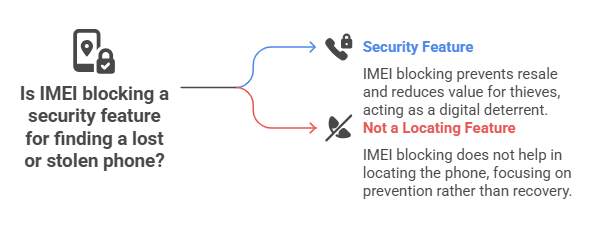
Small gadgets and trackers from other people
Some people go even further to protect themselves. They put Bluetooth trackers like AirTags or Tiles on their phones or cases. These little devices send out a signal to let other devices on the network know where they are.
This is how I found my phone in a crowded airport. The Bluetooth tracker sent out a small scream for aid, and all of a sudden the map showed the phone sitting at a gate on the other side of the terminal. These kinds of tools give you added protection. They are very much a locating function; therefore, they don’t tell you which of them is not a security feature for finding a lost or stolen phone.
Two-factor authentication is fantastic, but not for finding phones.
This is where folks become confused. Two-factor authentication, or 2FA, is a great way to block hackers from getting into your accounts. It’s that extra step after your password, such as a code that gets texted to your phone or an app that verifies your identity.
But the truth is that it doesn’t tell you where your device is. If someone asks you directly which of these is not a security feature for finding a lost or stolen phone, this is the one to use as an example. Two-factor authentication (2FA) is important for security, but it is not part of the “finding devices” group.
Cloud backup: not a tracker, but a safety net
People also get cloud backup wrong. You won’t lose your digital memories if your phone goes missing forever if you save your contacts, messages, and images in the cloud. It’s like keeping a duplicate of your diary safe.
But let’s be clear: cloud backup doesn’t put a pin on a map to show you where your phone is. It stores your things, not your device. So, if the issue is which of these is not a security feature for finding a lost or stolen phone, cloud backup is a good choice.
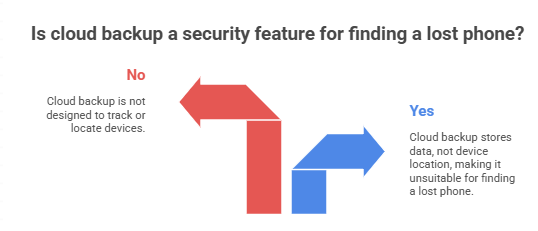
Telling the truth from the lie
It’s simple to see why people are confused at this point. GPS tracking, remote alerts, and sometimes Bluetooth trackers are the tools that really assist you in finding your phone. Two-factor authentication (2FA) and cloud backup are important, but they won’t help you find a lost device.
Now you know the trick for when someone asks which of these is not a security feature for finding a lost or stolen phone. It’s not about what keeps your identity safe; it’s about what literally brings you back to the device.
Things you do that save you from getting hurt
Tools are great, but habits are just as strong. I had a friend who always did a fast “pocket tap” before leaving a restaurant. This meant checking their wallet, keys, and phone. He avoided a lot of losses because of that simple procedure.
Setting robust screen locks, keeping your phone in the same position in your purse, or using a brightly colored case are all easy things you can do to make recovery less likely in the first place. It’s interesting to ask which of these isn’t a security feature for finding a lost or stolen phone, but the best answer is frequently to avoid needing those tools in the first place.
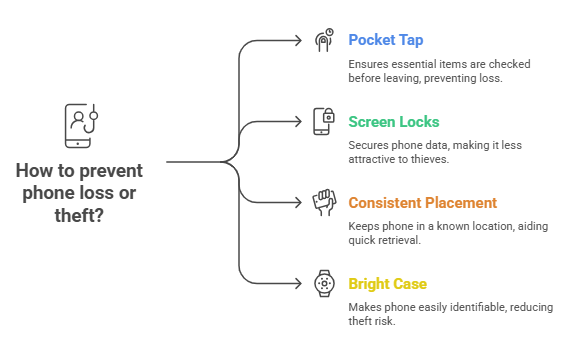
The future of mobile safety
Things are changing quickly in the area of mobile security. We can already see tests of AI-powered theft detection, where your phone locks itself automatically when it recognizes unexpected movements or strange patterns. Community networks are also getting bigger. In these networks, every phone in a city discreetly helps find missing gadgets nearby.
These concepts make it seem like losing your phone won’t be as big of a deal in the future. In a few years, the question of which of these is not a security feature for finding a lost or stolen mobile device may seem old-fashioned, because practically every feature will be both protective and locational.
Last thoughts: your pocket-sized safe
Your phone isn’t just metal and glass at the end of the day. It’s your safe, your helper, and your buddy when you’re waiting in line at the store. It’s not just about discovering a lost item to protect it. It’s about protecting your memories, your work, your peace of mind, and your identity.
So the next time someone asks you, “Which of these is not a security feature for finding a lost or stolen mobile device?” you’ll know the answer. GPS and tracking technologies show you the route, but features like 2FA and cloud backup only keep what’s inside safe. Both are important, yet they work for different people. And in a world where our phones hold our lives, recognizing the difference can keep you from getting hurt.
Follow us on X (Twitter) and LinkedIn for more cybersecurity news and updates. Stay connected on YouTube, Facebook, and Instagram as well. At Hoplon Infosec, we’re committed to securing your digital world.
Share this :