Mobile Security & Antivirus 2025: Top 7 Proven Apps to Protect

Hoplon InfoSec
04 Nov, 2025
Imagine you're walking to meet a friend and you have your phone with you. You open a banking app, switch to social media, and then look at some pictures you took yesterday. Those times all feel normal and safe. But your mobile device could be in danger behind the scenes. This is where mobile security and antivirus come in. Today, I'll explain what they are, why they are important, and how to choose the best app for your device.
I will use the phrase "mobile security and antivirus" fourteen times (yes, fourteen) in this article so that you really get it and remember it. I'll also use phrases that are related to mobile devices, smartphones, tablets, mobile device threats, and security practices.
What is antivirus and mobile security?
When you hear "mobile security," you might think of using a PIN to lock your phone or staying away from links that look suspicious. Mobile security and antivirus are terms for software and practices that keep smartphones and tablets (mobile devices) safe from threats like malware, data breaches, and identity theft.
On the one hand, there are security measures like using strong passwords, keeping your system up to date, and being careful about what permissions you give. The antivirus part, on the other hand, is an app that looks for malware, keeps an eye on strange behavior, blocks bad links, and sometimes adds features like web protection or app lock.
-20251104084527.webp)
These things work together to protect your device from a number of mobile security threats, such as malware that is hidden in apps, phishing messages that target mobile users, and even weaknesses in the operating system. Some Android security apps now find more than 99% of threats and still don't use up a lot of battery, according to independent labs.
When you see "mobile security & antivirus," think of both the protective shield (security) and the active guard (antivirus) for your phone or tablet.
The Threat Landscape: Why Mobile Devices Are Vulnerable
You probably have a smartphone or tablet with you all the time. That makes it a prime target for hackers. Let's look at the risks in detail.
1. Malware and bad apps
People who use mobile devices, whether they are Android or iOS, download a lot of apps. Some of them may look safe, but they have malware inside. AV Comparatives' 2025 report says that the mobile security apps they tested had to deal with more than 3,300 harmful Android apps to prove their safety.
2. Scams and links that trick people
People often use their phones for banking, shopping, and social media. If you click on a bad link in a message, you could lose your data. That's why many mobile security and antivirus programs come with web protection features.
3. Weaknesses in the operating system
Update your phone or tablet regularly. For instance, Google recently sent out a bulletin about 84 security holes in Android, some of which were already being used to hack into devices. These holes become more dangerous without good mobile security and antivirus software.
4. Theft of personal information and data breaches
Your phone has your contacts, photos, banking apps, and other personal information. If an attack is successful, it could mean that private information is made public. Good mobile security and antivirus software will have features like alerts for data leaks, audits of app permissions, and more. A review found that free antivirus apps didn't have these extras.
5. Blurry tablet and phone
A lot of people now use tablets like laptops: they check work email, read documents, and connect to Wi-Fi at cafés. That means that threats to mobile security aren't just about phones. You also need mobile security and antivirus software on your tablets and all your other devices.

What to Look for in a Mobile Security and Antivirus App
You now know why you need to be safe. Let's talk about how to choose the best app for your smartphone or tablet and what features are most important.
Scanning for malware and protecting you in real time
You need an app that keeps an eye on your device all the time, not just once. AV Comparatives says that real-time malware scanning, on-demand scanning, and malware definition updates are some of the most important parts of Android.
Safe Browsing and Web Protection
Your mobile security and antivirus software should have web filtering or browser protection because many threats come from links or downloads. Reviews say that free apps often don't have this.
Privacy and App Permission Audit Tools
You give a lot of permissions on your phone or tablet, like access to your location, camera, and microphone. A good mobile security and antivirus program will let you see which apps have too many permissions and mark ones that seem suspicious.
Tracking devices and stopping theft
If you lose or have your phone stolen, features like device lock, remote wipe, or tracking its location can help. These extras are included in some of the security products that were tested.
Effects on performance and false positives
You don't want your device to get so slow that it stops working. The tests show that the best mobile security and antivirus apps don't use up too much battery or slow down your phone.
Support and Value Across Platforms
Look for an antivirus that works on more than one device if you have a smartphone, a tablet, and maybe even a laptop that you plug in. Some reviews say this is one of the things that helped them make their choice.
Free vs. Paid: Know the Trade-Offs
There are free mobile security and antivirus apps that can give you basic protection, but they usually don't have advanced features like real-time web protection, identity theft monitoring, or VPN support. One review, for instance, said that free apps are fine for a test but that upgrading is "worth it" for full protection.
-20251104084849.webp)
Most Common Questions About Mobile Security and Antivirus
Here are some questions that real people have about mobile security and antivirus software, along with clear answers.
In 2025, what is the best antivirus and mobile security app for Android?
Several independent tests have shown that apps like Norton, Kaspersky, and Bitdefender are very good at protecting Android devices. In 2025, one study found that Norton was the best of 28 Android apps. Of course, what is best for you depends on your budget, whether you need cross-device support, and what kind of device you have (a smartphone or a tablet).
Do I really need antivirus software on my phone?
Yes, especially if you use your phone for banking, shopping, social media, or to store sensitive information. Built-in protections are helpful, but they might not cover all threats. The mobile security and antivirus layer gives you more protection. Labs say that staying on official app stores lowers the risk, but "low risk does not mean no risk."
Is Bitdefender Antivirus the same as Bitdefender Mobile Security?
Yes, but it depends on the situation. "Bitdefender Antivirus" usually means the desktop or laptop version, while "Bitdefender Mobile Security" is made for smartphones and tablets. The features may be different, such as anti-theft, web protection, and device lock. It's best to find out what the exact mobile offer is.
Is Avast Mobile Security & Antivirus free and able to keep viruses and malware away?
Yes, the free version of Avast scans for basic malware, Wi-Fi networks, and photos, and it also lets you know when your data has been leaked. But it might not have all of the premium features or real-time protections, like anti-phishing, unlimited VPN, or coverage across devices. If you only need basic protection, use it. But if you want full mobile security and antivirus, think about getting premium.
Is Norton Mobile Security or Trend Micro Mobile Security better?
It all depends on what you want. In 2025 reviews, Norton usually gets the best marks for finding malware, being easy to use, and protecting you in real time. You might like Trend Micro's parental controls or other features better. The "better" choice is the one that fits your device type (smartphone vs. tablet), your budget, and how you use it (banking vs. casual social). Make a short list, try out free trials, and choose what works best.
What should I look for in a mobile antivirus and security app?
In short:
• Scanning for malware and viruses in real time
• Protecting your web browsing
• Checking app permissions and sending alerts for data leaks
• Tools for tracking stolen devices and preventing theft
• Minimal impact on performance and battery life
• Works on all devices (smartphones and tablets)
• Clear pricing and a trusted developer
These features will protect you from the most common mobile security threats.
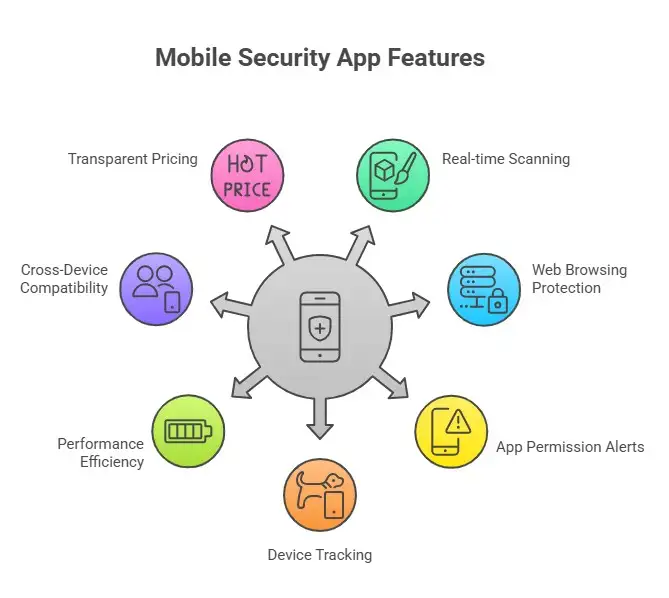
Are free antivirus apps for Android and iPhone safe and useful?
Yes, free apps can give you some basic protection. But they often have problems, like missing features, showing ads, or not having strong real-time protection. The closed platform of iPhone (iOS) makes it less likely that "traditional" malware will get through, but phishing and insecure Wi-Fi are still problems. Free apps can help, but if you keep important information on your device or use it for private tasks, you might want to buy a full mobile security and antivirus suite.
How do I safely download ESET or Avast Mobile Security and Antivirus?
For Android, use Google Play; for iOS, use the App Store. Always go to the official app store for your device. Check to see if the publisher is a real company, like "ESET" or "Avast." Don't download from third-party stores, especially on Android, because they are more likely to be unsafe. Part of keeping your phone safe is reading reviews, updating the app, and making sure your operating system is up to date.
Does T-Mobile offer antivirus protection for phones?
Some mobile phone companies offer security or antivirus apps as part of their plans or as extras. If you have T-Mobile or another carrier, you should look at what they are currently offering in your area. You should still use good security habits and maybe even add a full mobile security and antivirus app, even if your carrier protects you.
My Story and Thoughts
One time, a friend of mine put his work phone in a café bag and then realized later that someone had put a bad app on it while he wasn't paying attention. He didn't have any special mobile security or antivirus software; he just used the built-in protections that came with the OS. He didn't lose a lot of important data, but it scared him.
After that, I helped him install a strong antivirus and mobile security app, we checked his apps, and we changed the way he did things. This story shows how easy it is to think "it won't happen to me," but when it does, the stress and time lost are high.
For example, I used a tablet to read and stream while I was at a hotel with free Wi-Fi. I was at risk without a mobile security and antivirus app running. But I had a free antivirus suite that let me know when the network didn't seem safe. That gave me time to switch to a VPN, close apps that were important, and update my software. Having mobile security and antivirus software made a difference.
Quick Tips and Useful Advice
• If you use your smartphone or tablet for more than just basic calls and texts, you should treat it like a computer and buy mobile security and antivirus software.
• Pick an app that works with your device (smartphone and/or tablet), what you want to do with it (email, banking, streaming), and how much money you have to spend (free is fine, but paid apps have more features).
• Follow good security practices: keep your software up to date, don't click on links you don't know, and check the permissions of apps. These are things you can do to protect your mobile device.
• Only download from official stores, check the app publisher, and try out a free trial if one is available.
• Don't think that built-in protections are enough. Operating systems are getting better, but the threat landscape is changing quickly. Dedicated mobile security and antivirus software add an extra layer of protection.
Last Thought
When our smartphones and tablets are an extension of ourselves, mobile security and antivirus software are no longer optional. It's something you should do every day to keep your digital life clean. When you leave your house, you wouldn't leave your front door unlocked. So don't make your phone or tablet easy to hack. Pick the right security tool, stay alert, and protect your digital life just like you would your real life.
Explore our main services:
· Deep and Dark Web Monitoring
· ISO Certification and AI Management System
· Web Application Security Testing
For more services, go to our homepage.
Share this :