New Gmail Phishing Attack Steals Credentials: What You Need to Know

Hoplon InfoSec
17 Aug, 2025
New Gmail phishing attack steals credentials
It was hard to discern if an email was phishing a few years ago. They had strange layouts, spelling mistakes that didn’t make sense, and greetings that sounded strange, like “Dear User.” Not many individuals fell for those old tricks. But a lot has changed. Even people who are careful and know a lot about computers can overlook how the new Gmail phishing scam harvests passwords. This isn’t the normal stream of junk email. It’s a planned attempt that roughly resembles how Google lets you sign in.
Phishing isn’t new, but this wave is stronger than the prior one. Many security companies have reported that there has been a major rise in scams involving Gmail. Thousands of people have accidentally given over their passwords without meaning to.
Also, fixing a hijacked Gmail account is really hard. Hackers use it to get back into retail sites, social networking sites, and online banking. It feels more like someone is breaking into your digital home with your own key than a joke.
How is the most recent Gmail phishing assault different?
Most internet scammers utilize tricks that are easy to see through. They want you to download a file that could be harmful or click on a website that doesn’t look safe. This new commercial is less direct. The most recent Gmail phishing attack gets users’ login information by showing them a login page that looks a lot like the real Google sign-in page. When you type in your information, everything looks fine. But instead of going to Google’s servers, your information goes right to fraudsters.
That one simple change makes a big difference. There isn’t a concrete reason to be suspicious, like a virus alert that goes off or a request to download an unusual file. The way the Google logo and the security lock icon are arranged in the browser bar looks legitimate.
The domain name in the URL is the sole hint. These little adjustments, which are practically impossible to spot for someone who isn’t trained, make this phishing attempt quite dangerous.
How hackers fool users who use Gmail
The individuals who did this know how people act, which is why it works. When we check our Gmail, we don’t pay attention to every step. People don’t pay as much attention to things when they do them often. The newest Gmail phishing method gets your login information by slipping into your daily routine and replacing a step you trust with a bogus one.
Attackers usually start by sending a well-written email. It could mean that your account has been functioning oddly. You don’t like getting messages like that. You click the link they give you because you’re terrified and think you’re keeping yourself safe. The false sign-in page appears just like the real one, and you enter your information there. The attackers get what they want before you realize your mistake.
A description of the login flow that is utilized to attack
The “weaponized login flow” that this phishing scheme uses is the most interesting new thing about it. This isn’t a website that seems bogus and has damaged pictures. Hackers instead make it look flawless by copying Google’s own login method. This carefully organized route is how the most recent Gmail phishing campaign gets passwords without anyone noticing.
Similar to how Google’s genuine system works, you may need to type in your Gmail address before the screen easily advances to the password request. There are no weird diversions or delays that give it away. Everything looks OK. But a malicious server that attackers control in the background is getting your information. The procedure works so well because it is so fluid.
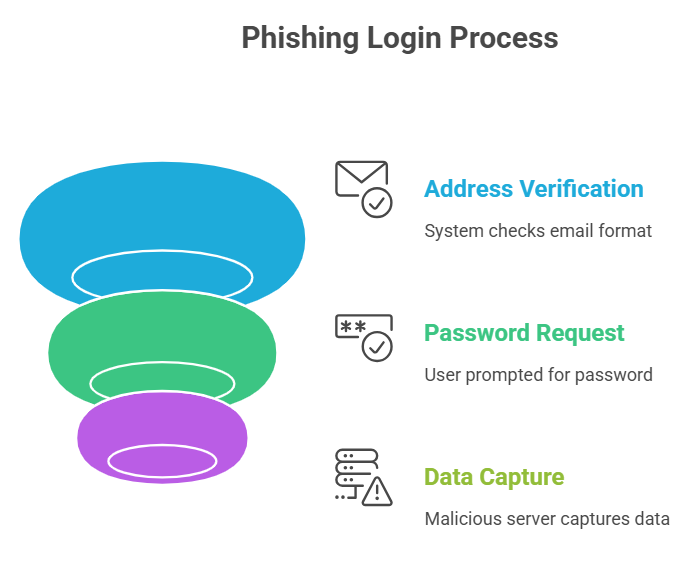
Why credentials are the main goal
Why bother to get passwords? It’s easy to answer. Gmail is more than just a place to send and get emails. It often serves as the place where we recover from practically all of our internet activities. The newest Gmail phishing scam steals your login information because hackers know that if they get into your Gmail account, they can also get into many of your other accounts.
Think about how often you have to reset your Gmail password. That one account is linked to shopping sites, financial sites, cloud storage, social networking, and even office supplies. If someone gets into your Gmail account, they can get into a lot of other things you do online. This is why many scams are so pushy and hard to get rid of.
The mental part of clicking on links
Psychology can help us understand why even smart individuals fall for these schemes. The most recent Gmail phishing attempt uses bogus designs to get people’s passwords and plays with their emotions. Hackers utilize fear, curiosity, and urgency to acquire what they want.
People fear immediately when they see a subject line like “Unusual login attempt detected.” You act straight away because you think your account is in danger of being stolen. You don’t examine the URL or question the message’s veracity while you’re in a hurry. That little scare is what attackers employ to induce you to give them your information without thinking.
Actual Instances of Gmail Users Losing Their Accounts
For instance, a college student got an email from Google that seemed authentic and warned them of strange things happening. She assumed the problem was solved when she clicked the link and signed in. The next morning, she found out that she couldn’t get into her email, Instagram, or PayPal account. The latest Gmail phishing scam steals your information without you knowing it, and the damage doesn’t show up until much later.
A small business owner whose Gmail account was hacked is another example. The attackers used the compromised account to send bogus bills to his customers. When he finally figured out what was going on and took back control, a number of payments had already been sent to the wrong address. Losing an email account wasn’t as bad as hurting your finances and reputation.
What hackers do with stolen Gmail passwords
If someone has your Gmail login, they can do everything they want. In the most recent Gmail phishing attempt, hackers obtain login credentials to help them with a wide range of unlawful acts. Some people use the stolen accounts to send phishing emails from bogus email addresses, while others sell them on the black market.
Hackers regularly check people’s inboxes to find personal information. They hunt for bank statements, scans of IDs, or secret business documents. All of the material is helpful. If they have enough of it, they can even hijack your identity by taking out loans or opening new credit accounts in your name.
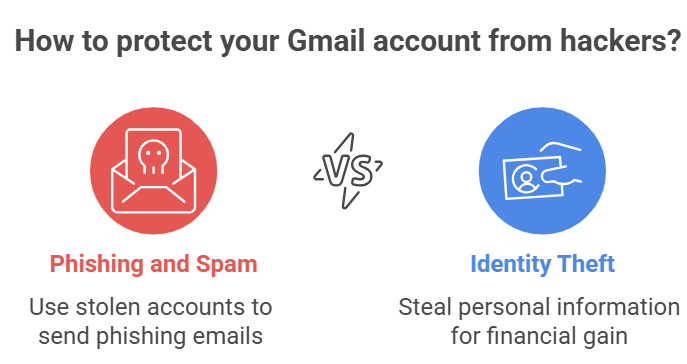
What Happens When Someone Gets Into Your Gmail Account
If you lose your Gmail password, it affects more than simply your inbox. Once hackers break in, they might set off a chain reaction. In the most recent Gmail phishing attack, hackers can get your login details and reset access to other accounts that are linked to it. Your cloud storage, social media, banking apps, and shopping profiles are all at risk.
The ripple effect spreads swiftly. Your account can send spam messages to people you know and work with. Businesses that send false bills may not be able to get customers to believe them. Also, things like family photos or work paperwork could get into the wrong hands. A single error when logging in could create a lot of trouble.
Knowing how to spot a bad email
This plan is smart, but it has certain problems. The newest Gmail phishing scam uses people’s attention to detail to steal their login information. You can observe the warning signs if you pay close attention. Always take a close look at the email address of the sender. Hackers typically use official domains that have been altered in small ways.
Before you click on a link, move your cursor over it to see where it will lead you. Watch out for any odd formatting or a sense of urgency in the communication. Google doesn’t often use aggressive rhetoric to threaten to suspend accounts or push people to do things right immediately. If something seems off, it’s best to stop and check before moving on.
The Importance of Two-Factor Authentication
Having an extra layer of security might deter attackers from getting what they want if they get your password. Two-factor authentication (2FA) makes it much tougher for people to get into things they shouldn’t. Hackers got your Gmail credentials in the most recent phishing effort, but a lot of them can’t log in without your security key or the verification code from your phone.
You might find it annoying to have to type in a code every time you log in. But think about how terrible it would be to not be able to use your Gmail account at all. Google has a number of two-factor authentication (2FA) alternatives, like SMS codes and physical security keys. One of the best ways to lower risk is to set one up.
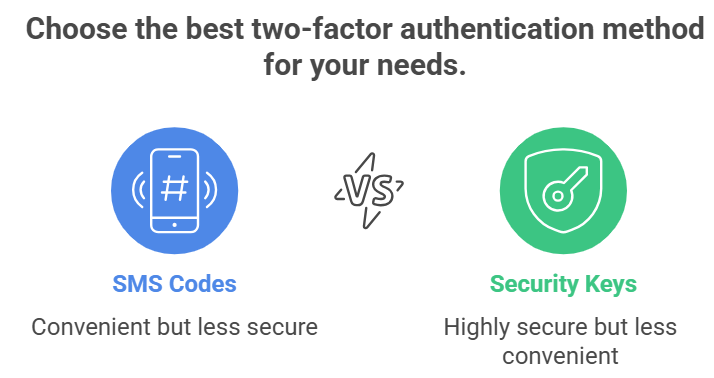
What Google does when phishing campaigns happen in Gmail
Google isn’t just letting these scams spread. The business utilizes machine learning to discover messages that might be spam, puts up warning banners, and updates filters on a regular basis. But the most recent phishing attack on Gmail gets past those defenses and gets access to accounts. In this never-ending struggle, attackers modify their strategies just as frequently as defenses do.
Google also encourages consumers to let them know about any phishing attempts they see. The company can make its detection tools better by collecting additional data. Technology can stop a lot of scams, but consumers still need to know about them to locate the ones that get away with it.
Things You Can Do Every Day to Stay Safe Online
You can stay safe by doing simple things every day. You may prevent being a victim of the current Gmail phishing attack that steals your credentials by being careful about what you do online every day. Don’t click on links straight away, especially in emails that make you feel like you have to do something right immediately. Instead, type the web address right into your browser.
Think about getting a password manager. It not only keeps your passwords private, but it also only fills them in on websites you can trust. The manager won’t give your details if the login page is bogus.
This is a warning system for use within the company. Checking the activity log for your Gmail account on a daily basis is another way to help you detect suspicious sign-ins.
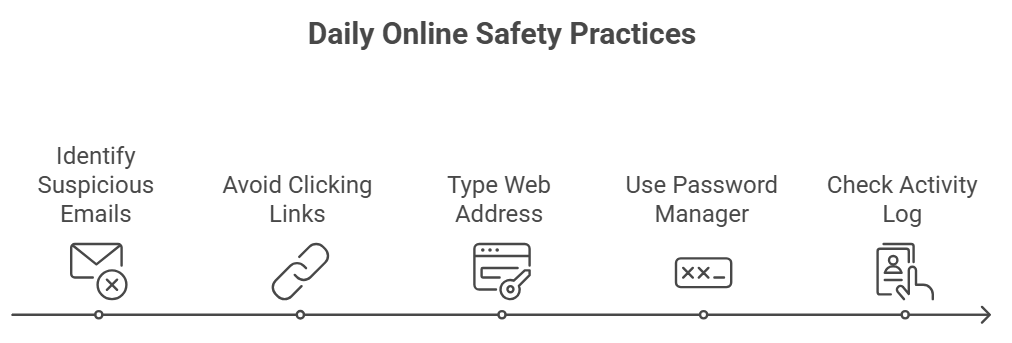
What to Do If You Fall for This Scam
If you think you’ve been fooled, you need to act quickly. In the latest attempt to steal your Gmail account, hackers get your login information. But you can lessen the damage by responding quickly. First, change your Gmail password immediately. Change the password for any other accounts that share the same one.
Then, to stop future attacks, turn on two-factor authentication. Next, check your Gmail settings to see if anything weird is going on, such as new recovery emails or forwarding addresses that you don’t know about. Let Google know if you think someone has broken into your account. You might also want to tell your connections so they don’t fall for messages that come from your account.
Staying aware in a world full of technology
A lot of internet traps look safe at first. The most recent phishing effort on Gmail tries to get your login information by pretending to be the standard way to get in. You should always be on the watch, slow down, and ask questions about anything that seems weird to keep yourself safe.
Phishing is likely to stick around for a while. But it’s important to be cautious of things when you also employ smart technology and practices like two-factor authentication. Hackers like to go after those who are busy, in a hurry, or too trusting.
You make their job a lot tougher by keeping cool and being careful. Gmail is more than simply a place to send and receive emails, though. Because it is the key to a lot of your online identity, you should constantly make it your top priority to keep it safe.
Share this :