Protect Your Device from FireScam Android Malware Threats

Hoplon InfoSec
05 Jan, 2025
In the ever-evolving landscape of cybersecurity, new threats are constantly emerging, and one of the most recent and alarming findings involves a piece of Android malware known as FireScam. As an information stealer and spyware, FireScam can potentially compromise sensitive data on Android devices by exploiting various security vulnerabilities. A report by Cyfirma, a threat landscape management company, sheds light on the extensive capabilities of this malware, detailing how it operates, spreads, and the serious risks it poses to user privacy and security.
What is FireScam Android Malware?
FireScam is a sophisticated malware targeting Android devices, particularly those running Android 8 and newer versions. It masquerades as a legitimate application called “Telegram Premium,” which users may be tempted to download due to its association with the popular messaging app Telegram. However, this is no ordinary app—once installed, it serves as a dropper for the malicious FireScam payload, capable of harvesting and exfiltrating sensitive information from the victim’s device.
How FireScam Spreads: The Role of Phishing Websites

FireScam is distributed through phishing websites designed to trick users into downloading it. Specifically, the malware is distributed via a phishing site miming the legitimate RuStore app store, a Russian alternative to Google Play. The malicious website is hosted on the Hub [.]io domain, a platform exploited for various cybercriminal activities.
Once a user visits the phishing site, they are prompted to download a file named ‘ru.store.installer.’ This file is the dropper, which, when executed, installs FireScam onto the victim’s device. Importantly, this distribution method targets Android 8 or newer devices, which accounts for many Android devices in use today.
The Installation Process: Gaining Unwanted Permissions
When FireScam is installed, it requests a range of permissions that allow it to access and control various aspects of the victim’s device. Some of the permissions include:
- Querying and listing installed applications: This allows FireScam to monitor which apps are installed on the device and potentially target specific ones for data theft.
- Accessing and modifying external storage: With this permission, FireScam can silently modify or steal files stored on the device’s external storage.
- Deleting, installing, and updating applications: This allows the malware to control which apps are on the device, potentially removing security apps or installing additional malicious software.
- Preventing updates: FireScam restricts updates to its app, preventing other installers from updating the malware, thus ensuring its persistence on the device.
Once these permissions are granted, the malware maintains a foothold on the device, making it difficult to remove and leaving the system vulnerable to further exploitation.
The Malware’s Core Functionality: Espionage and Data Theft

FireScam is far from a simple spyware app—it employs several sophisticated techniques to monitor and steal sensitive data from the infected device. Upon launching, it presents itself as the “Telegram Premium” app and continues to request additional permissions to run in the background without the user’s knowledge.
One of the key aspects of FireScam is its ability to silently monitor and log a wide range of activities on the device, including:
- Device Fingerprinting: The malware checks the process names running on the device and verifies whether the device is in a sandboxed or virtualized environment. This technique is commonly used to evade detection by security software or researchers who might be analyzing the malware in a controlled environment.
- USSD Interception: FireScam can monitor and manipulate USSD (Unstructured Supplementary Service Data) interactions, a feature used for things like checking balances or transferring funds in mobile banking. By intercepting these messages, the malware can steal sensitive information or trigger unintended actions on the device.
- Clipboard and Content Sharing Monitoring: FireScam silently monitors the clipboard for any copied content, allowing it to harvest data such as passwords, personal information, and other sensitive items copied by the user. It can also monitor shared content, potentially exposing even more private information.
- E-commerce Transaction Monitoring: The malware tracks user engagement with online shopping platforms, potentially intercepting payment details, purchase history, and other transactional data.
- Screen State Monitoring: FireScam can monitor screen state changes and notifications from various applications, enabling it to capture critical information even if the device is not actively used.
Remote Control: Communication with Command-and-Control Servers
One of the most concerning features of FireScam is its ability to communicate with remote servers, which are controlled by the cybercriminals behind the malware. The malware registers a service to check for Firebase Cloud Messaging (FCM) notifications, which allows it to receive commands from its command-and-control (C&C) server. This backdoor allows attackers to remotely control the infected device, execute malicious actions, and receive realtime exfiltrated data.
Exfiltrating Data: How Information is Sent to Remote Servers
FireScam is designed to stealthily exfiltrate the data it collects from the victim’s device. The information is sent to a Firebase Realtime Database URL, which is a cloud-based database service provided by Google. Legitimate apps often use this service, but in the case of FireScam, it is abused to funnel stolen data to the attackers.
In addition to harvesting sensitive information, FireScam can also download and execute additional malicious payloads from a specified URL. This means that once the malware is on a device, it can evolve, downloading new components or even updating itself to avoid detection.
Evasion Techniques: Avoiding Detection and Analysis
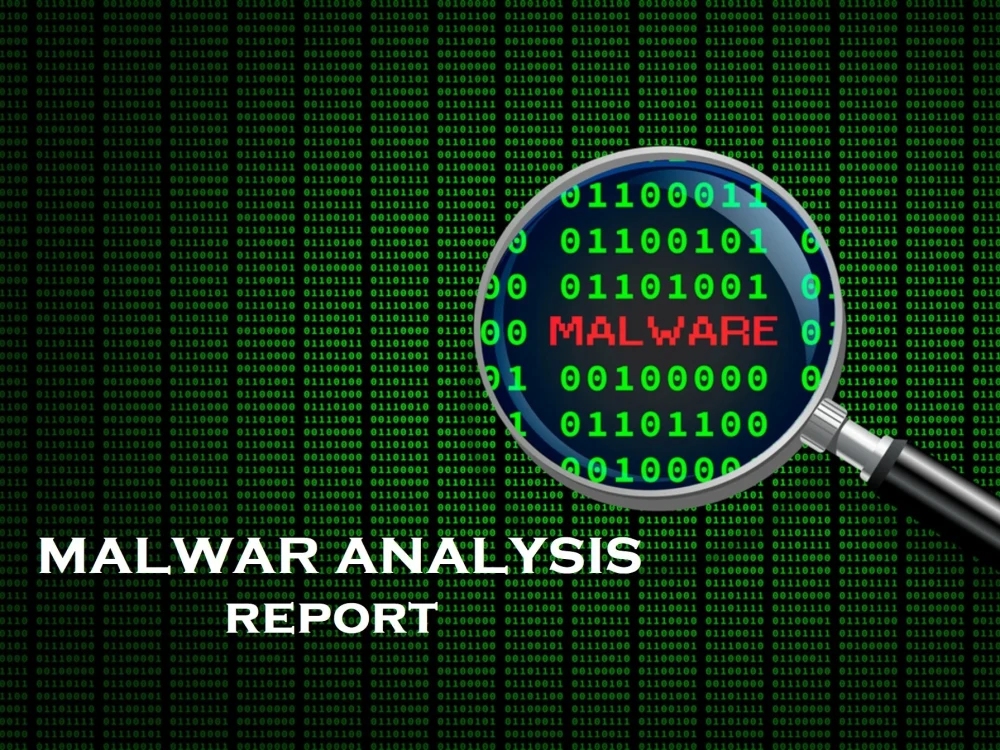
FireScam is not just a simple piece of malware—it employs advanced evasion techniques to avoid detection and make analysis more difficult. One such technique is abusing legitimate services, such as Firebase, which developers typically use to send app notifications and updates. By leveraging such services, FireScam can blend in with normal app behavior, making it harder for users and security software to identify.
Additionally, the malware checks whether the device is running in a virtualized or sandboxed environment. This is a common tactic used by malware to detect when it is being analyzed by security researchers or antivirus software. If FireScam detects that it is running in a controlled environment, it may alter its behavior or deactivate certain features to avoid detection.
The Risk to User Privacy and Security
The broad monitoring capabilities of FireScam make it a serious threat to user privacy and security. The malware can compromise personal data, financial information, and even online communications by silently collecting sensitive information and monitoring a wide range of activities. Its ability to manipulate USSD interactions also introduces the risk of economic theft, as attackers can silently initiate transactions or steal funds from the victim’s mobile account.
The fact that FireScam uses phishing websites to distribute itself further compounds the risk, as users may unknowingly download and install the malware on their devices. Once installed, the malware’s persistence mechanisms make it difficult to remove, and its ability to remotely receive commands from the attackers means that the threat can evolve and adapt over time.
Conclusion: Protecting Yourself from FireScam
As the threat landscape continues evolving, Android users must be vigilant and cautious when downloading apps and visiting websites. To protect yourself from threats like FireScam, consider the following best practices:
- Avoid downloading apps from untrusted sources: Only download apps from official app stores like Google Play or trusted third-party sources.
- Be wary of phishing websites: Be cautious when visiting sites that claim to offer free or premium versions of popular apps, especially if the website looks suspicious or unfamiliar.
- Use mobile security apps: Install reputable security apps that can detect and block malicious software before it can infect your device.
- Regularly update your device: Keep your Android device updated with the latest security patches to minimize vulnerabilities that malware can exploit.
By staying informed and taking proactive security measures, users can better protect themselves from the growing threat of Android malware like FireScam.
For more:
https://www.securityweek.com/firescam-android-malware-packs-infostealer-spyware-capabilities
Share this :