Gmail Hacked? Google Says Your Account Is Safe

Hoplon InfoSec
28 Oct, 2025
If you’ve been searching “gmail hacked” or waking up to notifications about your “gmail hacked password changed,” you’re not alone. Recently, alarming headlines warned that millions of user accounts had been exposed in a massive breach of Gmail.
But before you rush to change all your passwords and panic-reset your recovery email, here’s what really happened and how to respond if you fear your Gmail was hacked, your password changed, or your recovery email hijacked.
What Actually Happened & Why “Gmail Hacked” Sounds Worse Than It Is
The claim
Over the weekend, several outlets reported that Gmail had suffered a massive breach one article cited 183 million accounts compromised.
Google denied rumors of a major gmail data breach on Tuesday in a post on X after reports claimed that millions of Gmail passwords were reportedly exposed.The company clarified that the data came from previously stolen information and not from a new cyberattack and advised users to enhance their security by enabling two-step verification. source

Google's response
Google LLC quickly refuted these reports: there was no new breach of Gmail itself.
· The company explained that the confusion stems from large credential collections compiled from years of malware, phishing, and credential-stuffing attacks all across many sites, not specifically Gmail.
· Google also pointed out that its defenses remain strong, blocking over 99.9% of phishing/malware attempts.
Why the panic?
When a hacker forum dumps “183 million credentials,” headlines might say, “Gmail hacked!” But in truth, many of those credentials were stolen before, from all sorts of websites or by info-stealer malware, not via a new attack on Gmail itself.
Thus, the phrase “Gmail hacked password changed” could mean many things: someone used an old leaked password to break in, or your password was changed after a separate site’s breach, or you received phishing. It doesn’t necessarily mean Gmail’s infrastructure was hacked.
Key takeaway
Your Gmail account wasn’t targeted in a brand-new, large-scale breach. Nonetheless, old exposed passwords can still risk your account. So you should behave as if your account could be vulnerable, especially if you reuse passwords, ignore recovery options, or lack two-factor authentication.
How to Tell If Your Gmail Was Hacked or Your Password/Recovery Email Changed
Here’s how to check and recover because even without a headline “Gmail hacked email” event, your account might still be at risk.
Signs your Gmail might have been compromised
· You received a notification of a password change but didn’t initiate it.
· Your recovery email address or phone number was changed without your input.
· You notice unfamiliar “Sent” emails or logins from unknown devices.
· You can’t access your account, or you get locked out despite entering correct credentials.
· You discover your email address appears in a data-breach collection (via tools like Have I Been Pwned).

Immediate steps for recovery
1. Visit the official Gmail recovery page and follow prompts for “recover Gmail hacked” or “Gmail hacked password changed recovery email changed.”
2. If you still have access, go to Account > Security and:
o Change your password immediately; make it unique and strong.
o Re-check your recovery email and phone number and reset if needed.
o Enable two-step verification (2FA) or, better, use passkeys.
o Review your account for unfamiliar activity: “Last account activity,” security logs, etc.
3. If you lost access, use Google’s account recovery form and provide as much historical info as possible (previous passwords, creation date, etc.).
4. After securing your Gmail, check other accounts using the same password because credential reuse is a major risk.
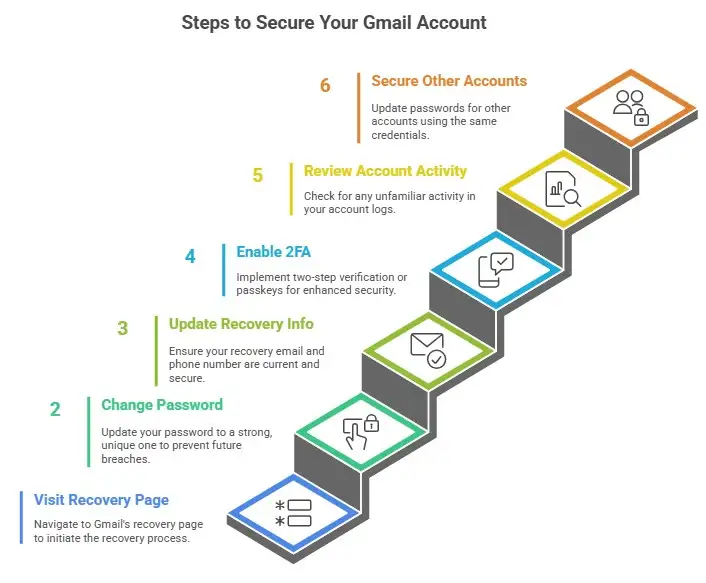
Example scenario
Say you used the same password on Gmail and another site that got hacked two years ago. Even if Gmail wasn’t breached, attackers might have harvested that password via the other site, tried logging into Gmail, and succeeded. So your “Gmail hacked password changed” might stem from credential reuse, not a Gmail system failure.
How to Protect Your Gmail Against Future Threats
To proactively guard against “Gmail hacked website,” “Gmail hacked with 2FA” attempts, or other scenarios:
· Use a password manager so each site gets a unique password.
· Enable 2FA (two-factor authentication): SMS is okay, but an authenticator app or hardware passkey is stronger.
· Switch to passkeys where possible (Google advocates this).
· Regularly check your email address on breach-notification services like Have I Been Pwned.
· Be vigilant for phishing: bogus emails or calls claiming “your Gmail was hacked; send us your password” are common. Google warned about increased phishing after credential dumps.
· Review your account activity periodically.
With these habits, even if you see “Gmail hacked: recovery email changed” in your nightmares, you’ll be more than prepared.
Why This Matters to Everyone
When you hear “Gmail hacked email” or “Was Gmail hacked recently,” the urge is to panic, and that’s exactly what attackers want. But letting fear drive your actions (e.g., clicking links, using the same password everywhere) increases risk.
By understanding that the Gmail infrastructure wasn’t breached this time, but that your account can still be vulnerable via other channels (old leaks, phishing, reuse), you can act smart rather than reactively. Protecting your Gmail means protecting your entire digital life since email often unlocks access to banking, social media, and work accounts.
Wrap-up
If you found yourself thinking, “My Gmail was hacked what now?” take a breath: there's no new mass breach of Gmail itself, but credentials from years of leaks can still expose you. By treating your account with proactive care, strong, unique passwords, recovery info locked down, and 2FA enabled, you safeguard yourself.
Use this moment not for panic, but for action. Your Gmail is likely safe for now, but your vigilance is what truly keeps it that way.
Frequently Asked Questions
Q1: How can I tell if my Gmail was hacked?
A: Look for signs like unauthorized password changes, recovery email or phone number changes, unfamiliar login activity, or being locked out. Use your Gmail account’s security logs to review “Last account activity.”
Q2: My password was changed, and the recovery email was modified. What should I do?
A: Immediately attempt account recovery via Google’s official page. If you regain access, change your password to something strong & unique, update recovery info, enable 2FA, and review security settings. If you can’t regain access, use Google’s recovery form and provide as much history as you can.
Q3: I heard “Gmail hacked website.” Does that mean Gmail itself was hacked?
A: Not necessarily. Often it means the website you used was hacked and your credentials reused for Gmail. Gmail’s infrastructure was not breached, but credential leaks and reuse leave your account vulnerable.
Q4: I have 2FA enabled; can my Gmail still be hacked?
A: 2FA significantly reduces risk, but it's not invincible. Phishing, social engineering (e.g., attackers tricking you into disabling 2FA), and stolen session tokens can still cause issues. Always keep recovery info secure and monitor account activity.
Q5: Where should I report a hacked Gmail account?
A: You can report compromised accounts via Google’s support channels from the Gmail help center. Also, if you’re in an organization, inform your IT/security team. If you believe your password was part of a leak, check breach‐notification services like Have I Been Pwned to see where your email appears and take action accordingly.
You can also read these important cyber security news articles on our website.
· Apple Update,
Share this :