Amazon WorkSpaces Linux Vulnerability 2025: Hidden Risks

Hoplon InfoSec
07 Nov, 2025
Imagine one of your remote desktops running on Amazon WorkSpaces being quietly intercepted by an attacker. Not because you clicked something suspicious, but because the client software had a hidden Linux vulnerability. That thought alone is enough to sit up and pay attention. Because yes, the seed keyword "Amazon WorkSpaces Linux vulnerability" reflects a real concern today.
Understanding the Issue
When we talk about an Amazon WorkSpaces Linux vulnerability, we’re referring to security flaws in the Linux client (or Linux-configured desktops) for Amazon WorkSpaces. These flaws can expose your environment to risks like man-in-the-middle attacks, session hijacking, or remote code execution.
For instance, in early 2025, the Amazon WorkSpaces Linux client (running on Linux) was impacted by two known issues: CVE-2025-0500 and CVE-2025-0501. These specifically affect the native Linux client versions and allow attackers to perform a man-in-the-middle attack or gain access to remote Workspace sessions.
It’s not just the client software, though. When you deploy Amazon WorkSpaces on Linux desktops inside your VPC, your configuration, patching habits, and network settings all play a part. That’s where the broader term “Linux vulnerability in Amazon WorkSpaces deployment” comes into play. According to AWS documentation, vulnerability analysis and management for WorkSpaces thin clients/classic desktops is a shared responsibility.
-20251107115009.webp)
Why It Matters
Let’s say you’re using Amazon WorkSpaces for a team of remote employees, some connecting from home, some from coffee shops. They launch a Linux Workspace session. If the Linux client version they’re using is vulnerable (for example, to CVE-2025-0500 or CVE-2025-0501), an attacker positioned on the same network or controlling a proxy could intercept or hijack the session.
The outcome: unauthorized access to your virtual desktop, data theft, or worse. That’s an example of how the phrase “Amazon WorkSpaces Linux vulnerability” turns from academic into scary real-world.
Beyond that, security analysts have pointed out multiple general risks of Amazon WorkSpaces (both Windows and Linux), including misconfigured IAM roles, open network access, and weak endpoint security. So the Linux vulnerability acts as an amplifier: you might already have risky configurations, and the client‐side vulnerability gives attackers an easier entry point.
In short: your remote virtual desktops aren’t immune. They still carry the burdens of patching, network control, identity management, and endpoint hygiene. If one piece fails, say the Linux client version is old, the whole stack becomes vulnerable.
Breaking Down the Vulnerabilities
CVE-2025-0500 (for Linux client running DCV protocol)
According to the bulletin, this affects specific versions of the native Linux client for Amazon WorkSpaces when using the DCV streaming protocol. The vulnerability enables a man-in-the-middle (MITM) attacker to access remote sessions.
CVE-2025-0501 (for Linux client running PCoIP protocol)
Similarly, this affects specific Linux client versions (2024.5 or earlier) when using the PCoIP protocol in Amazon WorkSpaces. The flaw again allows remote session access via MITM.
-20251107115009.webp)
Historic Examples & Broader Linux Client Risks
Back in 2021, there was a remote code execution issue in the Windows client (CVE 2021-38112), but the precedent exists: a flaw in the client software (regardless of OS) can lead to full host compromise.
Also, in an earlier incident, a vulnerability (CVE-2019-20362) related to the PCoIP agent in Amazon WorkSpaces allowed malicious payloads via unquoted search path exploitation. While Windows-focused, it highlights how the WorkSpaces ecosystem has viable attack surfaces.
So focusing on the Linux side is just catching up with what attackers expect: endpoints, clients, and streaming protocols all need vigilant defense.
What You Can Do: Mitigation & Best Practices
When I advise clients or manage setups myself, the term "Amazon WorkSpaces Linux vulnerability" sets off several checklists. Here are actionable steps:
1. Update the Client Immediately
For the Linux client of Amazon WorkSpaces, ensure you’re running at least version 2024.2 (for DCV) or 2024.6 (for PCoIP) or later. The vendor bulletin clearly states those are the fixed versions.
2. Ensure All Protocols Are Covered
If users may connect via DCV or PCoIP protocols, check that both were patched. It’s easy to miss one. Ask, “Which protocol are we using for Linux clients?”
3. Harden Network Access
Use private subnets, restrict inbound/outbound traffic, apply strict security groups, and avoid exposing unnecessary ports. The shared responsibility model reminds us that AWS handles infrastructure, but you manage traffic and configurations.
4. Monitor Session Behavior
Use logging (AWS CloudTrail, Amazon CloudWatch) to identify unusual logins, lateral movement, and geographic anomalies. The Linux vulnerability could be the trigger point, but the attack chain often continues inside.
5. Patch Your Linux Desktop Image
While the client is important, remember the Linux OS inside the workspace is your responsibility. Keep it updated, disable unused services, remove extra software, and harden logging.
6. Endpoint Hygiene & Zero Trust
Even though the WorkSpaces client runs on Linux, the launch device might be less secure. Apply endpoint security, ensure MFA and least‐privilege access, and restrict device types. Mismanaged endpoints can bypass even a patched client.
Together, these steps turn “Amazon WorkSpaces Linux vulnerability” from a theoretical phrase into a concrete mitigation strategy.
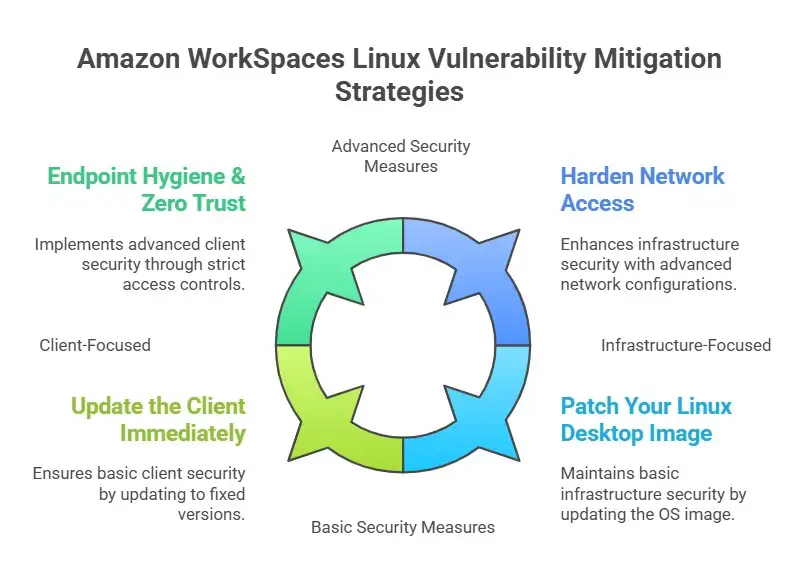
Real-World Analogy
Here’s a quick analogy: imagine your remote desktop is a high-end hotel room in a secure building. The building (AWS infrastructure) has strong guards and cameras. That part is mostly handled. But your door lock (the Linux client software) is slightly faulty; it doesn’t detect duplicate keys or detects them too late. Meanwhile, your key card (network access, protocols) may still allow outsiders if you don’t restrict who uses it. The term “Amazon WorkSpaces Linux vulnerability” is about that door lock weakness; if ignored, even strong building security can be defeated.
Why Many Teams Miss It
· Many assume the cloud desktop “just works,” forgetting they still patch the client.
· Linux clients get less attention than Windows in many teams, even though they carry risks.
· The vulnerability focuses on streaming protocols (DCV/PCoIP), which some teams rarely audit.
· Shared responsibility confusion: teams assume AWS handles everything, but in fact, patching the client and controlling the session is on you.
These are common human factors behind why the Linux client vulnerability in Amazon WorkSpaces becomes exploitable.
Looking Forward: What to Watch
Keep an eye on:
· New CVEs affecting the Linux client or streaming protocols for Amazon WorkSpaces.
· Browser/endpoint vulnerabilities (since many users access via browser or endpoint).
· Misconfigurations in IAM, network, and image hardening (the vulnerability opens a path; misconfiguration opens the gate).
· Adoption of Zero Trust models for VDI and cloud desktops, which introduce stricter device posture, session control, and access analytics.
By staying ahead of the “Amazon WorkSpaces Linux vulnerability,” you also build resilience against the next wave of threats.
-20251107115440.webp)
Wrap Up
Yes, the phrase “Amazon WorkSpaces Linux vulnerability” is real, it matters, and it’s one of the overlooked risk vectors in modern cloud desktop deployments. But the good news is that with awareness, proactive patching, network hardening, and monitoring, you can significantly reduce the risk.
If you’re running Linux desktops in Amazon WorkSpaces, treat the client version like a critical piece of software, not just another install. Audit your versions, enforce updates, check protocols, and lock down your network. Because the “weak link” might be that one unnoticed patch or configuration.
In my view, workspaces are great for flexibility. But flexibility without vigilance is risky. Stay current, stay observant, and you turn a potential “vulnerability” into a managed control.
FAQ
Q1: Can the “Amazon WorkSpaces Linux vulnerability” be exploited from outside my network?
Yes, especially if the Linux client version is outdated and an attacker can position themselves in the middle (for instance, via a compromised WiFi or malicious proxy). The CVE details reflect remote man-in-the-middle risks.
Q2: Does patching the Linux client alone fix all risks?
No. It’s important, absolutely. But you still need secure network configuration, a hard OS image, endpoint security, and strong identity controls. The client patch eliminates one vulnerability but doesn’t remove all attack paths.
Q3: If I only use Windows clients for Amazon WorkSpaces, do I need to worry about vulnerabilities?
Yes and no. If your deployment uses only Windows clients, then the Linux‐specific vulnerability may not apply. But the broader concept of “client vulnerabilities in Amazon WorkSpaces” remains. Plus, vigilant patching still applies to Windows, too.
Q4: How often should I audit my Amazon WorkSpaces client versions?
At least quarterly, preferably monthly if you have a large user base. The pace of vulnerabilities means staying current is key. Also, ensure your custom images (if any) include the latest clients and OS patches.
You can also read these important cybersecurity news articles on our website.
· Apple Update,
· Windows Fix,
Share this :