Apple OS 26.1 Security Update: Critical Fixes 2025

Hoplon InfoSec
04 Nov, 2025
On November 3, 2025, Apple released iOS 26.1 and iPadOS 26.1. These updates fixed a lot of major problems. If you woke up to notifications about updates and weren't sure whether to click Install, the short answer is yes. This article goes over the real risks, what was fixed, who is affected, and easy things you can do right now to stay safe. I read Apple's security notes and a bunch of news articles from industry sources to figure it out, and then I put the most important parts into simple English.
What Apple Fixed and Why It Matters
The official Apple security bulletin lists dozens of bug fixes for system parts, from the kernel to system libraries. The company says that these are Apple OS security vulnerabilities that could let apps crash, leak data, or even run random code in the worst cases. These problems are real, not just ideas. Researchers and vendors often show how attackers can turn small bugs into big problems, which is why keeping up with Apple OS security updates is more than just routine maintenance.
Apple also added improvements called Background Security Improvements that will make processes more secure over time on all devices. This means that in the future, Apple may be able to deliver smaller but more targeted Apple OS updates with security fixes with less disruption. That change is important because faster, more targeted fixes give attackers less time to take advantage of newly found bugs.
-20251104074239.webp)
Which Users and Devices Are Most Likely to Be Affected?
Not every iPhone or iPad is affected in the same way. These releases usually cover models that Apple still supports. If you have a newer model, you probably qualify for iOS 26.1 and should install it. People keep asking questions like how long Apple provides security updates for macOS and iOS, because older hardware that Apple no longer updates won't get these patches. If your device isn't getting updates anymore, the risk to your security goes up over time.
Enterprise users and Mac owners should also be aware of Apple macOS security updates. Older Macs that still receive Apple security updates for Mac need to stay current, while unsupported devices face growing security risks.
Real-World Examples and the Stakes
Think about getting a bad image file through a messaging app that, when opened, crashes an app and then runs code that steals information. That situation isn't new. Apple OS security vulnerabilities, such as ImageIO and memory corruption issues, have been fixed in earlier updates. Attackers used fake images to run code in a recent zero-day. The iOS 26.1 fixes are meant to stop things like that. It reminds us that Apple security updates for iPhone and iPad are not just patch notes. They lock real doors that attackers can use.
-20251104074315.webp)
How Apple Delivers Fixes Now: Full Updates and Rapid Security Responses
Apple has two ways to deliver updates. The first is a full system update, like iOS 26.1, which includes both new features and the latest Apple security update fixes. The second is Rapid Security Responses, which are smaller packages that can be installed quickly without upgrading the entire operating system. Both are part of Apple's new way of handling Apple OS security updates, which lets users get important protections faster. If you want to avoid too much trouble, check the settings for Software Update to allow Apple security updates today.
How to Safely Update and What to Look For After
Make a backup of your device before any big changes. If something goes wrong, you can get your data back by using iCloud or a local encrypted backup. Then plug it into a reliable power source and update it over Wi-Fi. After updating, check the privacy dashboard and app permissions to make sure nothing has changed that you didn't expect. Updating is the best way to stay safe, which is why Apple OS security alerts and Apple OS security updates are emphasized by security teams and news outlets.
What Power Users and Administrators Should Do
If you have to update a lot of devices, test it on a small group first before rolling it out to everyone. Use Mobile Device Management controls to set up or force updates when they are needed. For businesses, sign up for Apple security updates for iPhone and Apple security updates for Mac, and add CVE tracking to your vulnerability management. Because Apple OS security updates can sometimes affect enterprise software in small ways, you should pay attention to the release notes and follow vendor advice.
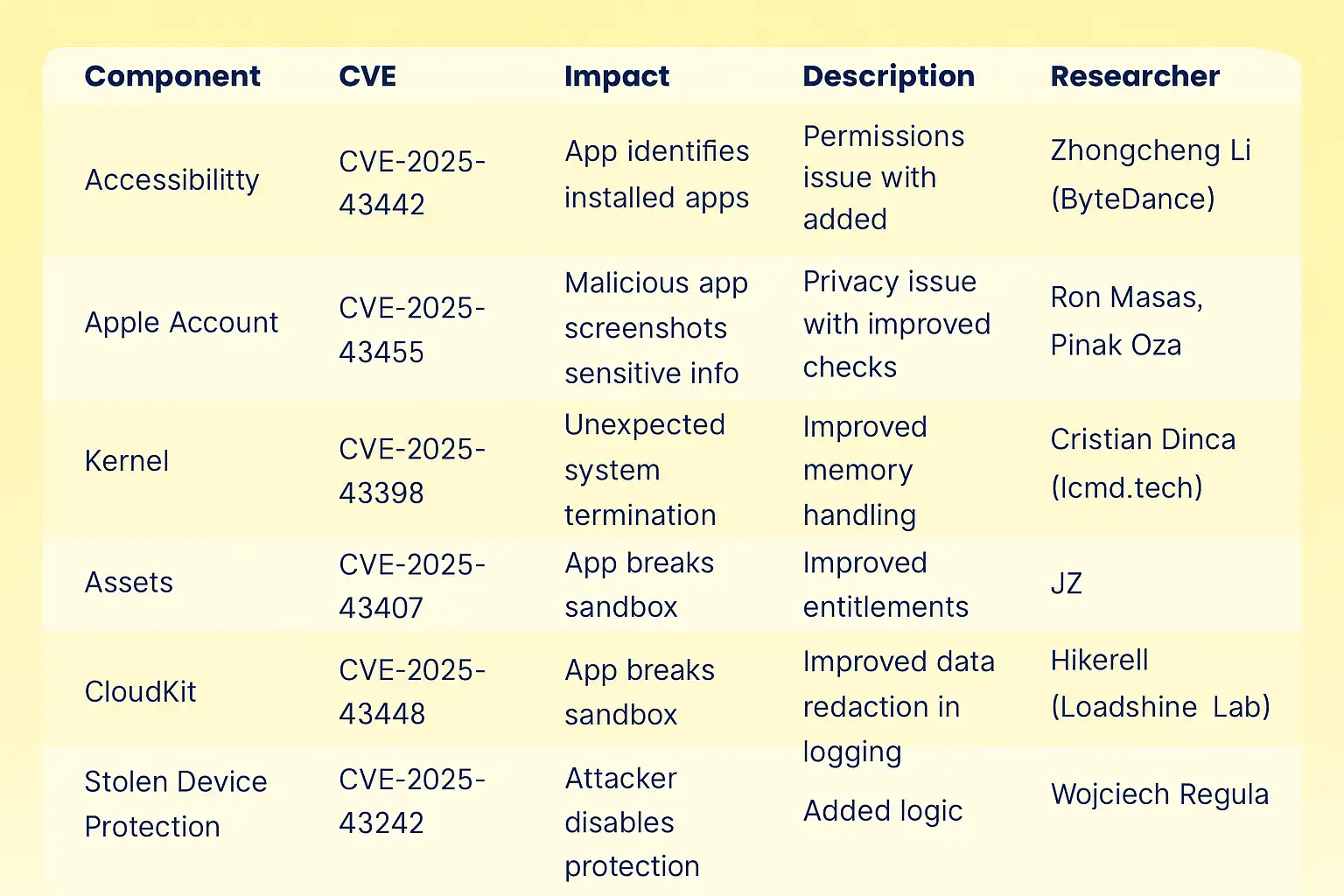
Frequently Asked Questions
Which iPhones get security updates?
Apple usually supports devices for a long time, but the exact time frames depend on the model and OS version. Modern devices keep getting updates. Check Apple’s product pages to see which devices are eligible for Apple security updates for iPhone.
How often does Apple release security updates?
There is no set schedule. Apple releases major updates yearly, smaller Apple OS updates, security fixes as needed, and emergency patches are labeled "emergency security update Apple." Critical issues may be patched immediately, while less urgent fixes appear in scheduled updates like iOS 26.1.
Is the Apple software update safe?
Yes, most of the time. Apple tests extensively and reviews reports from security researchers. Applying Apple OS security updates promptly while keeping backups is the safest approach.
Quick List of Things to Do Now
1. Make a backup of your device.
2. Install iOS 26.1 or iPadOS 26.1 as soon as possible.
3. Turn on Rapid Security Responses in settings for automatic quick fixes.
4. For businesses, stage the update and monitor post-deployment.
Takeaway
The release of iOS 26.1 is a reminder that software changes quickly and attackers change even faster. One small habit that pays off is installing Apple OS security updates. It keeps your data, apps, and the people who depend on your devices safe. Think of updates like preventive care.
Nobody enjoys the routine, but everyone appreciates the result when something is avoided. If you need to update, hit Install and take five minutes to check your privacy settings. Your future self will thank you.
You can also read these important cybersecurity news articles on our website.
· Apple Update,
· Windows Fix,
Author: Hoplon Infosec
Bio: Security enthusiast with over 10 years in mobile cybersecurity. Connect with me on LinkedIn.
Address: 1415 W 22nd St Tower Floor, Oak Brook, IL 60523, United States
Phone: +1 773-904-313 , Contact: [email protected]
About/Privacy: At Hoplon Infosec, we provide expert insights into cybersecurity. Our editorial policy: all articles are written by in-house specialists or thoroughly reviewed by them to ensure accuracy, credibility, and up-to-date information.
Share this :