Windows 11 24H2 Update Broken Features: 5 Key Fixes 2025

Hoplon InfoSec
24 Nov, 2025
Every Windows user knows this moment all too well. You clicked the update button with a mix of hope and fear, waiting to see if the reboot would bring something better or something you'll regret for days.
The moment came back with the most recent Windows 11 24H2 update, and this time, the aftermath feels worse. Reports started coming in from regular users, IT teams, and even Windows fans who usually like to try out new builds.
Microsoft has now confirmed that a number of important features stopped working properly after the Windows 11 24H2 update. This turned what should have been a promising upgrade into a headache for many. The bugs and how they affect basic system behavior have made this one of the most talked-about Windows problems of the year.
After the release, there were a lot of complaints.
After the Windows 11 24H2 update came out, people started to notice strange problems. Some people said that the Start menu would freeze at random times. Some people noticed that File Explorer was slower than usual. A few people even had their whole systems crash when they tried to run simple apps. It seemed like things that had always worked right suddenly didn't know how to act.

Some people on community forums said they couldn't get to the core tools they used every day. A friend of mine who works in a small IT office told me that their team had to roll back dozens of computers because they were having problems with delays and workflow. The update was supposed to make things work better, but instead, memory usage went up on a lot of systems.
It was clear that this was not a small problem as more and more people shared their stories. The Windows 11 24H2 update caused a lot of problems, and people were quickly getting angry.
Microsoft says that a bug in Windows 11 is messing up basic functions.
Eventually, Microsoft admitted that some parts of the operating system were not working properly. People were beginning to wonder if the problems were only happening on a few setups or if something bigger was going on, so this confirmation was important.
One of the biggest worries was that the core features of Windows 11 would stop working after installation. Some parts of the Settings panel, the system search, and the Task Manager didn't work as expected. Even simple things like switching between windows or opening system tools made the computer slow down.
It's not uncommon for a new version of Windows to have problems, but this time the Windows 11 24H2 update seemed to cause a lot of them at once. Many users' hopes for reliability began to fade.
Problems with the Windows 11 24H2 update raise concerns about stability.
People expect things to improve when a major update is released. But people who got the Windows 11 24H2 update early had to deal with problems that were more annoying than helpful.
Some users said that after updating to Windows 11, everyday tasks like connecting to Wi-Fi, playing audio, or pairing Bluetooth devices didn't always work right. Some people said that Windows 11 features didn't work, like shortcuts that just wouldn't work.
Someone in my family uses voice typing for work, which is a personal example. After I installed the update, the feature would freeze every few minutes. They tried restarting, reinstalling features, and even changing the accessibility settings, but nothing worked.
The number of problems has made people worried about Windows 11 update problems in general, especially for people who use their computers for work or other digital tasks.
Problems with the Windows 11 24H2 patch hurt performance.
Another common complaint was that the performance got worse. After installing the Windows 11 24H2 update, a lot of people said that their computers were running more slowly. For example, boot times were longer, programs took longer to start, and apps took longer to respond.
This set off a chain reaction of confusion. What was supposed to make the system better actually made it slower. Windows 11 had bugs that made computers feel older than they were, even for people with powerful hardware.
Some IT managers said that Windows 11 24H2 has problems with compatibility, especially with older hardware or software that used to work fine. This made the list of problems with the most recent Windows 11 update even longer.
Workaround and Mitigation
Manual Commands: source

For VDI setups, a sync logon script delays explorer.exe until XAML packages load, preventing login errors.
VDI Login Script: source
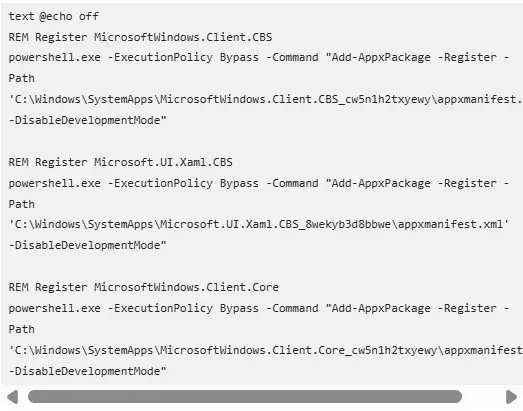
What is causing these problems?
It's not easy to figure out what went wrong with the Windows 11 24H2 update. Big updates like this change important parts of the system, so a small problem can affect many tools at once. Microsoft changed some of the processes that some users rely on every day when it added new features to make the system more secure and stable.
These bugs can happen when manufacturers haven't updated their drivers yet. Other times, it's just a mistake in the code that wasn't caught during testing. No matter what the exact cause was, the result was clear. A lot of people had to deal with broken features in Windows 11 that messed up their daily lives.
Should you wait to install the update or do it now?
You might want to wait until Microsoft releases a stable patch if you haven't already installed the Windows 11 24H2 update. The business has already promised to fix things, but it may take some time for everything to be fixed.
People who had problems and rolled back said that the system went back to normal right away. This shows that the instability is caused by the update itself, not by user error or hardware problems.
If your work needs a stable system, waiting for an updated patch can save you a lot of trouble, especially since there have been so many reports of Windows 11 24H2 bugs so far.

Finish up.
People thought that the Windows 11 24H2 update would make the operating system better, but for many people, it broke some important features. The problems affected almost every part of the system, from slow performance to interfaces that froze. Microsoft knows about the problems and is working on fixes. In the meantime, users will have to choose between waiting and using the current version.
This event serves as a reminder of how difficult it can be to update software and how important stability is in our daily digital lives.
Questions and Answers
1. What went wrong with the Windows 11 24H2 update?
It made big changes to the system that affected compatibility, performance, and core processes.
2. Is it possible to undo the update?
Yes, users can go back to a previous version of Windows during the recovery period if the update made things unstable.
3. Is Microsoft working on fixing the bugs in Windows 11 24H2?
Microsoft has confirmed the problems and is working on fixes to get things back to normal.
4. Should I wait to install the update or do it now?
If stability is important for your work, it's safer to wait for more patches.
You can also read these important cybersecurity news articles on our website.
· Apple Update,
· Windows Fix,
For more, please visit our Homepage and follow us on X (Twitter) and LinkedIn for more cybersecurity news and updates. Stay connected on YouTube, Facebook, and Instagram as well. At Hoplon Infosec, we’re committed to securing your digital world.
Share this :