Hoplon InfoSec Weekly Recap: News on cybersecurity from September 26 to October 2, 2025

Hoplon InfoSec
03 Oct, 2025
Every week, something new happens in the area of cybersecurity. It feels like every time you blink, you see a new story about a breach, a malware campaign, or a fraud. From September 26 until October 2, 2025, Hoplon InfoSec has been keeping track of some of the most stunning things that have happened. In this Hoplon InfoSec Weekly Recap, I want to show you each one in a way that makes sense.
This isn't just a list of items that are technical. These are actual threats that hurt real individuals and businesses. I'll do my best to make them easy to understand.
Red Hat Gitlab Breach: When Your Code Is Made Public
Imagine that you've been working on a big project for weeks as a developer. Everything is secure and private. Then, all of a sudden, someone else can see everything. That occurred to Red Hat last week. More than 28,000 private GitHub repositories were made public because of weak OAuth tokens.
Such an incident may happen to even major, well-known businesses. What can we take away from this? You can't neglect security, no matter how safe your platform looks.
Read more
Things to keep in mind:
· Make sure to change all of your OAuth tokens on a regular basis. Don't let them stay.
· Look at your repositories. Right away, correct everything that appears wrong.
· Access controls are helpful for you. Ensure that they are granted only the necessary rights.
· This is a crucial moment to pay attention to. It could happen anywhere.
Gmail phishing that looks like Google Jobs
This phishing email was clever, but phishing emails have been around for a while. People got emails that looked like legitimate job offers from Google Careers. What are the connections? Totally awful. If you clicked on the link, you might have unknowingly given out personal information.
One of my pals truly did acquire one. It looked so real that she almost clicked. These attacks are quite cunning.
Read more
Here are some ways to stay safe:
· Take a good look at the sender. Companies don't make small mistakes? But thieves do.
· Hover your mouse over links. Don't trust what the text says.
· Two-step verification should be used. This small step can significantly impact your level of protection.
· Scammers are smart, but the best way to stay safe is to stay attentive.
Apple Font Parsing Security Hole: A Little Problem, A Big Risk
Apple users, pay attention. A problem with font processing could enable someone to launch a code on your device. Isn't that nuts? You don't see it every day, but it reminds us that little things, like a typeface, can cause major difficulties.
Read more
What you should do:
· Please update your system as soon as possible. Don't wait for the patch that says "maybe."
· Don't download fonts or applications from sites you don't know.
· Monitor your device's activity, just in case.
Imagine it like a little hole in a dam. If you don't pay attention, you can end up with flooding that you didn't expect.
Using Dynamic DNS: Staying Hidden in Plain Sight
Dynamic DNS services are meant to make it easier for consumers to host servers, but hackers have been utilizing them to hide their footprints. They are always one step ahead of defenders because they constantly change their IPs.
It's like playing hide-and-seek with someone who can move without being observed. Not simple to locate, but not impossible.
Read more
Things to think about:
· Pay attention to odd traffic. If something doesn't seem right, it probably isn't.
· Firewalls and technologies that discover problems are your first line of protection.
· Show teams how to spot odd conduct. People still see things that machines might miss.
Notepad++ DLL Hijacking: When Safe Tools Turn Bad
Notepad++ is trusted by everyone. However, last week, researchers discovered a security flaw that allows for the theft of DLLs. To put it simply, malicious code can run if specific circumstances happen.
Things to keep in mind:
Check that your software is up to date. It looks easy, but it really does matter.
· Developers: employ safe ways to write code.
· Use security tools to look for items that seem strange.
· Even tiny utilities can become gateways if you don't watch them.
macOS XCSSET Malware: Affects People Who Use Firefox
This latest form of the XCSSET virus is spreading to macOS users through Firefox. It softly takes information and sticks around. It might sound like something out of a sci-fi movie, yet these things are real.
Read more
Tips for being safe:
Keep your operating system and web browser up-to-date at all times. Old versions are like doors that are open.
· Don't download or add extensions from sources you don't trust.
· Antivirus software is still helpful. It can stop threats before they hurt anyone.
Scams with Luggage Tags: Phishing in Real Life
This one will stick with you. People were sent to phishing sites using fake luggage tags. Someone actually did think, "Let's turn a piece of paper into a cyber threat." And in some situations, it worked.
Read more
How to Stay Safe:
· Please examine the QR codes before scanning them. Don't use the weird codes.
· Look at the sources. Not all tags are what they seem.
· Let them know what you know. Awareness spreads quicker than germs.
Volvo HR Supplier Breach: Risks from Other Companies
A supplier's mistake put the personal information of Volvo employees in danger. This is another reminder that the weakest link in your security is often a third party.
Read more
What we found out:
· Take a close look at your merchants.
· Limit who can see and use sensitive data and encrypt it.
Please ensure you have a plan of action in place. Things will go wrong; what counts most is how you handle them.
Google Infrastructure Domain Fronting Attack
Hackers have been utilizing Google services like Meet, YouTube, and GCP to hide unwanted traffic. It's a cunning trick that makes attacks seem real.
Read more
Mitigation:
· Pay attention to anything unusual in traffic patterns.
· Strengthen the security of DNS.
· Work with providers to address threats as a team.
Even the largest platforms are susceptible to disruption. That's why you need to pay attention.
Pen Testing vs. Finding Weaknesses
A lot of people get them wrong. Pen testing is like a full-scale fire drill since it makes you contemplate what would happen in an actual attack. Vulnerability scanning is more like checking smoke detectors because they let you know what could go wrong. Both are needed.
Read more
The best ways to do things are:
· Use both to make sure you have everything covered.
· Do tests on a regular basis.
· Use what you learn from the outcomes to improve the way you keep things safe.
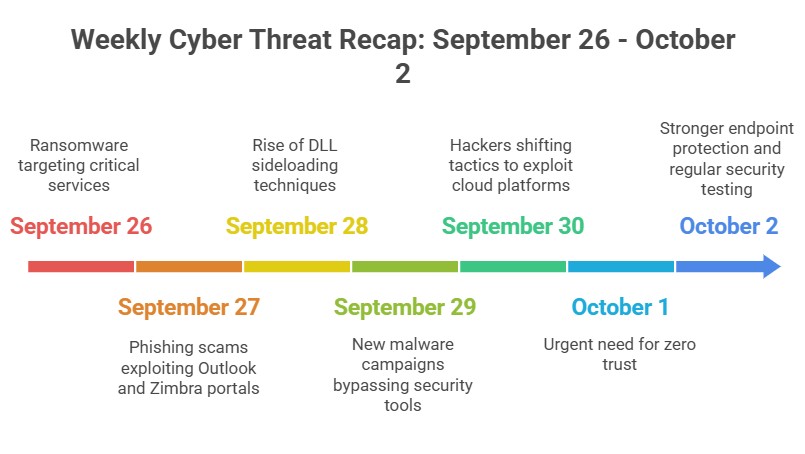
We can see that cyber threats occur in different forms when we look back at the week of September 26 to October 2. Staying educated is the best way to protect yourself against everything from ingenious phishing scams to hidden malware. The Hoplon InfoSec Weekly Recap is where you can find it.
Don't freak out, but really think about what you learned. You may make a tremendous difference by making modest adjustments like updating software, adopting two-factor authentication, and keeping a watch on traffic. It's not just about technology; it's also about making plans and paying attention to the little things.
Please do something.
Stay one step ahead of danger. Follow Hoplon InfoSec and read the Hoplon InfoSec Weekly Recap every week. Please keep in mind how powerful awareness can be. Use what you learn and inform your team about it. It's the best and easiest approach to keep yourself safe.
Explore our main services:
For more services, go to our homepage.
Follow us on X (Twitter) and LinkedIn for more cybersecurity news and updates. Stay connected on YouTube, Facebook, and Instagram as well. At Hoplon Infosec, we’re committed to securing your digital world.
Share this :